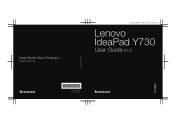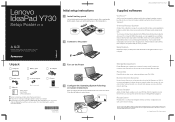Lenovo Y730 Support Question
Find answers below for this question about Lenovo Y730 - IdeaPad 4053 - Core 2 Duo 2.4 GHz.Need a Lenovo Y730 manual? We have 4 online manuals for this item!
Question posted by ronleach1 on December 12th, 2011
Lenovo Y730 Will Not Boot After 8gb Upgrade. Why?
Current Answers
Answer #1: Posted by fsmccollum on June 29th, 2012 2:32 PM
When running the Y730 with 6GB, the display adapter uses C000 0000 -> CFFF FFFF, plus another 64KB block, and Windows shows it has the full 6GB.
This differs from how my T60 behaves when maxed out with 4GB. In that case, BIOS sees all 4GB but Windows 7-64 bit Ultimate only gets 3 GB of it. Control Panel > System > Display > Resources shows d800 0000 -> DFFF FFFF and another 64KB block in use.
Now, I know that I can't reliably infer how the BIOS on one computer works based on the behavior of another computer.
But given that the T60 will boot up with max memory installed, and the Y730 won't, I'm guessing that the Y730 BIOS simply can't figure out how to deal with ignoring a portion of the physical memory when max is installed. Clearly, the T60 can.
Related Lenovo Y730 Manual Pages
Similar Questions
I'm not able to book from a CD. I have already tried F1 an F2 but to no avail. What do I?