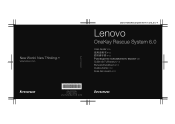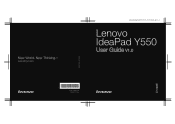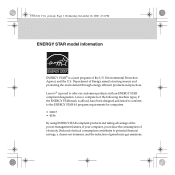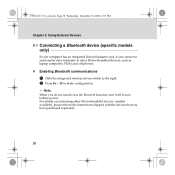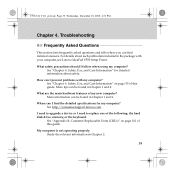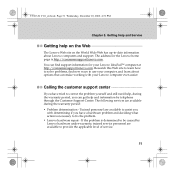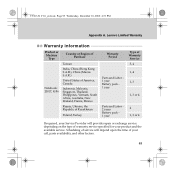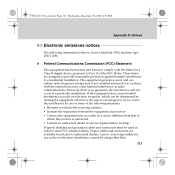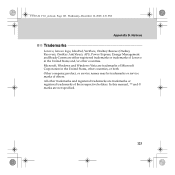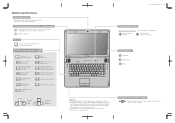Lenovo Y550 Support Question
Find answers below for this question about Lenovo Y550 - IdeaPad 4186 - Core 2 Duo GHz.Need a Lenovo Y550 manual? We have 4 online manuals for this item!
Question posted by arioch666usa on October 17th, 2010
System Crash
my OS crashed (vista), probably from power failure. I, of course, cannot find the vista disc which the computer is asking for. Would onekey recovery work otherwise? Will I lose saved files? (pictures, docs, etc..)?
Current Answers
Answer #1: Posted by Dulcefey7 on October 31st, 2010 3:54 PM
The same thing happened to me 3 days ago. I'm still trying to figure out how to fix it but with the onekey recover I was able to pull of my saved files, that were important anyway. I don't want to set it to manufacture defaults but you do have a choice of doing that or not, and saving you files first.
Related Lenovo Y550 Manual Pages
Similar Questions
How To Restore A Lenovo Laptop Without The Onekey Recovery Button
(Posted by Jonatejfl 9 years ago)
How To Fix Laptop Hinge Lenovo Ideapad Y550
(Posted by tjjlange 10 years ago)
How To Use Onekey Recovery Lenovo K1 Ideapad
(Posted by wow2mar 10 years ago)
My Screen Has Crashed How It Will Repaired And Provide Me Some Toll Free Number
(Posted by rshankar887 11 years ago)
How Can I Rest My Computer Without Logging Into The Laptop?
I bought the laptop yesterday and i just put in al necessary information and then I installed my pas...
I bought the laptop yesterday and i just put in al necessary information and then I installed my pas...
(Posted by dragon9902001 11 years ago)