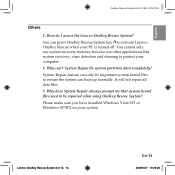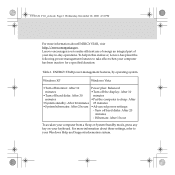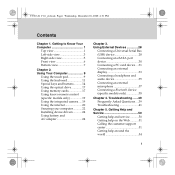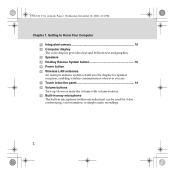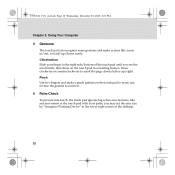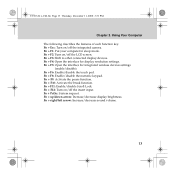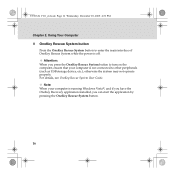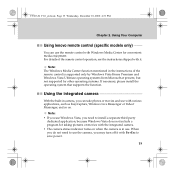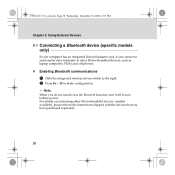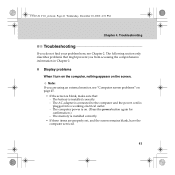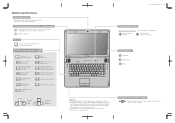Lenovo Y550 Support Question
Find answers below for this question about Lenovo Y550 - IdeaPad 4186 - Core 2 Duo GHz.Need a Lenovo Y550 manual? We have 4 online manuals for this item!
Question posted by Cyrus83179 on February 18th, 2013
My Computer Does Not Turn On The 3 Lights From Left To Right Are Blue, Orange Pu
Current Answers
Answer #1: Posted by tintinb on February 21st, 2013 4:31 AM
If you have more questions, please don't hesitate to ask here at HelpOwl. Experts here are always willing to answer your questions to the best of our knowledge and expertise.
Regards,
Tintin
Related Lenovo Y550 Manual Pages
Similar Questions
how to turn on wi-fi connectivity in lenovo Z370 ideapad