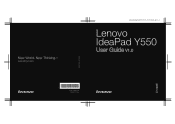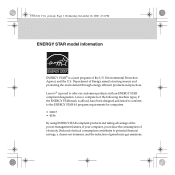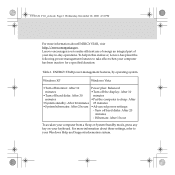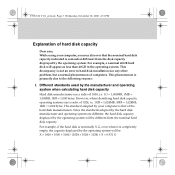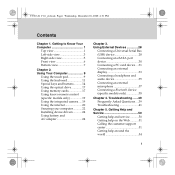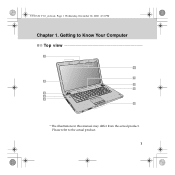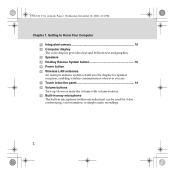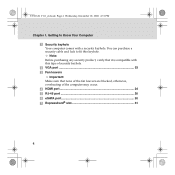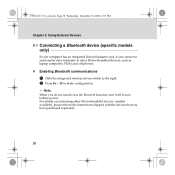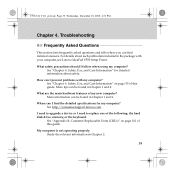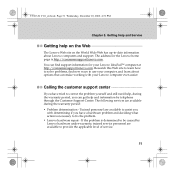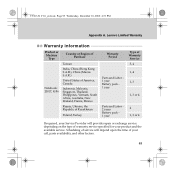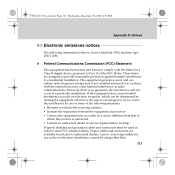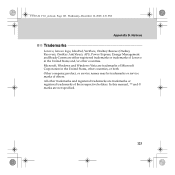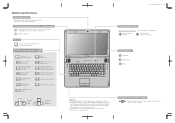Lenovo Y550 Support Question
Find answers below for this question about Lenovo Y550 - IdeaPad 4186 - Core 2 Duo GHz.Need a Lenovo Y550 manual? We have 4 online manuals for this item!
Question posted by akash9393 on October 19th, 2012
Goverment Laptop
The person who posted this question about this Lenovo product did not include a detailed explanation. Please use the "Request More Information" button to the right if more details would help you to answer this question.
Current Answers
Related Lenovo Y550 Manual Pages
Similar Questions
How To Turn In Wifi In Lenova B460e in Goverment Laptop
(Posted by shanmugam131988 9 years ago)
How To Fix Laptop Hinge Lenovo Ideapad Y550
(Posted by tjjlange 10 years ago)
Its Possible To Install Wi_fi Connection In My Goverment Laptop,
i want to know about the device information
i want to know about the device information
(Posted by sangeethacdf 10 years ago)
How Can I Rest My Computer Without Logging Into The Laptop?
I bought the laptop yesterday and i just put in al necessary information and then I installed my pas...
I bought the laptop yesterday and i just put in al necessary information and then I installed my pas...
(Posted by dragon9902001 11 years ago)
Lenovo Ideapad Y530 Speakers Is Gone When I Installed Window7
Lenovo Ideapad Y530 Speakers is gone when I installed window7. Vista is ok. very strong sound syste...
Lenovo Ideapad Y530 Speakers is gone when I installed window7. Vista is ok. very strong sound syste...
(Posted by jaraye 12 years ago)