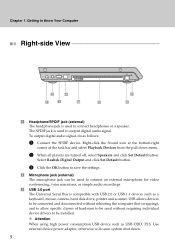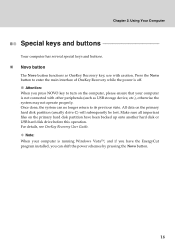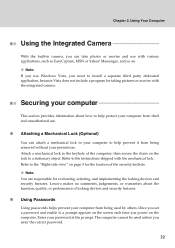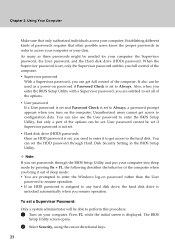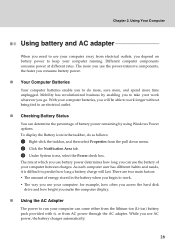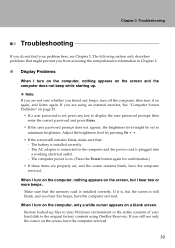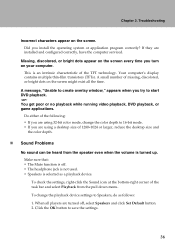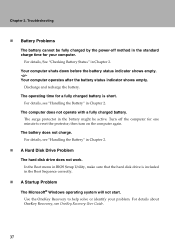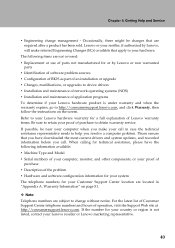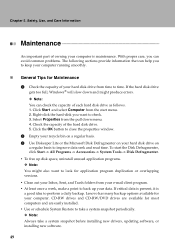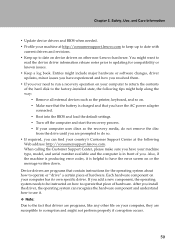Lenovo Y510 Support Question
Find answers below for this question about Lenovo Y510 - IdeaPad - Pentium Dual Core 1.86 GHz.Need a Lenovo Y510 manual? We have 2 online manuals for this item!
Question posted by nilanjanbhaumik on January 1st, 2013
Windows 8 Driver
Current Answers
Answer #1: Posted by tintinb on January 1st, 2013 11:00 AM
If you have more questions, please don't hesitate to ask here at HelpOwl. Experts here are always willing to answer your questions to the best of our knowledge and expertise.
Regards,
Tintin
Related Lenovo Y510 Manual Pages
Similar Questions
At what maximum can we upgrade Lenovo B460e. Since as of now my config is dual core (2.3 Ghz) , 2 GB...
Is the TV jack and connector for ideapad 510 available for replacement
My laptop was perfectly. one day when I switched on my Laptop I found this error since then same arr...
I lost the dummy media card to my Lenovo ideapad U160 while carrying it around somewhere. Where can ...