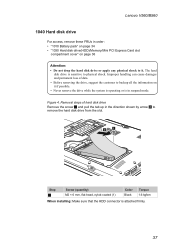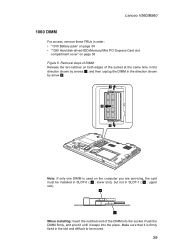Lenovo V560 Support Question
Find answers below for this question about Lenovo V560.Need a Lenovo V560 manual? We have 5 online manuals for this item!
Question posted by muktagokhlay on November 22nd, 2011
Can I Get Hdmi On This Machine? I See A Slot For It But It Is Covered.
The person who posted this question about this Lenovo product did not include a detailed explanation. Please use the "Request More Information" button to the right if more details would help you to answer this question.
Current Answers
Related Lenovo V560 Manual Pages
Similar Questions
Cannot Acess Internal Sim Slot Of Laptop Lenovo B560
(Posted by krishnaborse 11 years ago)
While Installing The Drivers Of Lenovo B560/v560 An Error Appears That The Camer
While installing the drivers of Lenovo b560/v560 an error appears that the camera isn't plugged in ....
While installing the drivers of Lenovo b560/v560 an error appears that the camera isn't plugged in ....
(Posted by mohdeledroos 12 years ago)