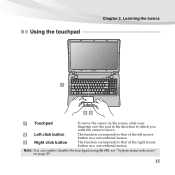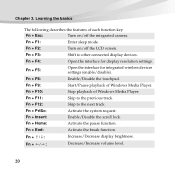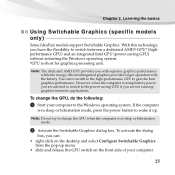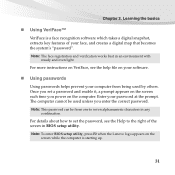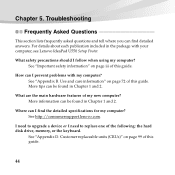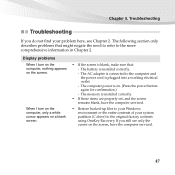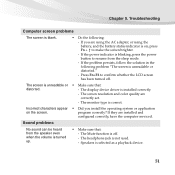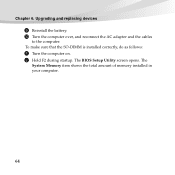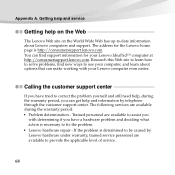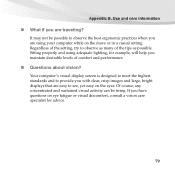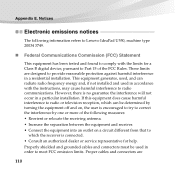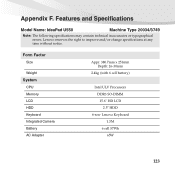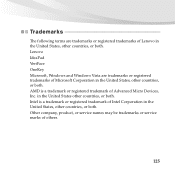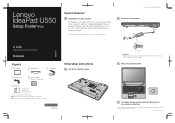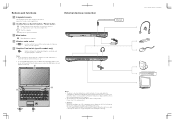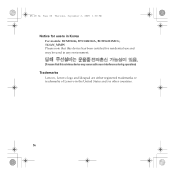Lenovo U-550 Support Question
Find answers below for this question about Lenovo U-550 - Ideapad - Laptop.Need a Lenovo U-550 manual? We have 4 online manuals for this item!
Question posted by ediz369 on January 8th, 2013
I Have A Black Screen?
Current Answers
Answer #1: Posted by tintinb on January 9th, 2013 11:05 AM
- Common Reasons for Black Screen problem
- Failed display or graphics adapter
- Leaving flash drives while the computer is in the bootup process
- Corrupted boot sector files
- Failed keyboards
Please take time tor read the followin articles as these will provide you all the possible solutions for Blackscreen problem.
- http://tips4pc.com/articles/computer%20troubleshooting/computer_has_a_black_screen_and.htm
- http://www.geekswhoknow.com/articles/reasons_you_get_a_blank_screen.php
- http://support.microsoft.com/kb/314503
- http://www.squidoo.com/black-screen-computer-problem
If you have more questions, please don't hesitate to ask here at HelpOwl. Experts here are always willing to answer your questions to the best of our knowledge and expertise.
Regards,
Tintin
Related Lenovo U-550 Manual Pages
Similar Questions
hi team, my lenovo u510 laptop's dvd drive is not opening and its drivers are not visible in bios se...
New windows 8 copy can't install because of old key in BIOS. How do I install with new key
My lenovo ideapad u550 (model name 20034, serial number eb15567378) have occasionally problems with ...
My U550 has a lcd white screen, if a remote monitor is connected to the HDMI port the laptop can be ...