Lenovo U110 Support Question
Find answers below for this question about Lenovo U110 - IdeaPad - Core 2 Duo 1.6 GHz.Need a Lenovo U110 manual? We have 6 online manuals for this item!
Question posted by markeherr on July 4th, 2012
V570...how Do I Get My Numeric Pad To Function?
v570...how do i get my numeric pad to function?
Current Answers
There are currently no answers that have been posted for this question.
Be the first to post an answer! Remember that you can earn up to 1,100 points for every answer you submit. The better the quality of your answer, the better chance it has to be accepted.
Be the first to post an answer! Remember that you can earn up to 1,100 points for every answer you submit. The better the quality of your answer, the better chance it has to be accepted.
Related Lenovo U110 Manual Pages
U110 User's Guide V1.0 - Page 5
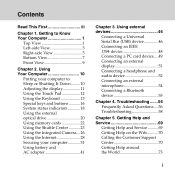
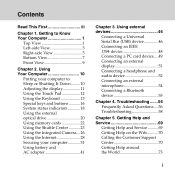
... your computer............31 Using battery and AC adapter 41
Chapter 3. Getting to Sleep or Shutting It Down.........10 Adjusting the display 11 Using the Touch Pad 12 Using the Keyboard 13 Special keys and buttons ...........16 System status indicators 18 Using the external optical drive 20 Using memory cards 22 Using...
U110 User's Guide V1.0 - Page 13


Keyboard 13 . Chapter 1. Touch pad 12
2 Getting to Know Your Computer
Integrated camera 26 Array Microphone (built-in)
The built-in microphone can be used for video conferencing, voice narration, ...
U110 User's Guide V1.0 - Page 23
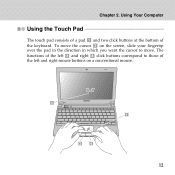
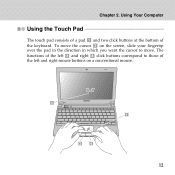
... on a conventional mouse.
% &'
$
12 The functions of the left and right mouse buttons on the screen, slide your fingertip over the pad in the direction in which you want the cursor to those of the keyboard. Using Your Computer
Using the Touch Pad
The touch pad consists of a pad and two click buttons at the...
U110 User's Guide V1.0 - Page 24
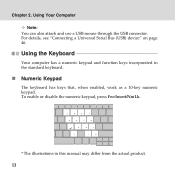
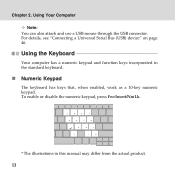
..., press Fn+Insert/NmLk.
* The illustrations in the standard keyboard.
„ Numeric Keypad
The keyboard has keys that, when enabled, work as a 10-key numeric keypad. Using the Keyboard
Your computer has a numeric keypad and function keys incorporated in this manual may differ from the actual product.
13
Chapter 2. Using Your Computer Note:
You...
U110 User's Guide V1.0 - Page 25
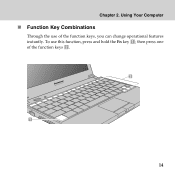
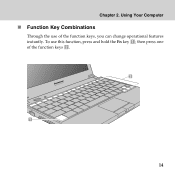
then press one of the function keys, you can change operational features instantly. To use of the function keys .
%
$
14 Chapter 2. Using Your Computer
„ Function Key Combinations
Through the use this function, press and hold the Fn key ;
U110 User's Guide V1.0 - Page 26
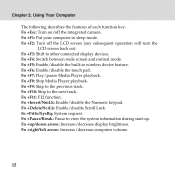
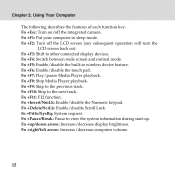
...
15 Using Your Computer
The following describes the features of each function key. Fn +F3: Shift to the next track. Fn ... the built-in sleep mode. Fn +F6: Enable/disable the touch pad. Fn +Pause/Break: Pause to the previous track. Fn +F7...Turn off the integrated camera. Fn +Insert/NmLk: Enable/disable the Numeric keypad. Fn +F9: Skip to view the system information during start...
U110 User's Guide V1.0 - Page 27


Chapter 2. Open user define utility. Open user define utility. Mute / unmute the sound. Change volume.
16 Using Your Computer
Special keys and buttons
Your computer has several special keys and buttons.
„ Touch inductive panel
To display the buttons, press the Mute or Volume key.
Open Dolby function setup screen.
U110 User's Guide V1.0 - Page 28
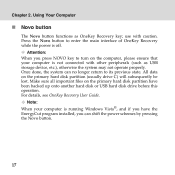
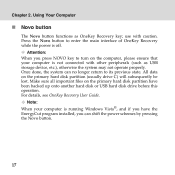
... Recovery User Guide. All data on the computer, please ensure that your computer is off. Chapter 2. Using Your Computer
„ Novo button
The Novo button functions as USB storage device, etc.), otherwise the system may not operate properly. Attention: When you can no longer return to turn on the primary hard...
U110 User's Guide V1.0 - Page 30


Chapter 2. Number Lock function
allows some of the indicator varies depending on the battery power level.
Wireless Device... upper case letters (such as numbers for easier numeric input.
Caps Lock Blue: The Capital Lock function is activated. Using Your Computer
Num Lock Blue: Number Lock function is activated. The Capital Lock function allows typing in hibernation mode.
Battery Status...
U110 User's Guide V1.0 - Page 37
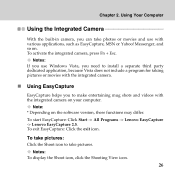
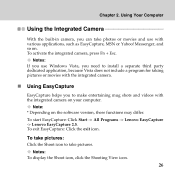
... icon, click the Shooting View icon.
26 Note: * Depending on . To exit EasyCapture: Click the exit icon. Messenger, and so on the software version, these functions may differ. To start EasyCapture: Click Start -> All Programs -> Lenovo EasyCapture -> Lenovo EasyCapture 2.5.
To activate the integrated camera, press Fn + Esc. Using Your Computer
Using...
U110 User's Guide V1.0 - Page 42
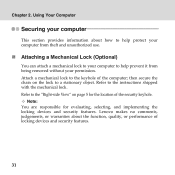
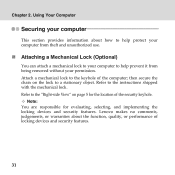
... keyhole. Refer to help protect your computer from being removed without your permission. Using Your Computer
Securing your computer
This section provides information about the function, quality, or performance of the computer; then secure the chain on page 5 for evaluating, selecting, and implementing the locking devices and security features...
U110 User's Guide V1.0 - Page 66


Note: When you do not need to use the Bluetooth function, turn it off to Enable. Chapter 3. Using external devices
Connecting a Bluetooth device
Your computer can connect to and transfer data wirelessly to Bluetooth devices, such ...
U110 User's Guide V1.0 - Page 71
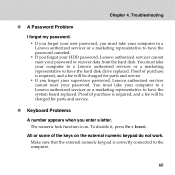
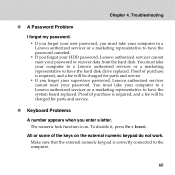
... data from the hard disk. Proof of purchase is required, and a fee will be charged for parts and service.
ƒ If you enter a letter. The numeric lock function is correctly connected to have the system board replaced. Proof of the keys on .
Troubleshooting
„ A Password Problem I forgot my password.
ƒ If you...
U110 User's Guide V1.0 - Page 105
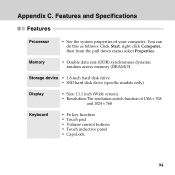
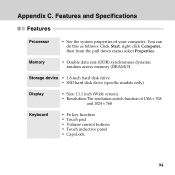
... select Properties. Features and Specifications
Features
Processor
ƒ See the system properties of 1366 × 768
and 1024 × 768
Keyboard
ƒ Fn key function ƒ Touch pad ƒ Volume control buttons ƒ Touch inductive panel ƒ CapsLock
94 Memory
ƒ Double data rate (DDR) synchronous dynamic random access memory (DRAM) II...
U110 User's Guide V1.0 - Page 109
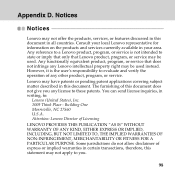
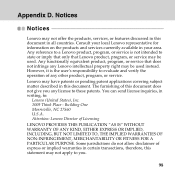
... writing, to these patents. Attention: Lenovo Director of express or implied warranties in certain transactions, therefore, this document in this statement may be used . Any functionally equivalent product, program, or service that Lenovo product, program, or service may not apply to evaluate and verify the operation of this document. However, it...
U110 Setup Poster V1.0 - Page 2
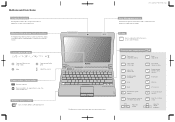
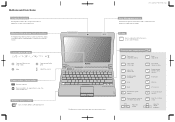
... display brightness Mute
Open the User Define Utility.
Adjust the volume. Lenovo IdeaPad U110 SP V1.0_en_p2
* The illustrations in combination with other keys to its original... TouchPad. Switch between character or numeric input mode.
Restore system to access special features.
Play/Pause
Previous
F12 function
Activate the break function.
Turn off both Wireless LAN ...
U110 Regulatory Notice V1.0 - Page 1


...and C/E.
These limits are not allowed to disable "sleep mode" for the power management function, if you will not occur in any case the LCD is not responsible for any ...Express Card, preinstalled by unauthorized changes or modifications to operate the equipment.
The Lenovo IdeaPad computer complies with the preinstalled card(s) to Lenovo so that you cannot maintain the ...
U110 Regulatory Notice V1.0 - Page 2


...Modèle : BCM92046NMD) préinstallé par Lenovo.
-7- Trademarks Lenovo, lenovo logo, IdeaPad, VeriFace, OneKey Recovery, OneKey Antivirus, OneKey Rescue, APS, Power express, Energy management and ReadyComm ...high transmission speed. Note: The antenna diversity function is restricted to indoor use due to its operation in the 5.15 to 5.25 GHz frequency range. One of the antennas is ...
U110 Lenovo Safety and Warranty Guide V1.0 - Page 44


... at consumersupport.lenovo.com. Contact a local Service Provider for location-specific information.
36 Lenovo IdeaPad Safety and Warranty Guide Each of Service Providers and their telephone numbers is referred to Obtain Warranty Service
If the product does not function as a "Service Provider." IN THAT EVENT, SUCH WARRANTIES APPLY ONLY TO THE EXTENT...
U110 Lenovo Safety and Warranty Guide V1.0 - Page 46


... part, you agree to Lenovo and your purchase price will be in good working order and at least functionally equivalent to have your Service
Provider service a product that you do not own.
38 Lenovo IdeaPad Safety and Warranty Guide remove all features, parts, options, alterations, and
attachments not under warranty service; 2. Exchange...
Similar Questions
Processor Upgrade?
Lenovo Y430 - IdeaPad 2781 - Core 2 Duo processor can be upgraded to i5 processor?
Lenovo Y430 - IdeaPad 2781 - Core 2 Duo processor can be upgraded to i5 processor?
(Posted by gmraja 8 years ago)
Key Board Numerical Function
My Laptop Numerical Keys Are Not Performing Their Numerical Function And They Work As Page Dn And Pa...
My Laptop Numerical Keys Are Not Performing Their Numerical Function And They Work As Page Dn And Pa...
(Posted by hukam2104pk 9 years ago)
Some Keys In Ideapad Z565 Keyboard Is Not Functional
some keys in my ideapad z565 keyboard is not functional, does this need to be replace with a new one...
some keys in my ideapad z565 keyboard is not functional, does this need to be replace with a new one...
(Posted by enopian 12 years ago)

