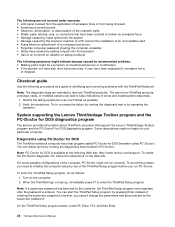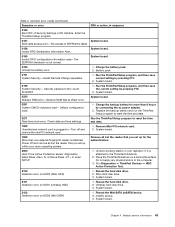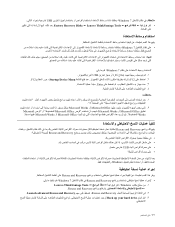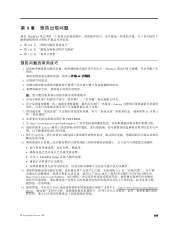Lenovo ThinkPad X1 Support Question
Find answers below for this question about Lenovo ThinkPad X1.Need a Lenovo ThinkPad X1 manual? We have 39 online manuals for this item!
Question posted by Prodiseny on November 24th, 2015
top case for hard disc
Hi I could please state the FRU of the lid or cover over the hard drive in the laptop's bottom casing, Lenovo Thinkpad x1 (`` 13.3 '') Hibrit. Thank you J .Rodriguez
Current Answers
Answer #1: Posted by TechSupport101 on November 24th, 2015 4:22 AM
Hi. There is a Hardware Maintenance Manual here https://download.lenovo.com/pccbbs/mobiles_pdf/x1carbon_2_hmm_sp40a26110.pdf that should be able to offer the desired help.
Related Lenovo ThinkPad X1 Manual Pages
Similar Questions
I Would Like A Replace For My Iomega External Hard Drive.
Please I lost my information from my Iomega external hard drive. I will much appreciate if you cou...
Please I lost my information from my Iomega external hard drive. I will much appreciate if you cou...
(Posted by connieic 10 years ago)
Idepad N580 Hard Drive Swap
If I wanted to upgrade my Lenovo IdeaPad N580 hard drive to an SSD, pfysically I understand, how wou...
If I wanted to upgrade my Lenovo IdeaPad N580 hard drive to an SSD, pfysically I understand, how wou...
(Posted by 2005sox 11 years ago)
I Dont Have A Hard Drive Password What Should I Do?
i changed hard drive and dont havethe password
i changed hard drive and dont havethe password
(Posted by nkovtun2 12 years ago)
My Hard Drive D Is Showing Disk Is Full.kindly Advice
my hard drive d is showing disk is full.kindly advice ,how to increase the Hard disk GB.
my hard drive d is showing disk is full.kindly advice ,how to increase the Hard disk GB.
(Posted by ebineshkumar 12 years ago)