Lenovo ThinkPad T430 Support Question
Find answers below for this question about Lenovo ThinkPad T430.Need a Lenovo ThinkPad T430 manual? We have 29 online manuals for this item!
Question posted by litrena on February 27th, 2014
How To Remove A Broken Cover From A Lenovo T430
The person who posted this question about this Lenovo product did not include a detailed explanation. Please use the "Request More Information" button to the right if more details would help you to answer this question.
Current Answers
There are currently no answers that have been posted for this question.
Be the first to post an answer! Remember that you can earn up to 1,100 points for every answer you submit. The better the quality of your answer, the better chance it has to be accepted.
Be the first to post an answer! Remember that you can earn up to 1,100 points for every answer you submit. The better the quality of your answer, the better chance it has to be accepted.
Related Lenovo ThinkPad T430 Manual Pages
Hardware Maintenance Manual - ThinkPad T430, T430i - Page 9
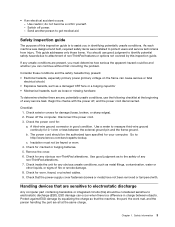
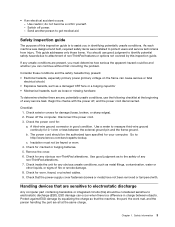
... to : http://www.lenovo.com/serviceparts-lookup. If... condition. Safety information 3 Check for damage (loose, broken, or sharp edges). 2. ESD damage can cause serious...ThinkPad alterations. 7. Safety inspection guide
The purpose of non-ThinkPad features or options not covered by equalizing the charge so that the power-supply cover fasteners (screws or rivets) have not been removed...
Hardware Maintenance Manual - ThinkPad T430, T430i - Page 94


For those models, remove the spacer as a miscellaneous part. Removal steps of smart card reader or smart card dummy spacer
2 32 1
4
Some models have a smart card dummy spacer as shown: 88 ThinkPad T430 and T430i Hardware Maintenance Manual
(Japanese) User Guide - Page 37
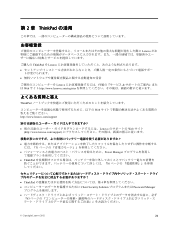
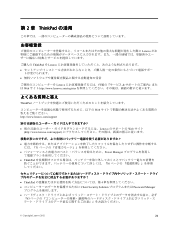
...; 2 章 ThinkPad の活用
Lenovo
ThinkPad を Lenovo
Lenovo Web サイト http://www.lenovo.com/register
ThinkPad
Web http://www.lenovo.com/support
Lenovo Web サイト
(http://www.lenovo.com/support
には、『31 Power Manager
ThinkPad
30
ThinkPad 4 Client Security...
(Japanese) User Guide - Page 65
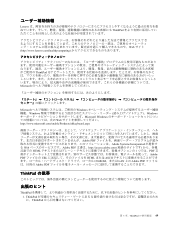
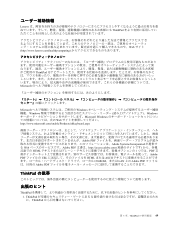
...
Web サイト (http://www.lenovo.com/healthycomputing
ThinkPad Microsoft
Microsoft Windows Windows Windows Microsoft Windows Web http://www.microsoft.com/enable/Products... HTML または ASCII CD-ROM LAN 上の Adobe PDF Adobe PDF
ThinkPad の携帯
ThinkPad 1. ThinkPad X ThinkPad
第 3 章 .
(Japanese) User Guide - Page 75
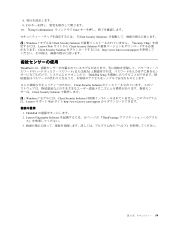
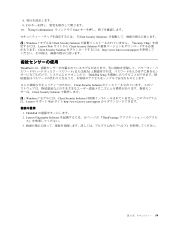
... Fingerprint Software 15 ThinkVantage
3
第 4 59 F10 10. 『Setup Confirmation Enter Client Security Solution Windows 7 Client Security Solution Security Chip Lenovo Web Client Security Solution Client Security Solution http://www.lenovo.com/support
ThinkPad ThinkPad Setup Client Security Solution Client Security Solution Windows 7 Client Security Solution...
(Japanese) User Guide - Page 130
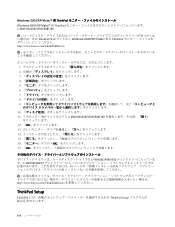
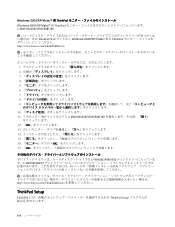
Windows 2000/XP/Vista/7 用 ThinkPad Windows 2000/XP/Vista/7 用 ThinkPad C:¥SWTOOLS¥DRIVERS¥MONITOR
ThinkPad Web Windows 2000/XP/Vista/7 用の ThinkPad http://www.lenovo.com/ThinkPadDrivers
1 2 3 4 5 6 7 8 9
10 11 INF C:¥SWTOOLS¥DRIVERS¥MONITOR
12. 『OK 13 14 15 16 OK 17. 『OK
C:¥SWTOOLS¥...
(Japanese) User Guide - Page 150
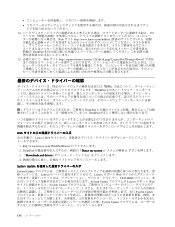
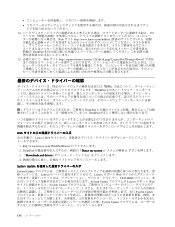
...12452;ト http://www.lenovo.com/hddtest ThinkPad
15 Web サイト http://support.lenovo.com/en_US/detail.page?LegacyDocID=migr-4hwse3
ThinkPad
ThinkPad ThinkPad
Web
Lenovo Web
1. ThinkPad Detect my system
3. 『Downloads and drivers
4
System Update
System Update Lenovo Lenovo Web UEFI BIOS System Update Lenovo Web System Update...
(Japanese) User Guide - Page 153
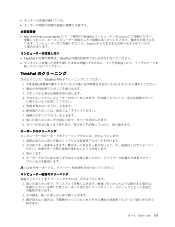
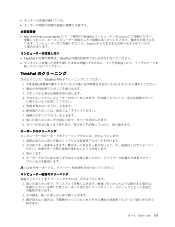
http://www.lenovo.com/register ThinkPad Lenovo
Lenovo
ThinkPad ThinkPad
ThinkPad
ThinkPad 1 1/5 2 3 4 5 6 7 8 9
1 2 1
3 4
注:LCD
1
2 3
第 9 137
(Japanese) User Guide - Page 160
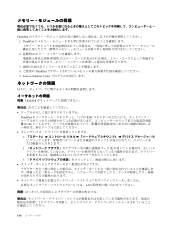
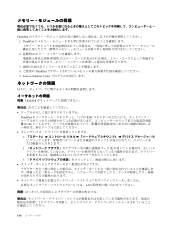
ThinkPad 2 POST 3. 最新の UEFI 4 ThinkPad 5. Lenovo Solution Center
問題: ThinkPad
ThinkPad RJ45 100
1
2
3
LAN
144 ThinkPad 1.
(Korean) User Guide - Page 18
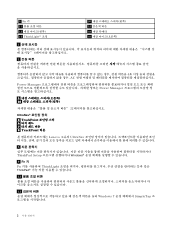
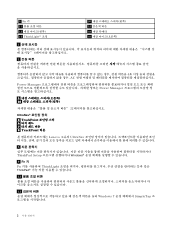
9 Fn 키 11 13 15 ThinkLight® 조명
10 12 14 16
1 8
2
4 AC
Power Manager Power Manager
3 10
22
UltraNav 4 TrackPoint 6 7 8 TrackPoint 버튼
Lenovo 고유의 UltraNav
5 ThinkPad Setup Windows
9 Fn 키 Fn ThinkLight ThinkPad
11
12 Windows 7 SimpleTap
2
(Korean) User Guide - Page 70
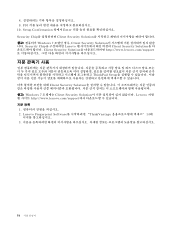
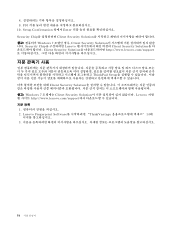
...; Enter Security Chip Client Security Solution Windows 7 Client Security Solution Security Chip Lenovo Client Security Solution Client Security Solution http://www.lenovo.com/support
ThinkPad Setup Client Security Solution Windows 7 Client Security Solution Lenovo http://www.lenovo.com/support
1 2. F10 10. Lenovo Fingerprint Software ThinkVantage 14페
3
54
(Korean) User Guide - Page 126
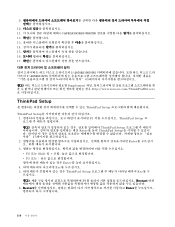
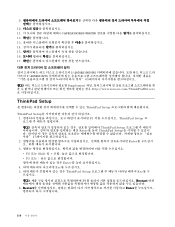
Restart Enter
110 9
10 11 INF C:\SWTOOLS\DRIVERS\MONITOR 12 13 14 15 16 17
C:\SWTOOLS\DRIVERS C:\SWTOOLS\APPS 65
Supplement http://www.lenovo.com/ThinkPadDrivers
ThinkPad Setup
ThinkPad Setup
ThinkPad Setup 1 F1 ThinkPad Setup
ThinkPad Setup Enter를 눌러 ThinkPad Setup 47 2 Enter 3 F6 또는 Shift F5 Enter 4 Esc 5 ...
(English) User Guide - Page 111
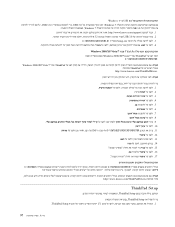
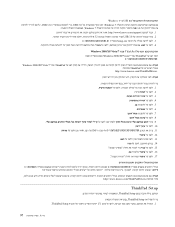
...;או 64
.3 Setup.exe C:\DRIVERS\WIN\USB3.0 4
ThinkPad Windows 2000/XP/Vista/7 ThinkPad Windows 2000/XP/Vista/7
C:\SWTOOLS\DRIVERS\MONITOR
ThinkPad Windows 2000/XP/Vista/7 ThinkPad
http://www.lenovo.com/ThinkPadDrivers
1
.2 3
.4 5 6
...
(English) User Guide - Page 10
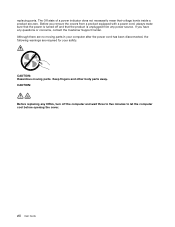
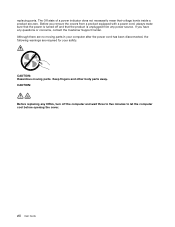
... after the power cord has been disconnected, the following warnings are zero. replacing parts.
If you remove the covers from a product equipped with a power cord, always make sure that the product is unplugged from any... five minutes to let the computer cool before opening the cover. CAUTION: Before replacing any questions or concerns, contact the Customer Support Center. Although there are no...
(English) User Guide - Page 12
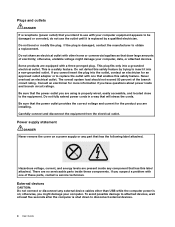
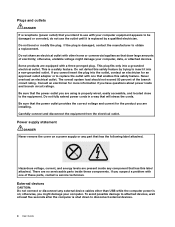
... a problem with one of these components. Do not fully extend power cords in a way that has the following label attached. Power supply statement
DANGER Never remove the cover on ; otherwise, you intend to use the outlet until it is properly wired, easily accessible, and located close to insert it into a non-grounded...
(English) User Guide - Page 16
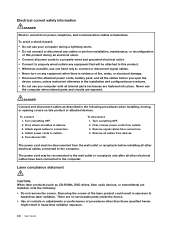
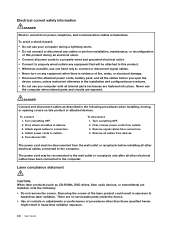
...to outlets. 5. Attach power cords to connectors. 4. To disconnect: 1. To connect: 1. Remove all cables to the wall outlet or receptacle only after all internal parts enclosures are installed, ... to
hazardous laser radiation. Removing the covers of procedures other than those specified herein
might result in the following : • Do not remove the covers.
Never use
the computer...
(English) User Guide - Page 94


... and all cables from power, telephone, and communication cables is hazardous. Removing the keyboard To remove the keyboard, do the following: 1. Turn the computer over . 3. Reinstall the battery. Remove the battery. To avoid shock hazard, disconnect the cables before opening the cover of this slot. then disconnect the ac power adapter and all cables...
(English) User Guide - Page 99


... the screws on page 69. 4. If a memory module is already in the memory slot, remove it to save it for the new one under the keyboard and another on the underside of ... display, and turn it in firmly 2 . Chapter 6. See "Replacing the battery" on the memory slot cover 1 , and then remove the cover 2 . Replacing devices 81 Turn off the computer; Be sure to make room for future use 2 .
...
(English) User Guide - Page 108


... a grounded metal object. then disconnect the ac power adapter and all cables. Remove the battery. See "Replacing the battery" on the memory slot cover 1 , then remove the cover 2 .
90 User Guide To avoid shock hazard, disconnect the cables before opening the cover of this slot. The static electricity could damage the card. Close the computer...
(English) User Guide - Page 130


..., device drivers, and application software you need to display it. 4.
You also can start ThinkPad Setup, do this monitor INF file. When the item is provided in the C:\SWTOOLS\DRIVERS ... Press Esc to exit from a list of purchase, press F9 to http://www.lenovo.com/ThinkPadDrivers. The ThinkPad Setup program main menu opens. Select Browse my computer for restarting your hard disk ...
Similar Questions
How To Remove Supervisor Password On Lenovo T430
(Posted by edocrice 10 years ago)

