Lenovo ThinkPad T430 Support Question
Find answers below for this question about Lenovo ThinkPad T430.Need a Lenovo ThinkPad T430 manual? We have 29 online manuals for this item!
Question posted by wjpsuraj on July 23rd, 2014
How To Enable Thinklight In Thinkpad T430
The person who posted this question about this Lenovo product did not include a detailed explanation. Please use the "Request More Information" button to the right if more details would help you to answer this question.
Current Answers
There are currently no answers that have been posted for this question.
Be the first to post an answer! Remember that you can earn up to 1,100 points for every answer you submit. The better the quality of your answer, the better chance it has to be accepted.
Be the first to post an answer! Remember that you can earn up to 1,100 points for every answer you submit. The better the quality of your answer, the better chance it has to be accepted.
Related Lenovo ThinkPad T430 Manual Pages
Hardware Maintenance Manual - ThinkPad T430, T430i - Page 38


...discoloration of the cosmetic parts • Plastic parts, latches, pins, or connectors that enable you to troubleshoot and resolve computer internal storage and memory problems.
Notes:
• ...laptop products
The following procedures as a guide in as much detail as possible. 2. Checkout guide
Use the following symptoms might be downloaded from the Lenovo Support Web site.
32 ThinkPad T430...
Hardware Maintenance Manual - ThinkPad T430, T430i - Page 54
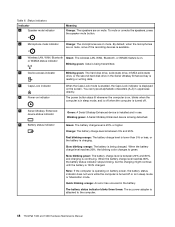
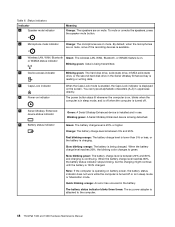
...When the battery charge level reaches 20%, the blinking color changes to the computer.
48 ThinkPad T430 and T430i Hardware Maintenance Manual When the battery charge level reaches 80%, the battery status... WAN, Bluetooth, or WiMAX feature is reading or writing data. When the Caps Lock mode is enabled, the Caps Lock indicator is displayed on , blinks when the computer is in the Serial Ultrabay ...
Hardware Maintenance Manual - ThinkPad T430, T430i - Page 122
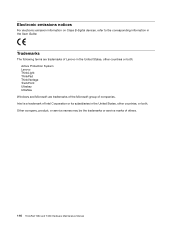
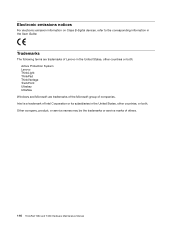
... T430 and T430i Hardware Maintenance Manual Trademarks
The following terms are trademarks of the Microsoft group of companies. Electronic emissions notices
For electronic emission information on Class B digital devices, refer to the corresponding information in the United States, other countries, or both : Active Protection System Lenovo ThinkLight ThinkPad ThinkVantage TrackPoint Ultrabay...
(Japanese) User Guide - Page 19
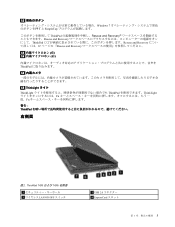
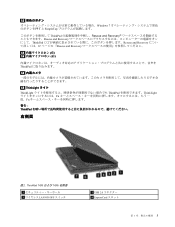
ThinkPad T430 および T430i 右側面
1 3 LAN ON/OFF
2 USB 2.0 4 ExpressCard
第 1 3 12 Windows 7 SimpleTap
ThinkPad Rescue and Recovery Rescue and Recovery ThinkPad Rescue and Recovery 67 Rescue and Recovery
13 16
ThinkPad
14
15 ThinkLight ライト ThinkLight ThinkPad ThinkLight Fn Fn
警告&#...
(Japanese) User Guide - Page 66


AC ThinkLight ThinkPad Bluetooth
1 ThinkPad
2 ThinkPad
ThinkPad AC AC ThinkPad AC/DC
50 2 72W AC/DC
3 ThinkPad Fn ThinkLight
4.
(Japanese) User Guide - Page 139


...; 6. 『Security
Password
Hardware Password Manager
値 • Disabled • Enabled
Supervisor Password
• Disabled
• Enabled
Lock UEFI BIOS Settings • Disabled
• Enabled
コメント
55
ThinkPad Setup Disabled ThinkPad Setup
第 8 BIOS TCO 機能 123 表 5. 『Config
値...
(Japanese) User Guide - Page 161


... で 1000 Mbps
5
1000 BASE-X 1000 BASE-T
問題: Wake on LAN
ThinkPad Setup』で Wake on LAN Enabled LAN
問題: ThinkPad 1000 Mbps 100 Mbps
802.3ab 準拠 (1000 BASE-T
LAN の問題
LAN Web Access Connections README
Access Connections
注:Windows 7 Access ...
(Korean) User Guide - Page 18
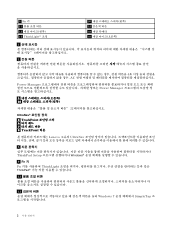
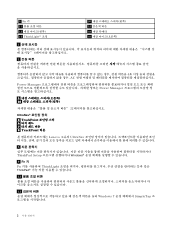
9 Fn 키 11 13 15 ThinkLight® 조명
10 12 14 16
1 8
2
4 AC
Power Manager Power Manager
3 10
22
UltraNav 4 TrackPoint 6 7 8 TrackPoint 버튼
Lenovo 고유의 UltraNav
5 ThinkPad Setup Windows
9 Fn 키 Fn ThinkLight ThinkPad
11
12 Windows 7 SimpleTap
2
(Korean) User Guide - Page 19
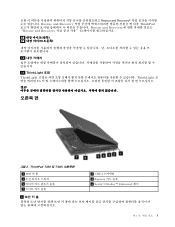
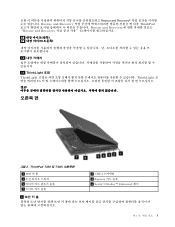
ThinkPad T430 및 T430i
1 3 5 7
2 USB 2.0 커넥터 4 Express 6 Serial Ultrabay™ Enhanced 베이
1
제 1 3 Rescue and Recovery Rescue and Recovery ThinkPad Rescue and Recovery Rescue and Recovery 63
13 16
14
15 ThinkLight 조명 ThinkLight ThinkLight Fn
그림 2.
(Korean) User Guide - Page 134
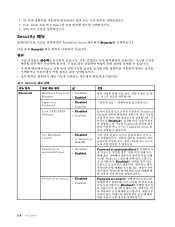
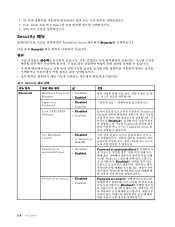
...• Disabled • x characters
(4≤x≤12)
• Disabled • Enabled
Password at restart • Disabled • Enabled
설명
50
ThinkPad Setup Disabled Enabled ThinkPad Setup
Password at unattended boot Wake on LAN Disabled
Password at restart Enabled Disabled
118 Tab, Shift Tab 또는 Enter 3
Security 메뉴...
(Korean) User Guide - Page 184
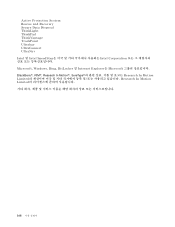
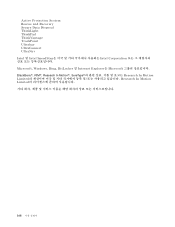
Active Protection System Rescue and Recovery Secure Data Disposal ThinkLight ThinkPad ThinkVantage TrackPoint Ultrabay UltraConnect UltraNav Intel 및 Intel SpeedStep Intel Corporation Microsoft, Windows, Bing, BitLocker 및 Internet Explorer는 Microsoft BlackBerry®, RIM®, Research In Motion®, SureType Research In Motion Limited Research In Motion Limited
168
(English) User Guide - Page 159
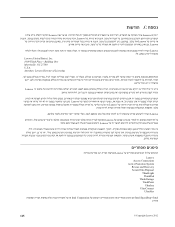
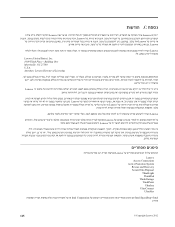
...8234; Lenovo
Lenovo Lenovo
Lenovo
Lenovo Access Connections Active Protection System Rescue and Recovery Secure Data Disposal
ThinkLight ThinkPad
ThinkVantage TrackPoint Ultrabay
UltraConnect UltraNav
Intelו Intel SpeedStep...
(English) User Guide - Page 21
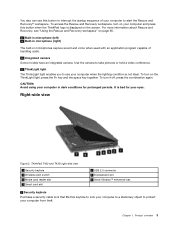
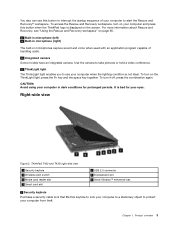
...ThinkLight light The ThinkLight light enables you to use this button to interrupt the startup sequence of handling audio.
14 Integrated camera Some models have an integrated camera. To turn on the ThinkLight...® workspace. To turn it off, press the combination again. Product overview 3 ThinkPad T430 and T430i right-side view
1 Security keyhole 3 Wireless radio switch 5 Media card reader...
(English) User Guide - Page 23
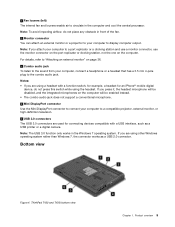
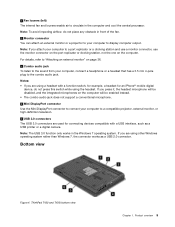
...display computer output. Notes: • If you press it, the headset microphone will be enabled instead. • The combo audio jack does not support a conventional microphone.
4 Mini ...iPhone® mobile digital
device, do not place any obstacle in the Windows 7 operating system. ThinkPad T430 and T430i bottom view
Chapter 1. Bottom view
Figure 4.
Note: If you are using other Windows...
(English) User Guide - Page 25
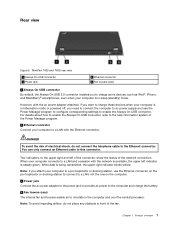
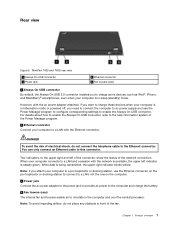
...ThinkPad T430 and T430i rear view.
1 Always On USB connector 3 Power jack
2 Ethernet connector 4 Fan louvers (rear)
1 Always On USB connector By default, the Always On USB 2.0 connector enables you attach your computer to a port replicator or docking station, use the Power Manager program to configure corresponding settings to enable...The internal fan and louvers enable air to the help ...
(English) User Guide - Page 79
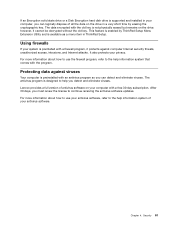
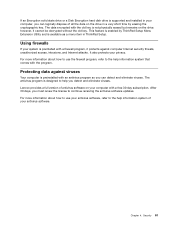
... Utility and is not physically erased but remains on the drive in ThinkPad Setup. Security 61
The data encrypted with an antivirus program so you can logically dispose of your computer, you detect and eliminate viruses. This feature is enabled by erasing the cryptographic key.
For more information about how to use...
(English) User Guide - Page 158
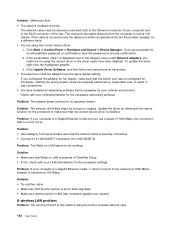
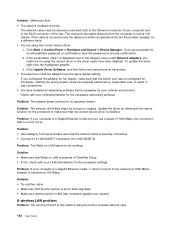
... If your computer and to the adapter name under Network adapters, you are using the built-in ThinkPad Setup. • If it is, check with your computer is a Gigabit Ethernet model and you...cannot connect to the Ethernet connector of the hub. Solution: Make sure that Wake on LAN is enabled in wireless network card.
140 User Guide The network cable must be securely connected both to the ...
(English) User Guide - Page 188
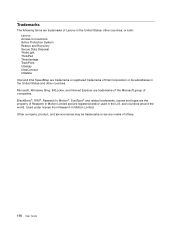
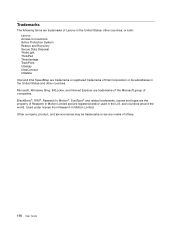
... terms are trademarks of Lenovo in the United States, other countries, or both: Lenovo Access Connections Active Protection System Rescue and Recovery Secure Data Disposal ThinkLight ThinkPad ThinkVantage TrackPoint Ultrabay UltraConnect UltraNav
Intel and Intel SpeedStep are trademarks or registered trademarks of others.
170 User Guide Other company, product, and service names...
(Greek) User Guide - Page 159


... Boot Order Lock
• Disabled • Enabled
• Disabled • Enabled • Disabled • Enabled
Σχόλια
POST:
• Quick ThinkPad.
• Diagnostics
Diagnostic Esc POST.
Enabled F12 Boot Menu". Enabled
Μενού Restart
ThinkPad Setup Restart ThinkPad Setup
• Exit Saving Changes Exit...
(Greek) User Guide - Page 206
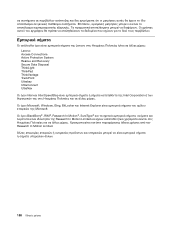
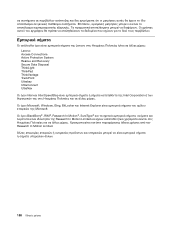
Lenovo Lenovo Access Connections Active Protection System Rescue and Recovery Secure Data Disposal ThinkLight ThinkPad ThinkVantage TrackPoint Ultrabay UltraConnect UltraNav
Intel και Intel SpeedStep Intel Corporation Microsoft, Windows, Bing, BitLocker και Internet Explorer Microsoft BlackBerry®, ...
Similar Questions
Where Is The Serial Number On My Lenovo Thinkpad T430
(Posted by robJBurg8 10 years ago)
Lenovo Thinkpad T430 Disable Wireless When In Dock
(Posted by AnroSt 10 years ago)

