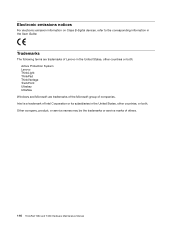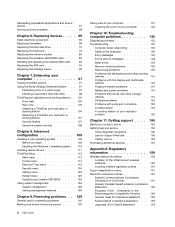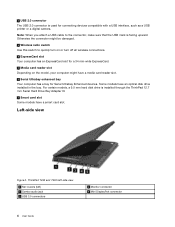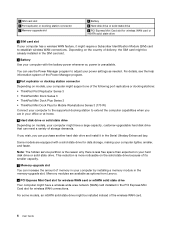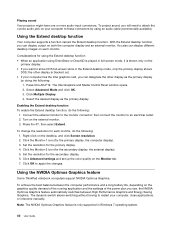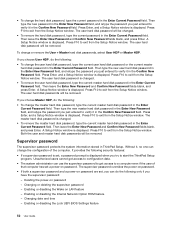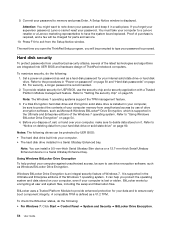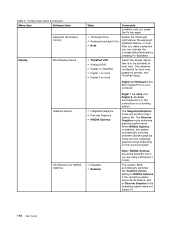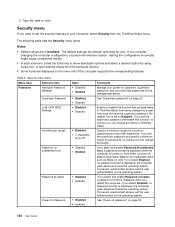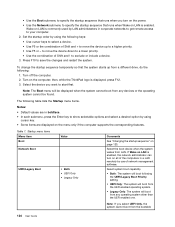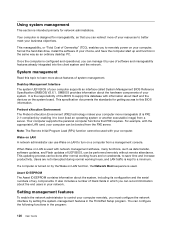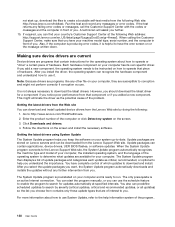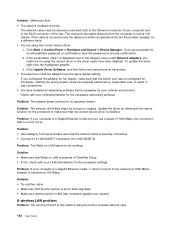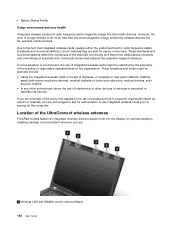Lenovo ThinkPad T430 Support Question
Find answers below for this question about Lenovo ThinkPad T430.Need a Lenovo ThinkPad T430 manual? We have 29 online manuals for this item!
Question posted by bigdne on July 7th, 2014
Does T430 User Guide Have Search Feature?
The person who posted this question about this Lenovo product did not include a detailed explanation. Please use the "Request More Information" button to the right if more details would help you to answer this question.
Current Answers
Related Lenovo ThinkPad T430 Manual Pages
Similar Questions
Lenovo Thinkpad T420 User Guide
i am using lenovo thinkpad T420 laptop computer but at the moment the computer is not working when i...
i am using lenovo thinkpad T420 laptop computer but at the moment the computer is not working when i...
(Posted by fitsakassa 10 years ago)
Unlock My T430 Think Pad I Don't Have The Password Or The User Name
(Posted by ponce15lp 10 years ago)
Lenovo Sl410 Users Guide Only Maentenace
Guide Available.looking For Users Guid
All the Manuals for the Lenovo SL 410 are for the hardware maentenance. not I am looking for the use...
All the Manuals for the Lenovo SL 410 are for the hardware maentenance. not I am looking for the use...
(Posted by exiler 11 years ago)