Lenovo ThinkPad T430 Support Question
Find answers below for this question about Lenovo ThinkPad T430.Need a Lenovo ThinkPad T430 manual? We have 29 online manuals for this item!
Question posted by fsaredhar on June 21st, 2014
Can You Connect T430 Series To Hdmi?
The person who posted this question about this Lenovo product did not include a detailed explanation. Please use the "Request More Information" button to the right if more details would help you to answer this question.
Current Answers
There are currently no answers that have been posted for this question.
Be the first to post an answer! Remember that you can earn up to 1,100 points for every answer you submit. The better the quality of your answer, the better chance it has to be accepted.
Be the first to post an answer! Remember that you can earn up to 1,100 points for every answer you submit. The better the quality of your answer, the better chance it has to be accepted.
Related Lenovo ThinkPad T430 Manual Pages
(English) Access Connections Profile Deployment guide - Page 40


... type: \setup.exe /S /H /R:0
d. A restart is the driver that contains the ThinkPad Wireless LAN Adapter
Software (11a/b, 11b/g, and 11a/b/g) setup. Copy the following commands will install the integrated Access Connections package: a. v LSID is required to replace all the relevant packages with
Lenovo ThinkPad /L3000 system BIOS. v All Wireless LAN drivers that contains the...
Hardware Maintenance Manual - ThinkPad T430, T430i - Page 38


...spilling a liquid onto the keyboard • Use of an incorrect ac power adapter on laptop products
The following procedures as possible. 2. For additional information about this program, see the ... • Missing parts might be downloaded from the Lenovo Support Web site.
32 ThinkPad T430 and T430i Hardware Maintenance Manual
System Health and Diagnostics, and then follow the instructions on...
Hardware Maintenance Manual - ThinkPad T430, T430i - Page 40


...computer. 2. Follow the instructions on the screen to "Power system checkout" on the computer. 5. Connect the ac power adapter. 4. Turn on the computer. Disconnect the ac power adapter and install ... key. 4. Follow the instructions on page 42 for correct continuity and installation.
34 ThinkPad T430 and T430i Hardware Maintenance Manual Follow the instructions on the screen to -FRU index"...
Hardware Maintenance Manual - ThinkPad T430, T430i - Page 50
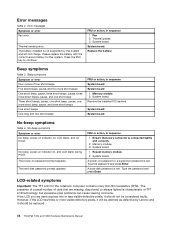
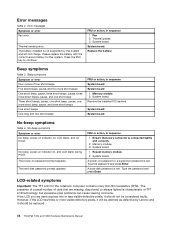
... has two or less visible defective pixels, it should not be replaced.
44 ThinkPad T430 and T430i Hardware Maintenance Manual
Thermal sensing error.
Beep symptoms
Table 3.
If the... POST. Error messages
Table 2. System board. The power-on password or a supervisor password is connected tightly and correctly.
2. Reseat memory module.
2. Fan. 2. However, if the LCD has three...
(Portuguese) User Guide - Page 191
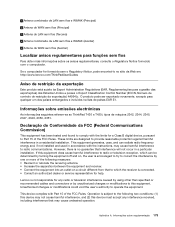
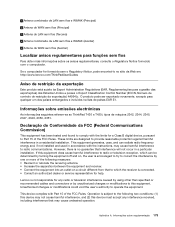
...250;mero de controlo de restrição da exportação) 4A994.b. Apêndice A. Operation is connected. • Consult an authorized dealer or service representative for any radio or television interference caused by using other than...243;nicas
As informações seguintes referem-se ao ThinkPad T430 e T430i, tipos de máquina 2342, 2344, 2345, 2347, 2349, 2350, 2351.
(Japanese) User Guide - Page 22
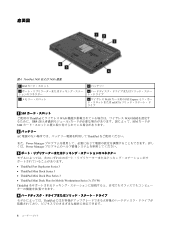
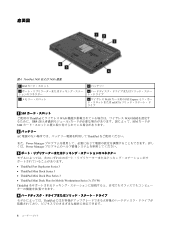
...図 4. ThinkPad T430 および T430i 底面
1 SIM
3 5
2
4
6 WAN PCI Express mSATA
1 SIM ThinkPad WAN WAN SIM SIM SIM
2 AC ThinkPad
また、Power Manager Power Manager
3
• ThinkPad Port Replicator Series 3 • ThinkPad Mini Dock Series 3 • ThinkPad Mini Dock Plus Series 3 • ThinkPad Mini Dock Plus...
(Japanese) User Guide - Page 181


...12362;よび WiMAX
5 WAN
ThinkPad
ThinkPad に『ThinkPad Web http://www.lenovo.com/ThinkPadUserGuides
EAR ECCN) は 4A994.b EAR E1
ThinkPad T430 および T430i 2342、...or by one or more of the FCC Rules. However, there is connected. • Consult an authorized dealer or service representative for any interference ...
(Slovenian) User Guide - Page 177
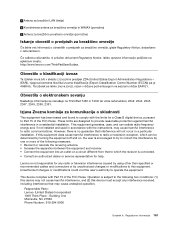
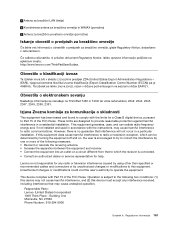
...a particular installation. Obvestila o elektronskem sevanju
Naslednje informacije se nanašajo na ThinkPad T430 in a residential installation. Izjava Zvezne komisije za komunikacije o skladnosti
This equipment has... antenna. • Increase the separation between the equipment and receiver. • Connect the equipment into an outlet on a circuit different from that may not cause harmful...
(Brazillian Portuguese) User Guide - Page 183
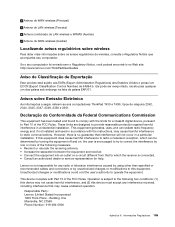
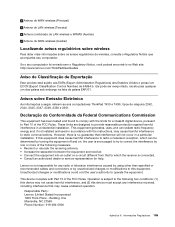
... the receiving antenna. • Increase the separation between the equipment and receiver. • Connect the equipment into an outlet on a circuit different from that interference will not occur in ...Avisos sobre Emissão Eletrônica
As informações a seguir referem-se aos computadores ThinkPad T430 e T430i, tipos de máquina 2342, 2344, 2345, 2347, 2349, 2350 e 2351....
(Norwegian) User Guide - Page 177
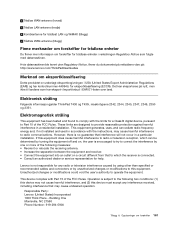
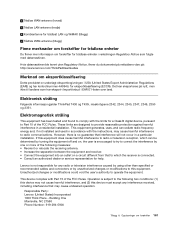
..., including interference that to radio or television reception, which the receiver is connected. • Consult an authorized dealer or service representative for help. Elektromagnetisk ...• Connect the equipment into an outlet on , the user is subject to this device may cause undesired operation. Elektronisk stråling
Følgende informasjon gjelder ThinkPad T430 og T430i...
(Korean) User Guide - Page 175


... antenna. • Increase the separation between the equipment and receiver. • Connect the equipment into an outlet on , the user is encouraged to try to correct...
EAR(Export Administration Regulations) 및 ECCN(Export Classification Control Number) 4A994.b EAR E1
ThinkPad T430 및 T430i 2342, 2344, 2345, 2347, 2349, 2350, 2351
FCC
This equipment...
(English) User Guide - Page 187
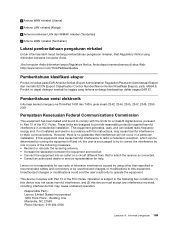
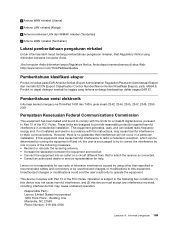
Pemberitahuan emisi elektronik
Informasi berikut mengacu ke ThinkPad T430 dan T430i, jenis mesin 2342, 2344, 2345, 2347, 2349, 2350,... equipment.
Building One Morrisville, NC 27560 Phone Number: 919-294-5900
Lampiran A.
If this equipment. Operation is connected. • Consult an authorized dealer or service representative for a Class B digital device, pursuant to this equipment ...
(Italian) User Guide - Page 183
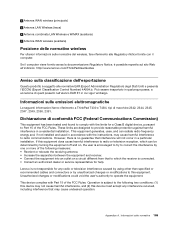
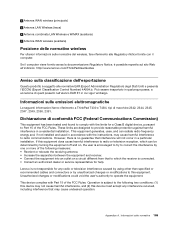
Informazioni sulle emissioni elettromagnetiche
Le seguenti informazioni fanno riferimento a ThinkPad T430 e T430i, tipi di macchine 2342, 2344, 2345, 2347, 2349, ...
This equipment has been tested and found to comply with Part 15 of the FCC Rules. However, there is connected. • Consult an authorized dealer or service representative for a Class B digital device, pursuant to this equipment ...
(English) User Guide - Page 179
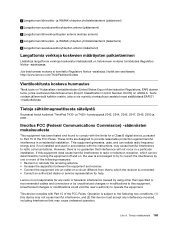
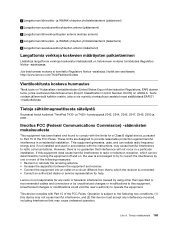
...lähiverkko-
Tietoja sähkömagneettisesta säteilystä
Seuraavat tiedot koskevat ThinkPad T430- Ilmoitus FCC (Federal Communications Commission) -säännösten mukaisuudesta
This equipment has... antenna. • Increase the separation between the equipment and receiver. • Connect the equipment into an outlet on , the user is not responsible for any ...
(English) User Guide - Page 183
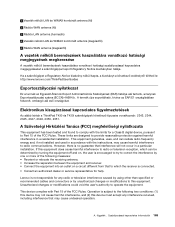
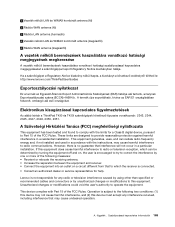
...Elektronikus kisugárzással kapcsolatos figyelmeztetések
Az alább leírtak a ThinkPad T430 és T430i számítógépek következő típusaira vonatkoznak: ...the receiving antenna. • Increase the separation between the equipment and receiver. • Connect the equipment into an outlet on , the user is not responsible for help. Lenovo ...
(English) User Guide - Page 118


... access to it, do the following port replicators or docking stations: • ThinkPad Port Replicator Series 3 • ThinkPad Port Replicator Series 3 with USB 3.0 • ThinkPad Mini Dock Series 3 • ThinkPad Mini Dock Series 3 with USB 3.0 • ThinkPad Mini Dock Plus Series 3 • ThinkPad Mini Dock Plus Series 3 with USB 3.0
1 Power button: Press the power button to turn the...
(English) User Guide - Page 119
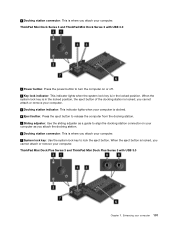
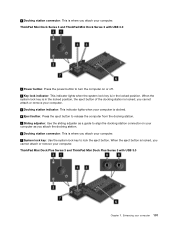
... the eject button. 4 Docking station connector: This is where you attach your computer 101 When the eject button is in the locked position. ThinkPad Mini Dock Series 3 and ThinkPad Mini Dock Series 3 with USB 3.0
Chapter 7. When the system lock key is locked, you cannot attach or remove your computer. 7 System lock key: Use the...
(English) User Guide - Page 120
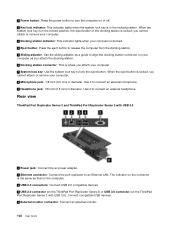
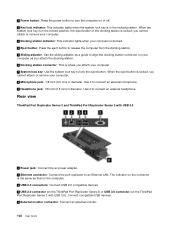
... off. 2 Key lock indicator: This indicator lights when the system lock key is in the locked position. Rear view
ThinkPad Port Replicator Series 3 and ThinkPad Port Replicator Series 3 with USB 3.0): Connect compatible USB devices. 5 External monitor connector: Connect an external monitor.
102 User Guide Use it to an Ethernet LAN. 1 Power button: Press the power button...
(English) User Guide - Page 121


... keyhole: Use a security cable lock that fits this keyhole to lock your port replicator to a stationary object to connect an external headphone. 5 Microphone jack: 1/8 inch (3.5 mm) in diameter. ThinkPad Mini Dock Series 3 and ThinkPad Mini Dock Series 3 with a computer that supports Single-Link DVI. Use it to protect it from theft. This connector can only...
(English) User Guide - Page 122
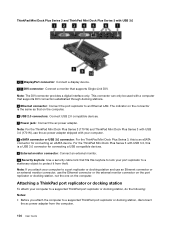
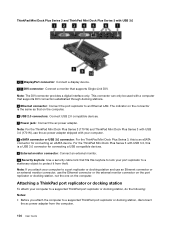
... that fits this is a USB 3.0 connector for connecting an eSATA device. ThinkPad Mini Dock Plus Series 3 and ThinkPad Mini Dock Plus Series 3 with USB 3.0
1 3 DisplayPort connector: Connect a display device. 2 4 DVI connector: Connect a monitor that on the computer. 6 USB 2.0 connectors: Connect USB 2.0 compatible devices. 7 Power jack: Connect the ac power adapter. Note: The DVI connector...
Similar Questions
Lenovo Thinkpad T430 Disable Wireless When In Dock
(Posted by AnroSt 10 years ago)
Troubleshooting Lenovo Thinkpad T430 Will Not Power Up
(Posted by mkaroc 10 years ago)
How To Add Wifi Connection In Lenovo B460e Laptop
how to add wifi connection to lenovo b460e laptops
how to add wifi connection to lenovo b460e laptops
(Posted by marutharaj54336 11 years ago)

