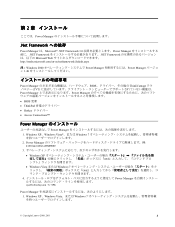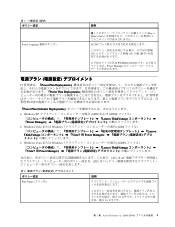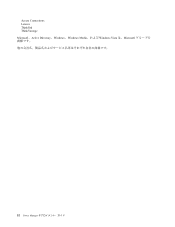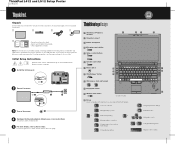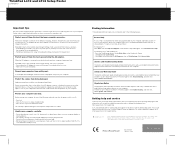Lenovo ThinkPad L412 Support Question
Find answers below for this question about Lenovo ThinkPad L412.Need a Lenovo ThinkPad L412 manual? We have 39 online manuals for this item!
Question posted by ssarkar on February 19th, 2013
Lenovo (l412) To Toshiba 32hv10 32 Lcd Tv Connection.
Current Answers
Answer #1: Posted by tintinb on February 22nd, 2013 12:00 PM
http://support.lenovo.com/en_US/research/hints-or-tips/detail.page?&DocID=HT035555
Refer to the manual for more information here:
http://www.helpowl.com/manuals/Lenovo/ThinkPadL412/177123
If you have more questions, please don't hesitate to ask here at HelpOwl. Experts here are always willing to answer your questions to the best of our knowledge and expertise.
Regards,
Tintin
Related Lenovo ThinkPad L412 Manual Pages
Similar Questions
Hi I cannot connect Wifi in my Lenovo Thinkpad L412. Please help how to solve this issue. Ved.
I have Lenovo Thinkpad L412 (Product ID: 0585DK8) laptop. I have to connect this laptop to my Samsu...
i have lenovo g470 laptop i tried to connect my LCD tv to my laptop using HDMI cable but the system ...