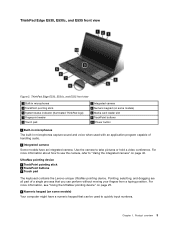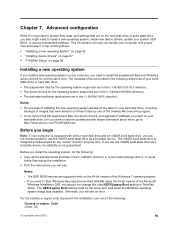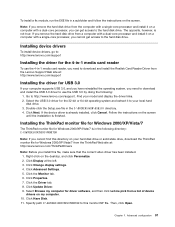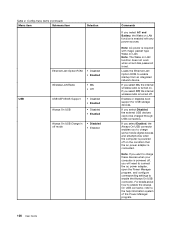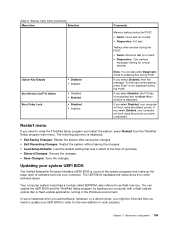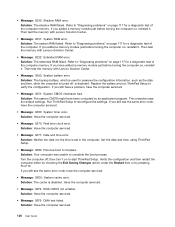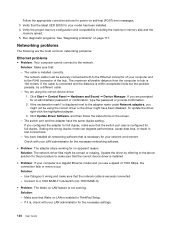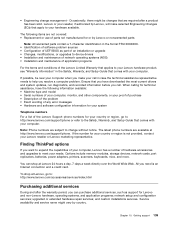Lenovo ThinkPad Edge E530 Support Question
Find answers below for this question about Lenovo ThinkPad Edge E530.Need a Lenovo ThinkPad Edge E530 manual? We have 31 online manuals for this item!
Question posted by kalliemay08 on August 28th, 2014
Bios Are Shadowed Video And System What Do I Do I Have No Clue Abt Computers
I have an e530 and it says my video and system bios are shadowed what do i do can i get some cd to put in it to work again or what i have no clue abt computers
Current Answers
Related Lenovo ThinkPad Edge E530 Manual Pages
Similar Questions
Before Servicing Thinkpad Edge E530 And E530c Models Some Thinkpad Edge E530
and e530c models you are servicing might have the sim card that the customer has installed. if the c...
and e530c models you are servicing might have the sim card that the customer has installed. if the c...
(Posted by NMSilSteve 10 years ago)
How Do I Disable Bios Shadowing On My Lenovo Thinkpad Edge E530c
(Posted by danjumastevensimon 10 years ago)
How To Disable Bios Shadowing On Lenovo Thinkpad Edge E530c Windows 8
(Posted by danjumastevensimon 10 years ago)
Update To Bios 2.08 Failed
After anupdate of the BIOS using CD/iso the Computer shut down and the Screen keeps dark. Can I can...
After anupdate of the BIOS using CD/iso the Computer shut down and the Screen keeps dark. Can I can...
(Posted by helmutbierstedt 10 years ago)
Have A U550 Ideapad, The Lcd Screen Is White..no Video.. Hdmi Port Is Working
My U550 has a lcd white screen, if a remote monitor is connected to the HDMI port the laptop can be ...
My U550 has a lcd white screen, if a remote monitor is connected to the HDMI port the laptop can be ...
(Posted by mrwingerter 12 years ago)