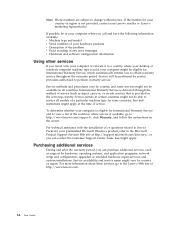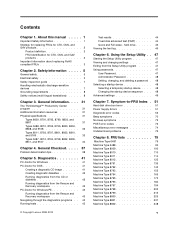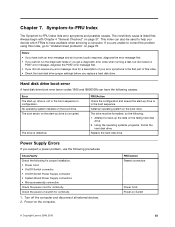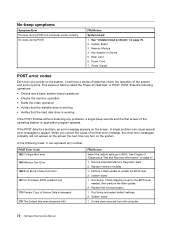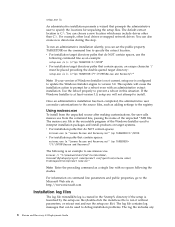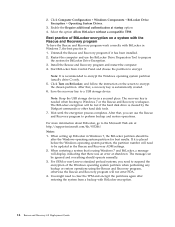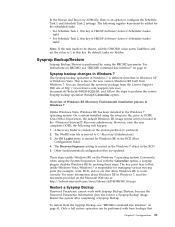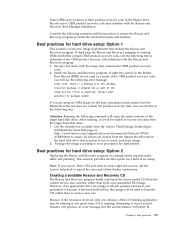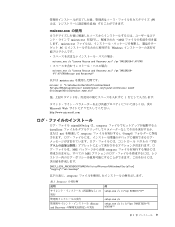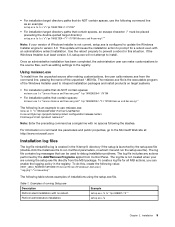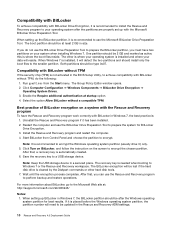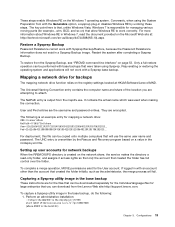Lenovo ThinkCentre M55 Support Question
Find answers below for this question about Lenovo ThinkCentre M55.Need a Lenovo ThinkCentre M55 manual? We have 39 online manuals for this item!
Question posted by johnpimenta on August 25th, 2013
Lenovo M55p 8088 9ju Compatiblity Crashes In Windows 8 Pro
I upgraded Lenovo M55P 8088 9JU from Windows XP Pro to Windows 8 Pro after verifying compatibility on Microsoftweb site.
The system unexpectedly crashes with a black screen no error messages and reboots
I consulted with Microsoft Support and they tell me that my Display Graphics card does not support Windows 8
Could you please advise the correct graphics card I should get to replace the one I have> and whether I will need to upgrade the Memory card from 2 GB to 4 GB?
Current Answers
Related Lenovo ThinkCentre M55 Manual Pages
Similar Questions
My M55 Beeps 1-3-4-3
my m55 beeps 1-3-4-3No display or anything loud fan also it does only short beeps
my m55 beeps 1-3-4-3No display or anything loud fan also it does only short beeps
(Posted by M55sucks 3 years ago)
I'm Getting An Error Message {error 1962 No Operating System Found Press Any
key to repeat boot sequence } when i press any key it just keeps repeating the error message i've ev...
key to repeat boot sequence } when i press any key it just keeps repeating the error message i've ev...
(Posted by greglamb 7 years ago)
Error Message 1962 Operating System Not Found.
When turning on my Lenovo 460 received the error message 1962 operating system not found. Rebooted a...
When turning on my Lenovo 460 received the error message 1962 operating system not found. Rebooted a...
(Posted by tomfallschurch 8 years ago)
Lenova H430 With Windows 8 Pro Hdmi Connection To Tv
when I connect the hdmi to a hdmi tv there is no signal and the monitor goes blank. when i disconnec...
when I connect the hdmi to a hdmi tv there is no signal and the monitor goes blank. when i disconnec...
(Posted by htgeologist 11 years ago)