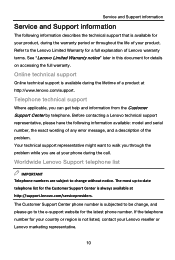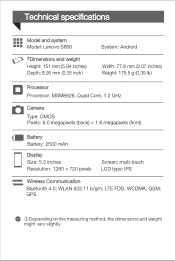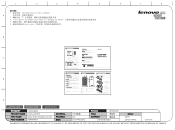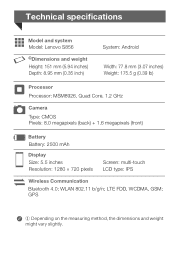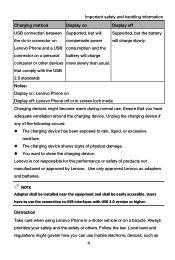Lenovo S856 Support Question
Find answers below for this question about Lenovo S856.Need a Lenovo S856 manual? We have 5 online manuals for this item!
Question posted by jrd23 on November 19th, 2016
Incoming Calls
I am unable to answer incoming calls always have to ring the caller back
Current Answers
Answer #1: Posted by Troubleshooter101 on January 17th, 2017 10:46 AM
This problem is caused from your network provider might be but you need to reset your phon
- Firstly, remove and reinsert the battery.
- After that, press and hold at the sime time two buttons: Volume Up and Power.
- When the Recovery Menu appears in front of you remove your fingers from the phone.
- Press Volume Down to choose "wipe data/factory reset", and then push the Power button to confirm.
- Select "Yes--delete all user data". Use Volume Down button to scroll and Power to select.
- To restart the phone, select "reboot system now".
- Wait until the process completes.
- That's all!
- The cell phone must by switched on, so hold down the Power button for a couple of seconds.
- After that, go to Settings and then to Backup & Reset.
- Tap Factory data reset.
- Choose Reset phone and select Erase everything to begin the hard reset operation.
- Well done!
WARNING !
Hard Reset will erase all of your data
All described operations you are doing at your own risk.
Thanks
Please respond to my effort to provide you with the best possible solution by using the "Acceptable Solution" and/or the "Helpful" buttons when the answer has proven to be helpful. Please feel free to submit further info for your question, if a solution was not provided. I appreciate the opportunity to serve you!
Troublshooter101
Related Lenovo S856 Manual Pages
Similar Questions
Why Does My Phone Heat Alot
m having trouble with my zuk z2 it is heating up very much and does giving battery backup
m having trouble with my zuk z2 it is heating up very much and does giving battery backup
(Posted by ankit2696 6 years ago)
I Have A New Phone. Plugged In It Only Vflashes On And Off The Name.
Just unboxed my new tphone won,t switch on. Flashes lenovo /android and hums/vibrates softly. Regard...
Just unboxed my new tphone won,t switch on. Flashes lenovo /android and hums/vibrates softly. Regard...
(Posted by chadmorritt 8 years ago)
How Can I Find Call Duration After Making A Voice Call
How can i know the duration and other related informations after making a voice call?
How can i know the duration and other related informations after making a voice call?
(Posted by bpdalal11 8 years ago)
My Earlier Question Of How To Set Alarm For The Next Month Is Not Answered Prope
The answer given is not at all helpful. Can it be given in steps? Like 1-Do this, 2-Do that etc so t...
The answer given is not at all helpful. Can it be given in steps? Like 1-Do this, 2-Do that etc so t...
(Posted by rajanpradhan 8 years ago)
The Person That I Call Doesn't Hear Me Right. How Cand I Set The Microphone?
(Posted by laucos82 8 years ago)