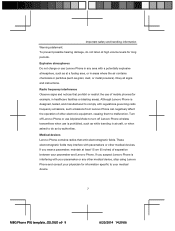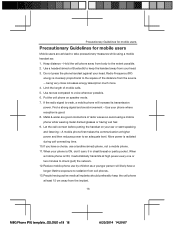Lenovo A328 Support Question
Find answers below for this question about Lenovo A328.Need a Lenovo A328 manual? We have 7 online manuals for this item!
Question posted by bpdalal11 on August 20th, 2015
How Can I Find Call Duration After Making A Voice Call
How can i know the duration and other related informations after making a voice call?
Current Answers
Related Lenovo A328 Manual Pages
Similar Questions
When I Insert A Battery In My Lenovo S930 Phone It Boots Automatically
after 30 seconds the phone goes off. the routine repeated
after 30 seconds the phone goes off. the routine repeated
(Posted by kenethmuthomi 7 years ago)
Black Star Icon On The Top Right Hand Corner Of The Phone Of A6000
my phone does not ring out and I discovered there is a black star icon on the top of the screen. How...
my phone does not ring out and I discovered there is a black star icon on the top of the screen. How...
(Posted by balogs007 8 years ago)
Voice Commnd Overide
i've accidently set the phone to voice activate/command.when I tap on an app it says to double click...
i've accidently set the phone to voice activate/command.when I tap on an app it says to double click...
(Posted by andrealekker 8 years ago)
Where Can I Get A Lenovo A328t Smart Phone User Guide Manual
(Posted by sagaiswara 9 years ago)
How To Get Acquainted With Using -lenovo A328 - Can I Get A Users Manuel?
(Posted by tpgovindan 9 years ago)