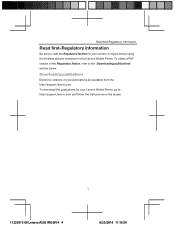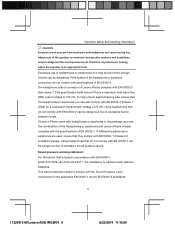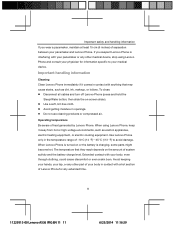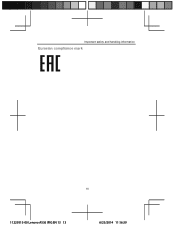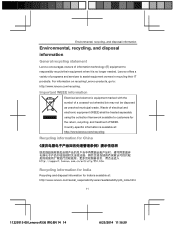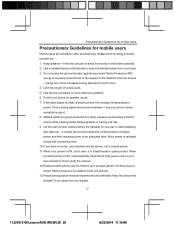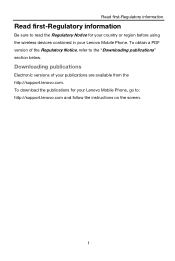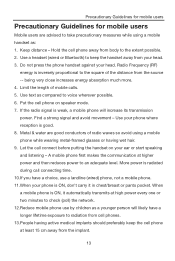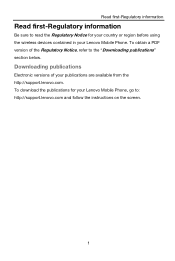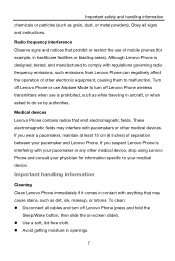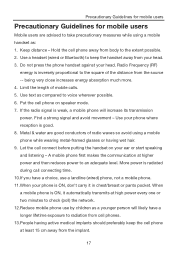Lenovo A536 Support Question
Find answers below for this question about Lenovo A536.Need a Lenovo A536 manual? We have 4 online manuals for this item!
Question posted by andrealekker on July 25th, 2015
Voice Commnd Overide
i've accidently set the phone to voice activate/command.when I tap on an app it says to double click on the app to open. But I am not able to scroll down. How do i undo this voice setting?
Current Answers
Related Lenovo A536 Manual Pages
Similar Questions
Lenovo A536
Can someone tell me how to turn on my flashlight on my Lenovo A536?
Can someone tell me how to turn on my flashlight on my Lenovo A536?
(Posted by jtc2908 8 years ago)
How Can I Find Call Duration After Making A Voice Call
How can i know the duration and other related informations after making a voice call?
How can i know the duration and other related informations after making a voice call?
(Posted by bpdalal11 8 years ago)
Lenovo A536 Flashlight
how to turn on Lenovo A536 flashlight?I didn't know how to do this.Plz anyone help me.
how to turn on Lenovo A536 flashlight?I didn't know how to do this.Plz anyone help me.
(Posted by adibah167 8 years ago)
How To Recover My Password For A536
after i input my password,i cant remember it anymore..
after i input my password,i cant remember it anymore..
(Posted by braganzamarle 9 years ago)
Reformatting/resetting My Lenovo A536
I forgot my password and i cant open my cellphone, how can i reset or reformat my phone?
I forgot my password and i cant open my cellphone, how can i reset or reformat my phone?
(Posted by nastassjabaysic27 9 years ago)