Lenovo S10e Support Question
Find answers below for this question about Lenovo S10e - IdeaPad 4187 - Atom 1.6 GHz.Need a Lenovo S10e manual? We have 2 online manuals for this item!
Question posted by ramseydestroyer on May 29th, 2012
No Bootable Device -- Insert Boot Disk And Press Any Key
The person who posted this question about this Lenovo product did not include a detailed explanation. Please use the "Request More Information" button to the right if more details would help you to answer this question.
Current Answers
There are currently no answers that have been posted for this question.
Be the first to post an answer! Remember that you can earn up to 1,100 points for every answer you submit. The better the quality of your answer, the better chance it has to be accepted.
Be the first to post an answer! Remember that you can earn up to 1,100 points for every answer you submit. The better the quality of your answer, the better chance it has to be accepted.
Related Lenovo S10e Manual Pages
Lenovo IdeaPad S9e, S10e and S10 Hardware Maintenance Manual - Page 5
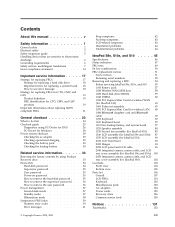
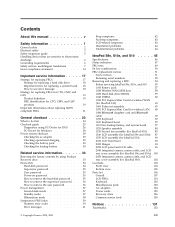
... safety 2 Electrical safety 3 Safety inspection guide 5 Handling devices that are sensitive to electrostatic discharge 6 Grounding requirements 6 ...key combinations 50 FRU replacement notices 51
Screw notices 51 Retaining serial numbers 52 Removing and replacing a FRU 54 Before servicing IdeaPad S9e, S10e, and S10 . . 55 1010 Battery pack 57 1020 Wireless WAN/SIM door 58 1030 Hard disk...
Lenovo IdeaPad S9e, S10e and S10 Hardware Maintenance Manual - Page 10
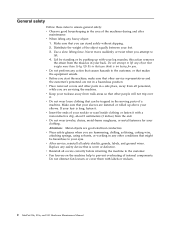
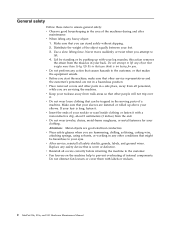
... your hair is long, fasten it . Replace any safety device that your leg muscles; v When lifting any action that causes...removes
the strain from all personnel, while you . v Insert the ends of your necktie or scarf inside clothing or ... obstruct fan louvers or cover them with labels or stickers.
2 IdeaPad S9e, S10e, and S10 Hardware Maintenance Manual General safety
Follow these rules to ensure...
Lenovo IdeaPad S9e, S10e and S10 Hardware Maintenance Manual - Page 14


...effective.
Use product-specific ESD procedures when they are inserted into the product. Use the round ground prong of...wrist strap against ESD damage by a certified electrician.
6 IdeaPad S9e, S10e, and S10 Hardware Maintenance Manual When working on these systems...they exceed the requirements
noted here. 2.
Handling devices that are sensitive to electrostatic discharge
Any computer...
Lenovo IdeaPad S9e, S10e and S10 Hardware Maintenance Manual - Page 25
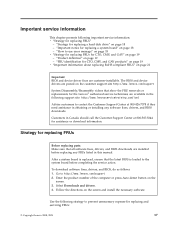
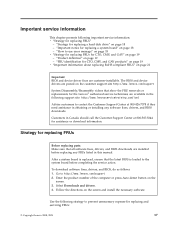
The BIOS and device drivers are posted on page 19 - Customers in this manual. Strategy for replacing FRUs
...product number of the computer or press Auto-detect button on page 18 - Follow the directions on page 18 - "Important notice for replacing a hard disk drive" on the
screen. 3.
"Product definition" on page 21
Important: BIOS and device driver fixes are installed before ...
Lenovo IdeaPad S9e, S10e and S10 Hardware Maintenance Manual - Page 26
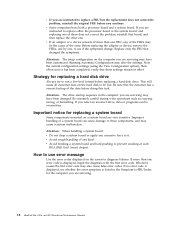
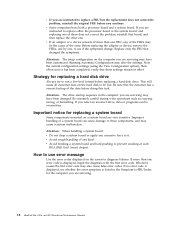
...settings remain in the computer you are servicing.
18 IdeaPad S9e, S10e, and S10 Hardware Maintenance Manual
Before replacing the adapter or device, remove the FRUs, one by one error code is... Running Automatic Configuration may also cause false error codes.
Important notice for replacing a hard disk drive
Always try to replace either the processor board or the system board, and replacing ...
Lenovo IdeaPad S9e, S10e and S10 Hardware Maintenance Manual - Page 28


..., then PARTS
LOOKUP. The key commodities will be used to view the complete list of FRUs at the MT Model level.
20 IdeaPad S9e, S10e, and S10 Hardware Maintenance Manual Under "Filter by description, with applicable machine type model and FRU will access PEW when performing Entitlement Lookup. hard disk drive, system board, microprocessor...
Lenovo IdeaPad S9e, S10e and S10 Hardware Maintenance Manual - Page 32


...insertion of servicer __ 2. Failing FRU name and part number __ 8. Before checking problems with multiple labels v Damaged or bent diskette eject button v Fuses blown by attachment of a nonsupported device v Forgotten computer password (making the computer unusable) v Sticky keys...might be a symptom of a hard disk drive becomes noisy, it may be ....
24 IdeaPad S9e, S10e, and S10 Hardware Maintenance Manual ...
Lenovo IdeaPad S9e, S10e and S10 Hardware Maintenance Manual - Page 34
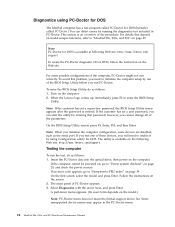
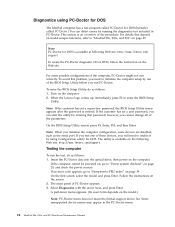
... to -FRU index" on the Web site.
Insert the PC-Doctor disc into the optical drive; Select Diagnostics with the arrow keys, and press Enter. To avoid this problem, you cannot change...IdeaPad S9e, S10e, and S10 Hardware Maintenance Manual On the first screen, select the model and press Enter. A pull-down menu appears. (Its exact form depends on the computer. 2. Some unsupported device...
Lenovo IdeaPad S9e, S10e and S10 Hardware Maintenance Manual - Page 35
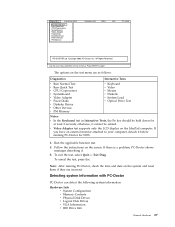
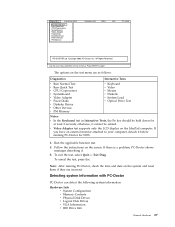
...Press ENTER to move in Interactive Tests, the Fn key should be sensed. Follow the instructions on the IdeaPad computer. To exit the test, select Quit - Detecting system information with PC-Doctor
PC-Doctor can detect the following system information:
Hardware Info v System Configuration v Memory Contents v Physical Disk Drives v Logical Disk... Fixed Disks Diskette Drives Other Devices
PM ...
Lenovo IdeaPad S9e, S10e and S10 Hardware Maintenance Manual - Page 36
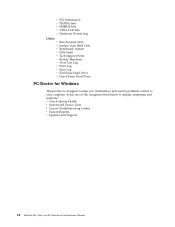
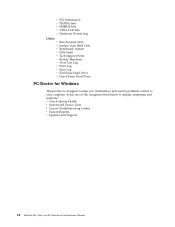
... Info v VESA LCD Info v Hardware Events Log Utility v Run External Tests v Surface Scan Hard Disk v Benchmark System v DOS Shell v Tech Support Form v Battery Rundown v View Test Log v ... and solutions: v Check System Health v System and Device Tests v Lenovo Troubleshooting Center v System Reports v Updates and Support
28 IdeaPad S9e, S10e, and S10 Hardware Maintenance Manual Select one of the ...
Lenovo IdeaPad S9e, S10e and S10 Hardware Maintenance Manual - Page 41


... to enter the Boot Menu. 4.
To boot from the Product ...new drive. This is fully automated; Order the recovery discs and the hard disk drive or system board with a solid state drive at a time. If ...comes up, press F12 to order, see "Recovery discs" on page 126. Click Next to begin the recovery precess. 8. Insert the bootable disc. 2. When prompted, insert the Product Recovery...
Lenovo IdeaPad S9e, S10e and S10 Hardware Maintenance Manual - Page 42
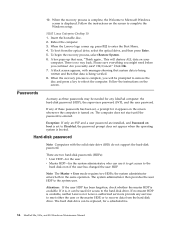
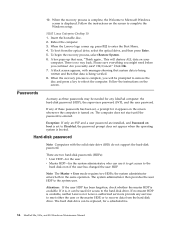
...requires two HDPs; Hard-disk password
Note: Computers with messages showing that system data is , it can be prompted to remove the disc and press a key to the hard disk drive.
SUSE Linux ... Reboot the computer. 3. OK/Cancel." To boot from the hard disk drive. Please save everything you might need before you really sure? Insert the bootable disc. 2. Follow the instructions on the screen....
Lenovo IdeaPad S9e, S10e and S10 Hardware Maintenance Manual - Page 43


... be entered before an operating system can be booted. How to remove the hard-disk password
Attention: If the user HDP has been...POP) protects the system from the hard disk drive. When the Lenovo logo comes up, immediately press F2 to the BIOS Setup Utility and change..., do the following:
1. Select Security, using the cursor directional keys to enter the BIOS Setup Utility, but only a part of the...
Lenovo IdeaPad S9e, S10e and S10 Hardware Maintenance Manual - Page 44
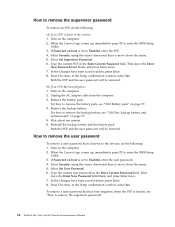
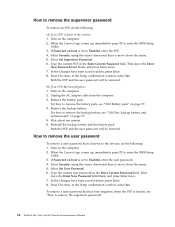
... Password on the computer. 2. In the Changes have been saved window, press Enter. 8. Turn on the computer. 2. Turn on boot is know to remove the supervisor password"
36 IdeaPad S9e, S10e, and S10 Hardware Maintenance Manual
Select Security, using the cursor directional keys to Enabled, enter the SVP. 4. Remove the battery pack. When the Lenovo...
Lenovo IdeaPad S9e, S10e and S10 Hardware Maintenance Manual - Page 45
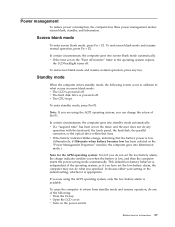
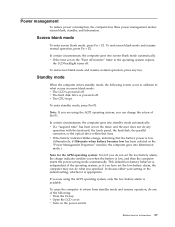
... user does not do any key. v Turn on the "Turn off .
This default low-battery behavior is appropriate.
To end screen blank mode and resume normal operation, press Fn + F2. Note: If... hibernation. To end screen blank mode and resume normal operation, press any
operation with the keyboard, the touch panel, the hard disk, the parallel connector, or the optical drive within that the...
Lenovo IdeaPad S9e, S10e and S10 Hardware Maintenance Manual - Page 46
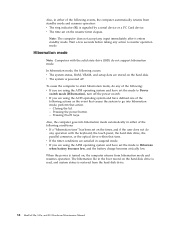
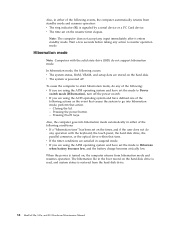
... signaled by a serial device or a PC Card device. Closing the lid. -
Pressing Fn+F1 keys.
v The system is turned on the resume timer elapses. The hibernation file in suspend mode. v If you are using the ACPI operating system and have set on , the computer returns from the hard disk drive.
38 IdeaPad S9e, S10e, and S10 Hardware...
Lenovo IdeaPad S9e, S10e and S10 Hardware Maintenance Manual - Page 47
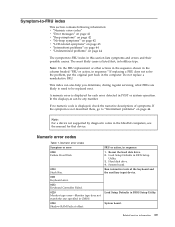
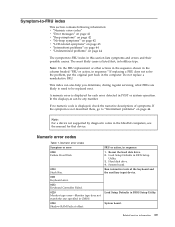
... device.
Load Setup Defaults in boldface type. System board. A numeric error is listed first, in BIOS Setup
Utility. 3. Numeric error codes Symptom or error 0200 Failure Fixed Disk.
0210 Stuck Key....For a device not supported by diagnostic codes in sequence."
Note: Do the FRU replacement or other actions in the sequence shown in the column headed "FRU or action, in the IdeaPad computers,...
Lenovo IdeaPad S9e, S10e and S10 Hardware Maintenance Manual - Page 49
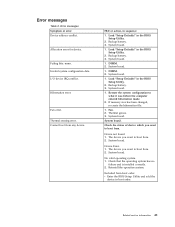
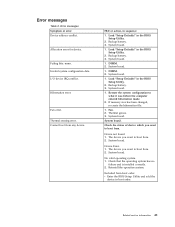
..., in the BIOS Setup Utility.
2. System board. Thermal sensing error. Thermal grease. 3. System board. System board. Related service information 41 I/O device IRQ conflict. Fan error. Load "Setup Defaults" in sequence
1. The device you want to boot from . No valid operating system. 1.
Check that the operating system has no
failure and is installed correctly...
Lenovo IdeaPad S9e, S10e and S10 Hardware Maintenance Manual - Page 55
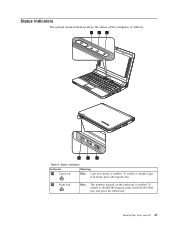
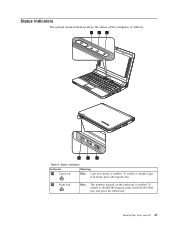
... lock mode is enabled. To enable or disable Caps lock mode, press the CapsLk key.
2 Num lock
Blue:
The numeric keypad on the keyboard is enabled. To enable or disable the keypad, press and hold the Shift key, and press the NmLk key. IdeaPad S9e, S10e, and S10 47 Status indicators
The system status indicators show the status...
Lenovo IdeaPad S9e, S10e and S10 Hardware Maintenance Manual - Page 58


... or the Fn key, without pressing a function key. Fn+PgUp/Home Activate the Home function. Fn+F4
Reserved.
Fn+PgDn/End Activate the End function. Fn key combinations
The following table shows the function of each feature in the list. Fn+right/left arrow
Increase or decrease computer volume.
50 IdeaPad S9e, S10e, and S10 Hardware...
Similar Questions
Bios Password On Lenovo Ideapad
How do I change the Password in the bios of my Lenovo Ideapad?
How do I change the Password in the bios of my Lenovo Ideapad?
(Posted by Wilvertjohnross 9 years ago)
I Want To Reset My Lenovo Ideapad Spirit To Factory Default. How Do I Do It
(Posted by bazrobo 11 years ago)
I Need Know Boot Priority Order?
(Posted by Anonymous-50383 12 years ago)

