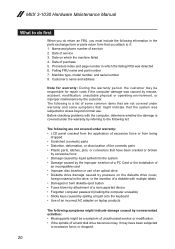Lenovo Miix 3-1030 Support Question
Find answers below for this question about Lenovo Miix 3-1030.Need a Lenovo Miix 3-1030 manual? We have 5 online manuals for this item!
Current Answers
Answer #1: Posted by TechSupport101 on September 21st, 2015 11:20 PM
Corrupt OS files - do see the answer here https://www.helpowl.com/q/Lenovo/Miix31030/Technical-Support/resetting-pc-66/1007014
Related Lenovo Miix 3-1030 Manual Pages
Similar Questions
What Kind Of Screen Replacement Is Compatible In Miix 3 1030? Is It Tpft101116e
What kind of screen replacement is compatible in miix3 1030? Is it TPFT101116E OR TPFT101113E
What kind of screen replacement is compatible in miix3 1030? Is it TPFT101116E OR TPFT101113E
(Posted by prinzjulieve22 1 year ago)
Miix 3-830 Get Black Shade Color At All Border Screen
I have Miix 3-830, it's fine using in first year but this device now appear black shadow color at al...
I have Miix 3-830, it's fine using in first year but this device now appear black shadow color at al...
(Posted by masjanokoruwetz 2 years ago)
I Forget My Password To Log On To My Lenovo Miix 3-830.
I forget my password to log on to my Lenovo Miix 3-830.how can i reset my password or reset my Lenov...
I forget my password to log on to my Lenovo Miix 3-830.how can i reset my password or reset my Lenov...
(Posted by cdchayanit 5 years ago)