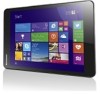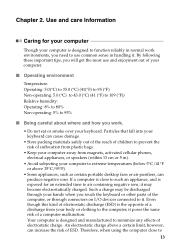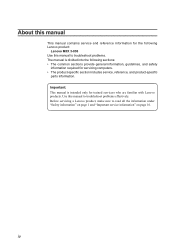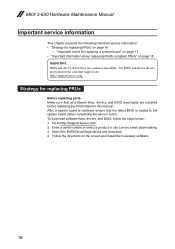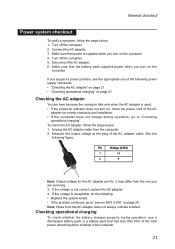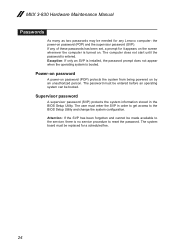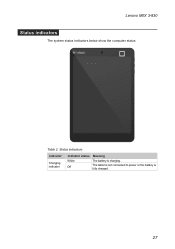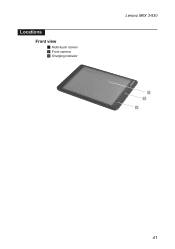Lenovo Miix 3-830 Support Question
Find answers below for this question about Lenovo Miix 3-830.Need a Lenovo Miix 3-830 manual? We have 7 online manuals for this item!
Question posted by masjanokoruwetz on April 28th, 2022
Miix 3-830 Get Black Shade Color At All Border Screen
I have Miix 3-830, it's fine using in first year but this device now appear black shadow color at all screen border How to fix it? Must be replace LCD screen, I look screen still normal, working well or nothing dead pixel, only appear black shadow at all screen border.
Current Answers
Answer #1: Posted by SonuKumar on April 28th, 2022 10:01 PM
https://forums.lenovo.com/t5/Lenovo-P-Y-and-Z-series-Notebooks/Dark-shadow-in-the-bottom-right-corner-of-the-display-Lenovo-z50-70/m-p/5053014
https://pcsupport.lenovo.com/products/tablets/miix-series/miix-3-830-tablet/solutions/ht104209
Please respond to my effort to provide you with the best possible solution by using the "Acceptable Solution" and/or the "Helpful" buttons when the answer has proven to be helpful.
Regards,
Sonu
Your search handyman for all e-support needs!!
Related Lenovo Miix 3-830 Manual Pages
Similar Questions
What Kind Of Screen Replacement Is Compatible In Miix 3 1030? Is It Tpft101116e
What kind of screen replacement is compatible in miix3 1030? Is it TPFT101116E OR TPFT101113E
What kind of screen replacement is compatible in miix3 1030? Is it TPFT101116E OR TPFT101113E
(Posted by prinzjulieve22 1 year ago)
I Forget My Password To Log On To My Lenovo Miix 3-830.
I forget my password to log on to my Lenovo Miix 3-830.how can i reset my password or reset my Lenov...
I forget my password to log on to my Lenovo Miix 3-830.how can i reset my password or reset my Lenov...
(Posted by cdchayanit 5 years ago)
It Is Turning On But It Won't Swipe To Open
If I swipe it won't swipe
If I swipe it won't swipe
(Posted by dantetuliao236 6 years ago)
How To Do Factory Reset In Lenovo Miix3
How to do factory reset in Lenovo miix3
How to do factory reset in Lenovo miix3
(Posted by venkatasriroop 6 years ago)
Fru For My Lcd Screen?
What is the FRU for my LCD screen? Lenovo Tablet YOGA 2-1050L? It has a diagonal crack (top left to ...
What is the FRU for my LCD screen? Lenovo Tablet YOGA 2-1050L? It has a diagonal crack (top left to ...
(Posted by fkaramagi 8 years ago)