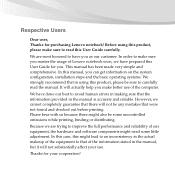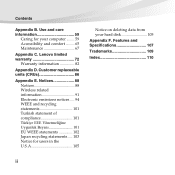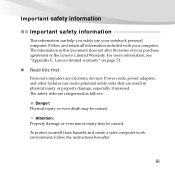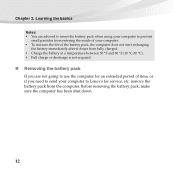Lenovo Lenovo Support Question
Find answers below for this question about Lenovo Lenovo - G550 2958 NoteBook PC.Need a Lenovo Lenovo manual? We have 2 online manuals for this item!
Question posted by ylverdecia on September 21st, 2015
Hardwear Instructions
how I am installer hardwear disk wiht intaller problems
Current Answers
Answer #1: Posted by freginold on September 21st, 2015 8:15 AM
Hello, the maintenance manual for this model contains the hard drive replacement instructions. If you don't have the maintenance manual, you can find it from several sites online, but be sure that you are cautious when downloading from any site that you are not familiar with.
Related Lenovo Lenovo Manual Pages
Similar Questions
How Much Is My Thinkpad Edge E520 1143 3fu Notebook Pc Worth? Purchased 10/2011
How much is my ThinkPad Edge E520 1143 3fu Notebook Pc worth? Purchased 10/2011.
How much is my ThinkPad Edge E520 1143 3fu Notebook Pc worth? Purchased 10/2011.
(Posted by cherylames 10 years ago)
Am I Able To Use Phone Sd Card In My Lenovo 575 Laptop
(Posted by mooneybrowns35 10 years ago)
Hi I'm Sam Um My Laptop It Thes Trun On But Screen Is All Black Don't Kwo.
(Posted by Carltonnnn 10 years ago)
Laptop Display Issue
My laptop is not showing any display at all, i tried rebooting lot of times, But no hope. Please he...
My laptop is not showing any display at all, i tried rebooting lot of times, But no hope. Please he...
(Posted by abhijitsai1320 10 years ago)
What Is The License Key Of Lenovo G550
KEY OF LICENSE OF LENOVO G550 IS WHAT
KEY OF LICENSE OF LENOVO G550 IS WHAT
(Posted by charelfotso 12 years ago)