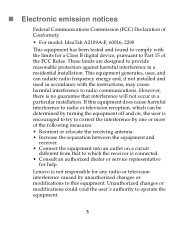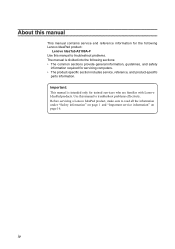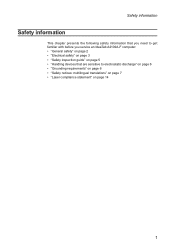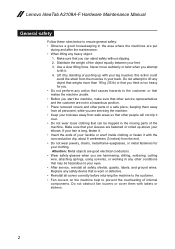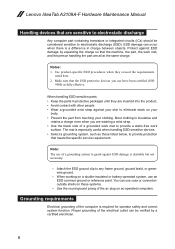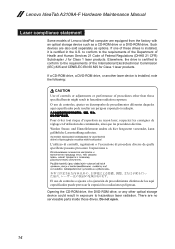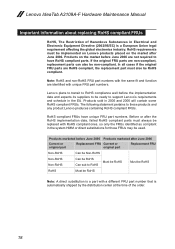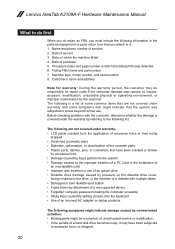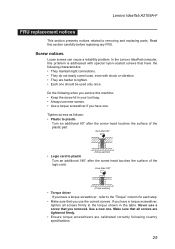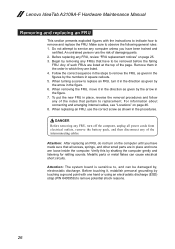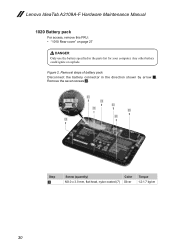Lenovo IdeaTab A2109A Support Question
Find answers below for this question about Lenovo IdeaTab A2109A.Need a Lenovo IdeaTab A2109A manual? We have 2 online manuals for this item!
Question posted by poetlois101 on March 14th, 2013
I Need Directions Of How To Use My Tablet
Current Answers
Answer #1: Posted by tintinb on March 15th, 2013 1:18 AM
http://www.helpowl.com/manuals/Lenovo/IdeaTabA2109A/173289
If you have more questions, please don't hesitate to ask here at HelpOwl. Experts here are always willing to answer your questions to the best of our knowledge and expertise.
Regards,
Tintin
Related Lenovo IdeaTab A2109A Manual Pages
Similar Questions
Will I lose desktop Icons, folders, shortcuts, all active-downloaded programs, pictures, music, impo...
When I try to Skype with someone, I'm able to see who I'm skyping, but they can't see me
I purchased a used tablet from a friend whose cousin had it and I do not know swipe code or account ...
brand new from xmass, I've been charging the unit for 42 hrs. from the wall charger, started at 5% c...