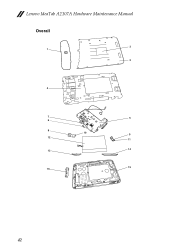Lenovo IdeaTab A2107A Support Question
Find answers below for this question about Lenovo IdeaTab A2107A.Need a Lenovo IdeaTab A2107A manual? We have 1 online manual for this item!
Question posted by sbrowand on April 15th, 2013
Is There A Users Manual For The Lenovo Idea Tab A2107a?
I need a users manual for theLenovo Idea Tab A2197A as my husband and I each received one for Christmas and neither of us can make it work
Current Answers
Answer #1: Posted by bengirlxD on April 15th, 2013 12:39 PM
Here is a link to the manual
http://www.manualowl.com/p/Lenovo/IdeaTab-A2107A/Manual/176997
Feel free to resubmit the question if you didn't find it useful.
Related Lenovo IdeaTab A2107A Manual Pages
Similar Questions
Lenova Idea Tab A2107a-f
only see a2107a do you have for a2107a-f whats the diference?
only see a2107a do you have for a2107a-f whats the diference?
(Posted by michaelgryder57com 7 years ago)
I Have Lenovo B570e Laptop Having Wireless Connectivity Problem.need Help
i have lenovo b570e laptop having wireless connectivity problem.need help
i have lenovo b570e laptop having wireless connectivity problem.need help
(Posted by lambda 7 years ago)
How Come My Lenovo Idea Tab A2107a Says Safe Mode
(Posted by wilgrayjo 9 years ago)
How To Change The Language From Arabic To English On My Lenovo Idea Tab A2107a
please post ur ans
please post ur ans
(Posted by sreejithpvbritt2 11 years ago)