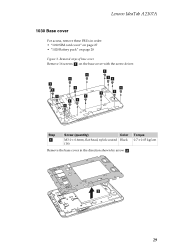Lenovo IdeaTab A2107A Support Question
Find answers below for this question about Lenovo IdeaTab A2107A.Need a Lenovo IdeaTab A2107A manual? We have 1 online manual for this item!
Question posted by boyyy on March 1st, 2014
Lenovo Ideatab A2107a Is Not Turning On, On Charging It Shows White Screen.
My ideatab is not turning on, when i put it on charging it shows white screen (kinda flash) and then shows the black screen again, i have tried doing the hard reset. Please help!!!
Current Answers
Related Lenovo IdeaTab A2107A Manual Pages
Similar Questions
Lenovo Ideatab A2107a-h Hanged
my lenovo ideatab A2107A-H hanged during start up. It is nor switching on nor off.
my lenovo ideatab A2107A-H hanged during start up. It is nor switching on nor off.
(Posted by maan51 9 years ago)
Hanging Of Lenovo Ideatab A2107a
20 days old Lenovo Ideatab A2107A has got hanged what will I do?
20 days old Lenovo Ideatab A2107A has got hanged what will I do?
(Posted by paulsailendranath 10 years ago)
I Want To Change The Language Of My Ideatab A2107a From Arabic To English
i just got a gift of ideatab A2107A its in arabic language i want to change the language to english ...
i just got a gift of ideatab A2107A its in arabic language i want to change the language to english ...
(Posted by Anonymous-113116 10 years ago)