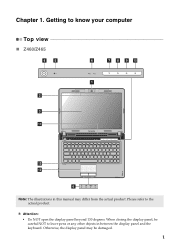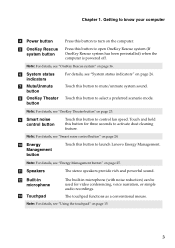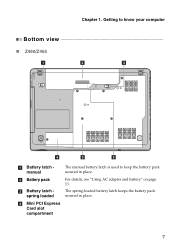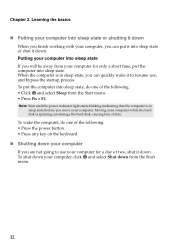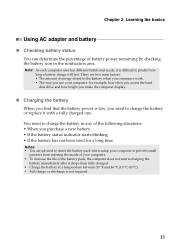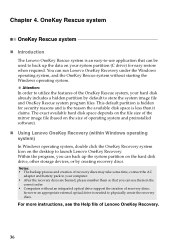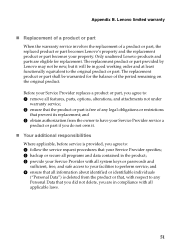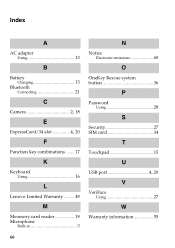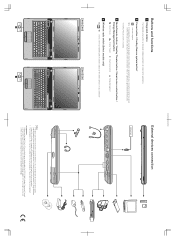Lenovo IdeaPad Z565 Support Question
Find answers below for this question about Lenovo IdeaPad Z565.Need a Lenovo IdeaPad Z565 manual? We have 5 online manuals for this item!
Question posted by gmteleka on May 28th, 2012
Some Keys In My Keyboards Are Not Working Am Using Lenovo Z460
The person who posted this question about this Lenovo product did not include a detailed explanation. Please use the "Request More Information" button to the right if more details would help you to answer this question.
Current Answers
Related Lenovo IdeaPad Z565 Manual Pages
Similar Questions
Touchpad And Right And Left Key Not Working
i have Lenovo G580s 20150. my touchpad and right and left key not working from last 2 days.what can ...
i have Lenovo G580s 20150. my touchpad and right and left key not working from last 2 days.what can ...
(Posted by moreakshay929 7 years ago)
Brightness Function Key Not Working
I reinstalled my windows and now all function keys are working except the brightness function keys.....
I reinstalled my windows and now all function keys are working except the brightness function keys.....
(Posted by omsaju 10 years ago)
Lenovo Z565 How To See If Harddrive Is Working
(Posted by learnsongbi 10 years ago)
How To Scroll Using Touchpad On Lenovo Ideapad Z565
(Posted by kfsparks 12 years ago)
Some Keys In Ideapad Z565 Keyboard Is Not Functional
some keys in my ideapad z565 keyboard is not functional, does this need to be replace with a new one...
some keys in my ideapad z565 keyboard is not functional, does this need to be replace with a new one...
(Posted by enopian 12 years ago)