Lenovo IdeaPad Z565 Support Question
Find answers below for this question about Lenovo IdeaPad Z565.Need a Lenovo IdeaPad Z565 manual? We have 5 online manuals for this item!
Question posted by Mdmar on August 3rd, 2013
How To Turn On Wireless Capability On Lenovo Ideapad
The person who posted this question about this Lenovo product did not include a detailed explanation. Please use the "Request More Information" button to the right if more details would help you to answer this question.
Current Answers
There are currently no answers that have been posted for this question.
Be the first to post an answer! Remember that you can earn up to 1,100 points for every answer you submit. The better the quality of your answer, the better chance it has to be accepted.
Be the first to post an answer! Remember that you can earn up to 1,100 points for every answer you submit. The better the quality of your answer, the better chance it has to be accepted.
Related Lenovo IdeaPad Z565 Manual Pages
Lenovo IdeaPad Z460/Z465/Z560/Z565 Handbok V1.0 - Page 70
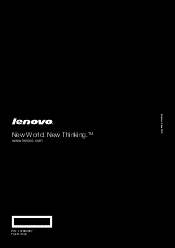
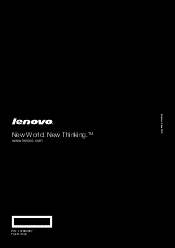
New Thinking.TM
www.lenovo.com
P/N: 147003357 Tryckt i Kina ©Lenovo China 2010
New World.
Lenovo IdeaPad Z460/Z465/Z560/Z565 Käyttöopas V1.0 - Page 71
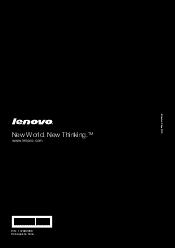
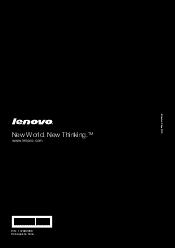
New Thinking.TM
www.lenovo.com
P/N: 147003358 Painopaikka Kiina ©Lenovo China 2010
New World.
Lenovo IdeaPad Z460/Z465/Z560/Z565 Brugervejledning V1.0 - Page 65
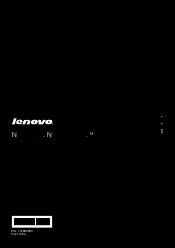
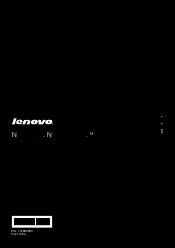
©Lenovo China 2010
New World. New Thinking.TM
www.lenovo.com
P/N: 147003353 Trykt i Kina
Lenovo IdeaPad Z460/Z465/Z560/Z565 UserGuide V1.0 - Page 1


IdeaPad Z460/Z465/ Z560/ Z565
User Guide V1.0
Read the safety notices and important tips in the included manuals before using your computer.
Lenovo IdeaPad Z460/Z465/Z560/Z565 UserGuide V1.0 - Page 2


... in this user guide. • The illustrations used in this manual are for Lenovo IdeaPad Z560 unless otherwise stated. • The illustrations in this manual may assume that ...subject to restrictions set forth in Contract No. First Edition (February 2010) © Copyright Lenovo 2010. LENOVO products, data, computer software, and services have been developed exclusively at private expense and ...
Lenovo IdeaPad Z460/Z465/Z560/Z565 UserGuide V1.0 - Page 3


... emissions notices....... 60
Appendix D. Specifications ...64
Index 66
i Contents
Chapter 1. Connecting to know your computer 27
Chapter 3. Lenovo limited warranty 49
Warranty information 55
Appendix C. Getting to the Internet 29
Wired connection 29 Wireless connection 31
Chapter 4. CRU instructions 38
Replacing the battery 38 Replacing the hard disk drive.... 40 Replacing memory...
Lenovo IdeaPad Z460/Z465/Z560/Z565 UserGuide V1.0 - Page 6
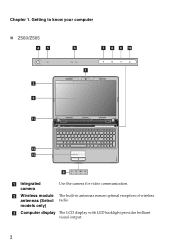
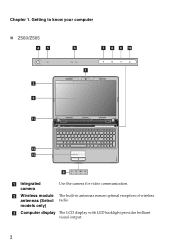
Getting to know your computer
„ Z560/Z565
de
f
ghij
a b c
k
l m
f
a Integrated camera
Use the camera for video communication. c Computer display The LCD display with LED backlight provides brilliant
visual output.
2 b Wireless module antennas (Select models only)
The built-in antennas ensure optimal reception of wireless radio.
Chapter 1.
Lenovo IdeaPad Z460/Z465/Z560/Z565 UserGuide V1.0 - Page 7
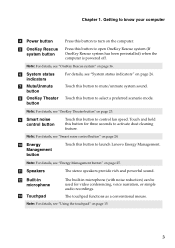
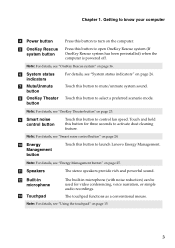
...page 36.
Note: For details, see "OneKey Theater button" on the computer.
Touch and hold this button to turn on page 23.
k Speakers
The stereo speakers provide rich and powerful sound. Note: For details, see "Energy ... noise control button
Touch this button to launch Lenovo Energy Management. j Energy Management button
Touch this button to mute/unmute system sound.
Lenovo IdeaPad Z460/Z465/Z560/Z565 UserGuide V1.0 - Page 10
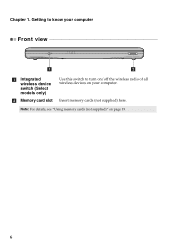
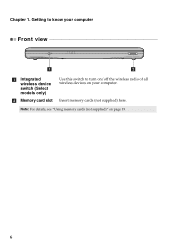
Chapter 1. Note: For details, see "Using memory cards (not supplied)" on your computer. Insert memory cards (not supplied) here. Getting to know your computer
Front view
a
b
a Integrated wireless device switch (Select models only)
b Memory card slot
Use this switch to turn on/off the wireless radio of all wireless devices on page 19.
6
Lenovo IdeaPad Z460/Z465/Z560/Z565 UserGuide V1.0 - Page 15
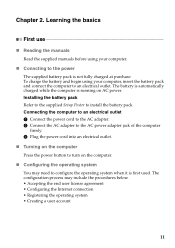
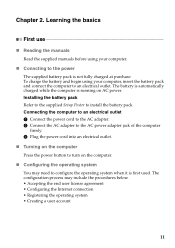
...jack of the computer firmly. 3 Plug the power cord into an electrical outlet.
„ Turning on the computer Press the power button to an electrical outlet. The battery is automatically charged ...charge the battery and begin using your computer, insert the battery pack and connect the computer to turn on AC power. Learning the basics
First use
„ Reading the manuals Read the supplied ...
Lenovo IdeaPad Z460/Z465/Z560/Z565 UserGuide V1.0 - Page 18
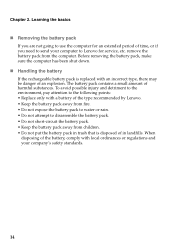
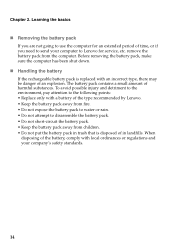
... disposed of in trash that is replaced with local ordinances or regulations and your computer to Lenovo for an extended period of an explosion. When disposing of the battery, comply with an ...use the computer for service, etc. The battery pack contains a small amount of the type recommended by Lenovo. • Keep the battery pack away from fire. • Do not expose the battery pack ...
Lenovo IdeaPad Z460/Z465/Z560/Z565 UserGuide V1.0 - Page 22


...F3:
Open the interface for display resolution settings. Fn + F5:
Open the interface for integrated wireless devices settings (on /off the integrated camera. Fn + F9:
Start/Pause playback of Windows ...
Fn + F2:
Turn on/off ).
Fn + Insert (Z560/Z565): Fn + PgUp (Z460/Z465):
Enable/Disable the scroll lock. Fn + End:
Activate the break function.
Fn + Esc:
Turn on /off the ...
Lenovo IdeaPad Z460/Z465/Z560/Z565 UserGuide V1.0 - Page 25
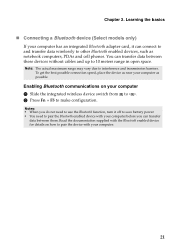
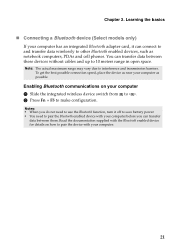
... function, turn it can transfer
data between these devices without cables and up to pair the device with your computer before you can connect to and transfer data wirelessly to interference...get the best possible connection speed, place the device as near your computer 1 Slide the integrated wireless device switch from to . 2 Press Fn + F5 to make configuration. Learning the basics
„...
Lenovo IdeaPad Z460/Z465/Z560/Z565 UserGuide V1.0 - Page 29


You can reduce the dissipation capability of a heat-sink, resulting in an increase in a clean work
area with good ventilation. &#... at high speed and then stop alternately for about two minutes to prevent dust
accumulation.
„ Energy Management button e Lenovo Energy Management provides you control over time. Notes: • When using the dust cleaning feature, make sure your notebook ...
Lenovo IdeaPad Z460/Z465/Z560/Z565 UserGuide V1.0 - Page 42


...the Z460, Z465, Z560
and Z565. If this chapter are of the Lenovo IdeaPad Z560, unless otherwise stated. • The following : 1 Turn off the computer.
2 Close the computer display, and turn off the computer, or enter ...• The illustrations used in the direction shown by Lenovo. Holding the spring-loaded battery
latch in the unlocked position b , remove the battery pack in this...
Lenovo IdeaPad Z460/Z465/Z560/Z565 UserGuide V1.0 - Page 44


... the hard disk drive, make a backup copy of data on the hard disk, and then turn the computer off. Incorrect handling can purchase a new hard disk drive from your computer by replacing... the hard disk drive with one of your reseller or Lenovo marketing representative. You can cause damage and permanent loss of all the information on the hard...
Lenovo IdeaPad Z460/Z465/Z560/Z565 UserGuide V1.0 - Page 64


...residential installation. If this device must be determined by turning the equipment off and on a circuit different from Lenovo authorized dealers. Product specific Notices
Electronic emissions notices
The ...cables or connectors or by one or more of the following information refers to Lenovo IdeaPad Z460 / Z465 / Z560 / Z565, machine type 20059, 0913 / 20065, 4309 / 20060, 0914 / ...
Lenovo IdeaPad Z460/Z465/Z560/Z565 UserGuide V1.0 - Page 68


...slot
14-inch LED HD
15.6-inch LED HD
2.5-inch, 9.5mm SATA
Keyboard Integrated Camera Battery
6-row Lenovo Keyboard 0.3/1.3 mega pixel camera 48Wh, 6 cells Li-ion battery
AC Adapter I/O Ports
20 V, 65 ...; 1 (MMC/ SD/ MS/ MS PRO/xD)
64
Appendix D. Specifications
Model Name: IdeaPad Z460 / Z465 / Z560 / Z565 Machine Type: 20059, 0913 / 20065, 4309 / 20060, 0914 / 20066, 4311
Note: The...
Lenovo IdeaPad Z460/Z465/Z560/Z565 SetupPoster V1.0 - Page 1


...contain items that are for Lenovo IdeaPad Z560 unless otherwise
stated. Setup Poster - Lenovo, Lenovo logo, IdeaPad, VeriFace, OneKey are either registered trademarks or trademarks of Lenovo in this manual are not...following the on-screen instructions
User Guide -
P/N:148001990 Printed in China
IdeaPad Z460/Z465/ Z560/ Z565
Setup Poster V1.0
Read the safety notices and important tips in the...
Lenovo IdeaPad Z460/Z465/Z560/Z565 SetupPoster V1.0 - Page 2
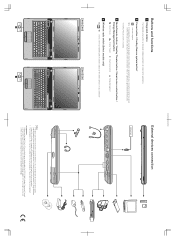
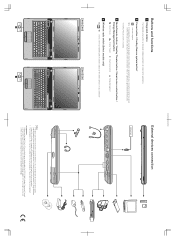
...-centric applications.
2 Power button / OneKey Rescue system button*
Start the computer.
Z460/Z465
1
Z560/Z565
1
External devices connection
Ethernet
3 2
4
3 2
4
Notes: • The above connection illustration .../disable the wireless radio of all the wireless devices on marketing can be loaded, while the computer is powered off, press this button to enter the Lenovo OneKey Rescue...

