Lenovo IdeaPad Z470 Support Question
Find answers below for this question about Lenovo IdeaPad Z470.Need a Lenovo IdeaPad Z470 manual? We have 5 online manuals for this item!
Question posted by Anonymous-56431 on April 12th, 2012
Slow In Booting
hello ,i have a lenovo ideapad z470 with enhanced experience 2.0 but my lenovo takes about 50 seconds and sometimes 60 secondes to log in the windows and i have only the office starter and lenovo programs in it....can you help me in this problem ?
Current Answers
There are currently no answers that have been posted for this question.
Be the first to post an answer! Remember that you can earn up to 1,100 points for every answer you submit. The better the quality of your answer, the better chance it has to be accepted.
Be the first to post an answer! Remember that you can earn up to 1,100 points for every answer you submit. The better the quality of your answer, the better chance it has to be accepted.
Related Lenovo IdeaPad Z470 Manual Pages
Lenovo IdeaPad Z370Z470Z570 Product specific Notices - Page 2


...After 10 minutes • Put the computer to Part 15 of the following information refers to Lenovo IdeaPad Z370/Z470/Z570, machine type 20099, 1025 / 20094, 1022 / 20095, 1024.
„ Federal Communications...limits are designed to correct the interference by turning the equipment off and on your Windows Help and Support information system. However, there is encouraged to try to provide ...
Lenovo IdeaPad Z370Z470Z570 Product specific Notices - Page 6


Specifications
Model Name: IdeaPad Z370/Z470/Z570 Machine Type: 20099, 1025 / 20094, 1022 / 20095, 1024
Note: The following specifications may contain technical inaccuracies or typographical errors.
Z370
Z470
Z570
Form Factor
Dimensions Weight
LCD size... (LCD)
1,366 × 768 pixels
6 Lenovo reserves the right to improve and/or change specifications at any time without notice.
Lenovo IdeaPad Z370Z470Z570 Product specific Notices - Page 8
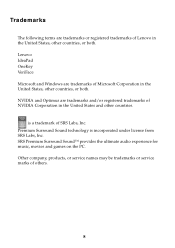
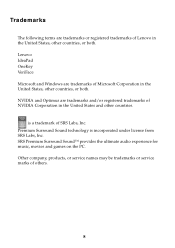
Lenovo IdeaPad OneKey VeriFace Microsoft and Windows are trademarks of Microsoft Corporation in the United States, other countries. Premium Surround Sound technology is a trademark of SRS Labs, Inc. is incorporated under license from SRS Labs, Inc. SRS Premium Surround Sound™ provides the ultimate audio experience for music, movies and games on the PC. NVIDIA...
Lenovo Z370/Z470/Z570 Hardware Maintenance Manual V1.0 - Page 3


...-on password 25 Hard-disk password 25 Supervisor password 25 Power management 26 Screen blank mode 26 Sleep (standby) mode 26 Hibernation mode 27
Lenovo Z370/Z470/Z570 28 Specifications 28 Status indicators 30 Fn key combinations 32 FRU replacement notices 33
Screw notices 33 Removing and replacing an FRU 34
1010...
Lenovo Z370/Z470/Z570 Hardware Maintenance Manual V1.0 - Page 4


.... • The product-specific section includes service, reference, and product-specific
parts information. iv Before servicing a Lenovo product, make sure to troubleshoot problems effectively.
Important: This manual is divided into the following Lenovo product:
IdeaPad Z370/Z470/Z570 Use this manual to read all the information under "Safety information" on page 1 and "Important service...
Lenovo Z370/Z470/Z570 Hardware Maintenance Manual V1.0 - Page 6


... any safety device that causes hazards to prevent the overheating of the machine. Use a slow lifting force. If your hair is worn or defective. • Reinstall all covers correctly...; Wear safety glasses when you are fastened or rolled up with labels or stickers.
2 Lenovo Z370/Z470/Z570 Hardware Maintenance Manual
General safety
Follow these rules below to your eyes. • After...
Lenovo Z370/Z470/Z570 Hardware Maintenance Manual V1.0 - Page 8


Lenovo Z370/Z470/Z570 Hardware Maintenance Manual
• Always look carefully for possible hazards in a machine: - Switch off the power. - such touching can cause personal injury and machine ...
Lenovo Z370/Z470/Z570 Hardware Maintenance Manual V1.0 - Page 10


Lenovo Z370/Z470/Z570 Hardware Maintenance Manual
Handling devices that the ESD protective devices you are inserted into the product. • Avoid contact with other people. • Wear a ...
Lenovo Z370/Z470/Z570 Hardware Maintenance Manual V1.0 - Page 18


...;o.
If one of the International Electrotechnical Commission (IEC) 825 and CENELEC EN 60 825 for Class 1 laser products. to conform to hazardous laser radiation.
L'...regolazioni o l'esecuzione di procedure diverse da quelle specificate possono provocare l'esposizione a. Lenovo Z370/Z470/Z570 Hardware Maintenance Manual
Laser compliance statement
Some models of Federal Regulations (DHHS ...
Lenovo Z370/Z470/Z570 Hardware Maintenance Manual V1.0 - Page 20


...
Before replacing parts: Make sure that the latest BIOS is loaded to http://consumersupport.lenovo.com/. 2. "Strategy for replacing a hard disk drive" on page 18 Important: BIOS and device driver fixes are posted on page 16
- Lenovo Z370/Z470/Z570 Hardware Maintenance Manual
Important service information
This chapter presents the following important service...
Lenovo Z370/Z470/Z570 Hardware Maintenance Manual V1.0 - Page 22
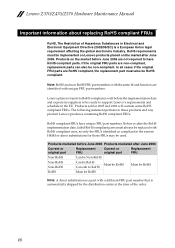
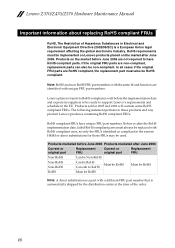
...part number that is a European Union legal requirement affecting the global electronics industry. Lenovo plans to transit to RoHS compliance well before June 2006 are non-compliant, ... can also be ready to these products and any product Lenovo produces containing RoHS compliant FRUs.
Lenovo Z370/Z470/Z570 Hardware Maintenance Manual
Important information about replacing RoHS compliant ...
Lenovo Z370/Z470/Z570 Hardware Maintenance Manual V1.0 - Page 24


Failing FRU name and part number 7. Lenovo Z370/Z470/Z570 Hardware Maintenance Manual
What to do first
When you do return an FRU, you must include the following information in which the machine failed 4. Machine type, model number, and serial number 8. Date on laptop products
The following are not covered under warranty: • LCD...
Lenovo Z370/Z470/Z570 Hardware Maintenance Manual V1.0 - Page 25


.... If the voltage is supplied when you turn on page 27. Make sure that has less than 50% of the total power remaining when installed in the computer.
21
If the voltage is used. &#...acceptable, do the following: • Replace the system board. • If the problem persists, go to "Lenovo Z370/Z470/Z570" on , check the power cord of the AC
adapter for the AC adapter pin No. 2 may ...
Lenovo Z370/Z470/Z570 Hardware Maintenance Manual V1.0 - Page 28


... copied from being powered on the screen whenever the computer is booted. The computer will restart into the Windows desktop several times and you . Follow the instructions on .
...might experience periods when no service procedure to the servicer, there is displayed.
The hard disk drive can be replaced for the user + Master HDP -
for a scheduled fee.
24 Lenovo Z370/Z470/...
Lenovo Z370/Z470/Z570 Hardware Maintenance Manual V1.0 - Page 30


The hibernation file in suspend mode. Lenovo Z370/Z470/Z570 Hardware Maintenance Manual
Hibernation mode
In hibernation mode, the following conditions: • If a "hibernation time... occurs: • The system status, RAM, VRAM, and setup data are satisfied in the boot record on the hard disk. • The system is turned on, the computer returns from the hard disk drive.
26
Lenovo Z370/Z470/Z570 Hardware Maintenance Manual V1.0 - Page 120


... States and/or other countries:
Lenovo® Lenovo logo® IdeaPad® VeriFace® OneKey Rescue® (OneKey Recovery, OneKey Antivirus) APS® Power Express® Energy Management and ReadyComm®
The following terms are trademarks of Microsoft Corporation in the United States, other countries, or both:
Windows® Windows® 7
The following are trademarks...
Lenovo IdeaPad Z370/Z470/Z570 User Guide V1.0 - Page 1


IdeaPad Z370/Z470/ Z570
User Guide V1.0
Read the safety notices and important tips in the included manuals before using your computer.
Lenovo IdeaPad Z370/Z470/Z570 User Guide V1.0 - Page 23


... F8 (Z370/Z470): Enable/Disable the numeric keypad.
Fn + PgDn (Z370/Z470): Activate the insert function. Fn + F1:
Enter sleep mode.
Fn + F9:
Start/Pause playback of Windows Media Player....for integrated wireless devices settings (On/Off).
Fn + F10:
Stop playback of Windows Media Player.
Fn
Increase/Decrease sound volume.
19
Fn + F11:
Skip to the previous track....
Lenovo IdeaPad Z370/Z470/Z570 User Guide V1.0 - Page 49


...battery
latch in the unlocked position b , remove the battery pack in this chapter are of the Lenovo IdeaPad Z370, unless otherwise stated. Replacing the battery pack
Note: Use only the battery provided by the ...arrow c .
Any other battery could ignite or explode. Z370/Z470
a1
c
b
45
To replace the battery pack, do the following: 1 Turn off the ...
Lenovo Regulatory Notice V1.1 - Page 2


... marketed in the USA and Canada do not support nor function in which it has been approved for the following Lenovo notebook computers: • Lenovo B470, Lenovo B570 • Ideapad V370, Ideapad V470, Ideapad V570 • Ideapad Z370, Ideapad Z470, Ideapad Z570 The following wireless adapters are prohibited to replace or remove the preinstalled Wireless LAN Mini PCI Express Card...
Similar Questions
Where Can I Find The Model Number? Lenovo Z470
(Posted by resurreccionricalyn 12 years ago)

