Lenovo IdeaPad Z460 Support Question
Find answers below for this question about Lenovo IdeaPad Z460.Need a Lenovo IdeaPad Z460 manual? We have 6 online manuals for this item!
Question posted by ketananand958 on December 10th, 2012
Battery Problem...
Dear Sir / mam
my battery shows cross sign ...why?
Current Answers
There are currently no answers that have been posted for this question.
Be the first to post an answer! Remember that you can earn up to 1,100 points for every answer you submit. The better the quality of your answer, the better chance it has to be accepted.
Be the first to post an answer! Remember that you can earn up to 1,100 points for every answer you submit. The better the quality of your answer, the better chance it has to be accepted.
Related Lenovo IdeaPad Z460 Manual Pages
Lenovo IdeaPad Z460/Z465/Z560/Z565 UserGuide V1.0 - Page 42


... you are the same for the Z460, Z465, Z560
and Z565. If this chapter are of the Lenovo IdeaPad Z560, unless otherwise stated. • The following : 1 Turn off the computer.
2 Close the computer display, and turn the computer over. 3 Unlock the manual battery latch a . Holding the spring-loaded battery
latch in the unlocked position...
Lenovo IdeaPad Z460/Z465/Z560/Z565 UserGuide V1.0 - Page 68


...HD
15.6-inch LED HD
2.5-inch, 9.5mm SATA
Keyboard Integrated Camera Battery
6-row Lenovo Keyboard 0.3/1.3 mega pixel camera 48Wh, 6 cells Li-ion battery
AC Adapter I/O Ports
20 V, 65 W/20 V, 90 W
HDMI
.../or change specifications at any time without notice. Appendix D. Specifications
Model Name: IdeaPad Z460 / Z465 / Z560 / Z565 Machine Type: 20059, 0913 / 20065, 4309 / 20060, ...
Lenovo IdeaPad Z460/Z465/Z560/Z565 SetupPoster V1.0 - Page 1


... in China
IdeaPad Z460/Z465/ Z560/ Z565
Setup Poster V1.0
Read the safety notices and important tips in damages to the AC adapter.
4 Configure the operating system following the on-screen instructions Unpack
Computer
Battery pack
AC adapter
Power cord*
Optical disk(s) (Select models only)
Manuals -
Initial setup instructions
1 Install the battery pack
b a c
a
3 Press...
Lenovo IdeaPad Z460/Z465 Hardware Maintenance Manual - Page 3


... Screen blank mode 25 Sleep (standby) mode 25 Hibernation mode 26
Lenovo IdeaPad Z460/Z465 27 Specifications 27 Status indicators 29 Fn key combinations 31 FRU replacement notices 32
Screw notices 32 Removing and replacing an FRU 33
1010 Battery pack 34 1020 Dummy cards 35 1030 Hard disk drive (HDD)/Memory/CPU...
Lenovo IdeaPad Z460/Z465 Hardware Maintenance Manual - Page 4
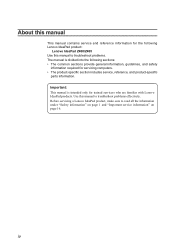
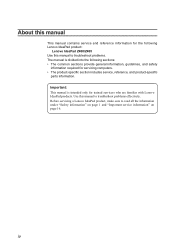
... servicers who are familiar with Lenovo IdeaPad products. Use this manual to troubleshoot problems. The manual is intended only for servicing computers. •• The product-specific section includes service, reference, and product-specific
parts information.
Important: This manual is divided into the following Lenovo IdeaPad product:
Lenovo IdeaPad Z460/Z465 Use this manual to...
Lenovo IdeaPad Z460/Z465 Hardware Maintenance Manual - Page 10


... grounding system to guard against your skin to eliminate static on a double-insulated or battery-operated system, use have been certified (ISO
9000) as those listed below, to ... is insulative and
retains a charge even when you use an ESD common ground or reference point. IdeaPad Z460/Z465 Hardware Maintenance Manual
Handling devices that are wearing a wrist strap. •• Use the ...
Lenovo IdeaPad Z460/Z465 Hardware Maintenance Manual - Page 24
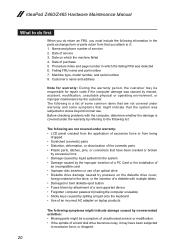
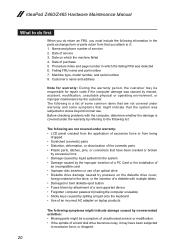
... of a hard disk drive becomes noisy, it : 1. Before checking problems with the computer, determine whether the damage is a list of some ...system was detected 6. Name and phone number of purchase 5. IdeaPad Z460/Z465 Hardware Maintenance Manual
What to do first
When you do ...type, model number, and serial number 8. Date on laptop products
The following information in the parts exchange form or ...
Lenovo IdeaPad Z460/Z465 Hardware Maintenance Manual - Page 25


... the plug of the following : •• Replace the system board. •• If the problem continues, go to "Lenovo IdeaPad Z460/Z465" on the computer. 5.
Turn off the computer. 6. Checking operational charging
To check whether the battery charges properly during operation, go to "Checking
operational charging". Connect the AC adapter. 4. See the
following...
Lenovo IdeaPad Z460/Z465 Hardware Maintenance Manual - Page 26
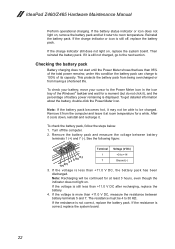
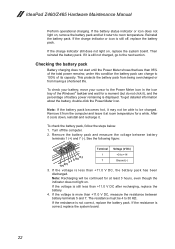
... the Power Meter icon in the icon tray of its capacity. IdeaPad Z460/Z465 Hardware Maintenance Manual
Perform operational charging. If the charge indicator still does not light on , remove the battery pack and let it from having a shortened life. Then reinstall the battery pack. After it cools down, reinstall and recharge it ), and...
Lenovo IdeaPad Z460/Z465 Hardware Maintenance Manual - Page 32
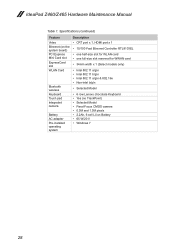
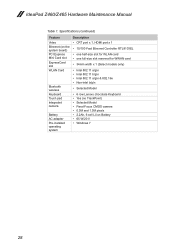
...the system board) PCI Express Mini Card slot ExpressCard slot WLAN Card
Bluetooth wireless Keyboard Touch pad Integrated camera
Battery AC adapter Pre-installed operating system
Description • CRT port x 1, HDMI port x 1
• 10...8226; 0.3M and 1.3M pixels • 2.2Ah, 6 cell Li-ion Battery • 65 W/20 V • Windows 7
28 IdeaPad Z460/Z465 Hardware Maintenance Manual
Table 1.
Lenovo IdeaPad Z460/Z465 Hardware Maintenance Manual - Page 34


... is operating on , do not put the computer into standby mode or turn off /1s on battery power with the remaining power between 5% and 20% of its capacity.
Sudden physical shock could cause drive errors.
30
IdeaPad Z460/Z465 Hardware Maintenance Manual
Table 2.
Amber:
The computer is enabled. White:
Any one of the...
Lenovo IdeaPad Z460/Z465 Hardware Maintenance Manual - Page 36
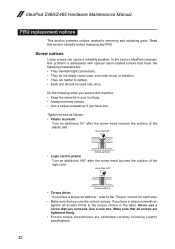
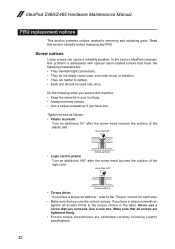
... Screw notices
Loose screws can cause a reliability problem.
If you service this section carefully before replacing any FRU. Use a new one . IdeaPad Z460/Z465 Hardware Maintenance Manual
FRU replacement notices
This ...; after the screw head touches the surface of the logic card:
more than 180°
(Cross-section)
•• Torque driver If you have a torque screwdriver , refer to the "...
Lenovo IdeaPad Z460/Z465 Hardware Maintenance Manual - Page 37


... any FRU, turn off the computer, unplug all power cords from electrical outlets, remove the battery pack, and then disconnect any FRUs that all screws, springs, and other small parts are ...removal procedures and follow any FRU, review "FRU replacement notices" on page 70. 8. Lenovo IdeaPad Z460/Z465
Removing and replacing an FRU
This section presents exploded figures with one hand or using an...
Lenovo IdeaPad Z460/Z465 Hardware Maintenance Manual - Page 38
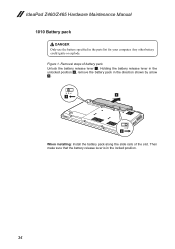
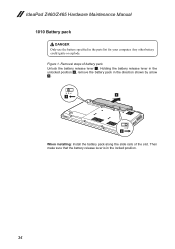
... explode. Figure 1. Then make sure that the battery release lever is in the parts list for your computer. IdeaPad Z460/Z465 Hardware Maintenance Manual 1010 Battery pack
DANGER Only use the battery specified in the locked position.
34 Holding the battery release lever in the unlocked position 2, remove the battery pack in the direction shown by arrow...
Lenovo IdeaPad Z460/Z465 Hardware Maintenance Manual - Page 39


Removal steps of dummy cards
Remove two dummy cards in the direction shown by arrows 1 2.
1 2
1 2
35 Lenovo IdeaPad Z460/Z465 1020 Dummy cards
For access, remove this FRU: •• "1010 Battery pack" on page 34 Figure 2.
Lenovo IdeaPad Z460/Z465 Hardware Maintenance Manual - Page 40


..., flat-head, nylon-coated (2)
Color Black
Torque
0.6 Nm (6 kgfcm)
36 Remove two screws 2. IdeaPad Z460/Z465 Hardware Maintenance Manual
1030 Hard disk drive (HDD)/Memory/CPU (Central processing unit) compartment cover
For access, remove this FRU: •• "1010 Battery pack" on page 34
Figure 3. Removal steps of HDD/Memory/CPU compartment cover...
Lenovo IdeaPad Z460/Z465 Hardware Maintenance Manual - Page 41


Improper handling can cause damages and permanent loss of hard disk drive
Remove two screws 1. Figure 4. Lenovo IdeaPad Z460/Z465
1040 Hard disk drive
For access, remove these FRUs in order: •• "1010 Battery pack" on page 34 •• "1030 Hard disk drive (HDD)/Memory/CPU (Central processing unit)
compartment cover" on...
Lenovo IdeaPad Z460/Z465 Hardware Maintenance Manual - Page 43
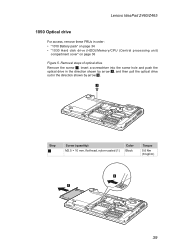
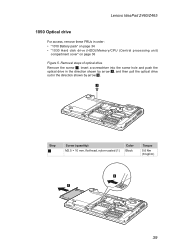
Lenovo IdeaPad Z460/Z465
1050 Optical drive
For access, remove these FRUs in the direction shown by arrow 3.
1
Step
1
Screw (quantity) M2.5 &#...drive in the direction shown by arrow 2, and then pull the optical drive out in order: •• "1010 Battery pack" on page 34 •• "1030 Hard disk drive (HDD)/Memory/CPU (Central processing unit)
compartment cover" on page 36
Figure ...
Lenovo IdeaPad Z460/Z465 Hardware Maintenance Manual - Page 44
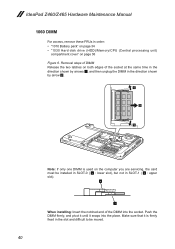
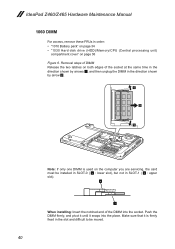
... it until it is used on the computer you are servicing, the card must be moved.
40 IdeaPad Z460/Z465 Hardware Maintenance Manual
1060 DIMM
For access, remove these FRUs in the direction shown by arrow 2.... the
direction shown by arrows 1, and then unplug the DIMM in order: •• "1010 Battery pack" on page 34 •• "1030 Hard disk drive (HDD)/Memory/CPU (Central processing ...
Lenovo IdeaPad Z460/Z465 Hardware Maintenance Manual - Page 45


... in order: •• "1010 Battery pack" on page 34 •• "1030 Hard disk drive (HDD)/Memory/CPU (Central processing unit)
compartment cover" on page 36
Figure 7. Removal steps of fan assembly and heat sink assembly
Note: Remove five screws 1 and four spring screws 2. Lenovo IdeaPad Z460/Z465
1070 Fan assembly and...
Similar Questions
Lenovo Ideapad S210 /20257 Open And Screen Show To Repair , What Wl Do ?
Lenovo ideapad s210 /20257 open and screen show to repair , what wl do ?
Lenovo ideapad s210 /20257 open and screen show to repair , what wl do ?
(Posted by dhakamrtextiles 9 years ago)
Where Did My Blue Tooth Go
How can i take back my bluetooth? because when i purchase my laptop lenovo Z460 it has a bluetooth b...
How can i take back my bluetooth? because when i purchase my laptop lenovo Z460 it has a bluetooth b...
(Posted by navayam817 11 years ago)
What Is The Battery Part Number Of Lenovo Ideapad Z460 I5
(Posted by vaquino98 12 years ago)

