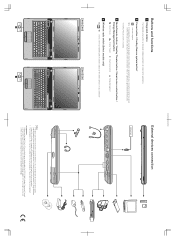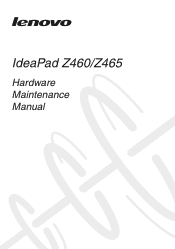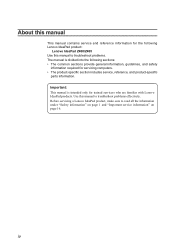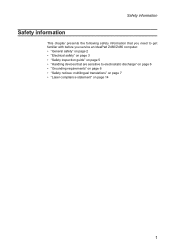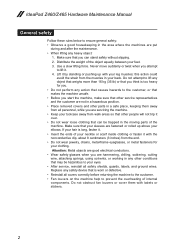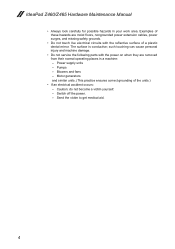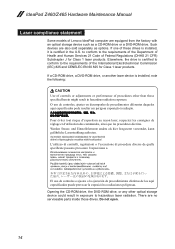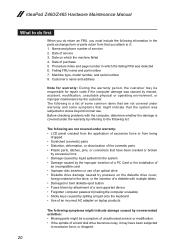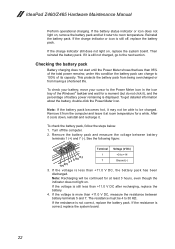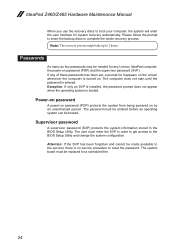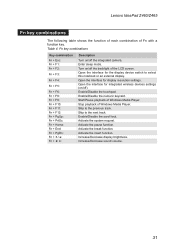Lenovo IdeaPad Z460 Support Question
Find answers below for this question about Lenovo IdeaPad Z460.Need a Lenovo IdeaPad Z460 manual? We have 6 online manuals for this item!
Question posted by bhonpad1 on July 21st, 2014
Blurry And Double Text Led Screen
The person who posted this question about this Lenovo product did not include a detailed explanation. Please use the "Request More Information" button to the right if more details would help you to answer this question.
Supporting Images
You can click the images below to enlargeCurrent Answers
Answer #1: Posted by waelsaidani1 on July 22nd, 2014 1:23 AM
make sure your graphics driver is also set to the same resolution.
if it is set correctly, then you can adjust the clear type text in control panel
(control panel -> appearance and personalization-> display
then select adjust clear type text, ....)
if all else fails you need to download the current driver software for your machine and run its version of control panel app.
- might check your monitor profile also if the above does not work
if it is set correctly, then you can adjust the clear type text in control panel
(control panel -> appearance and personalization-> display
then select adjust clear type text, ....)
if all else fails you need to download the current driver software for your machine and run its version of control panel app.
- might check your monitor profile also if the above does not work
Related Lenovo IdeaPad Z460 Manual Pages
Similar Questions
Where Did My Blue Tooth Go
How can i take back my bluetooth? because when i purchase my laptop lenovo Z460 it has a bluetooth b...
How can i take back my bluetooth? because when i purchase my laptop lenovo Z460 it has a bluetooth b...
(Posted by navayam817 11 years ago)
What Is The Battery Part Number Of Lenovo Ideapad Z460 I5
(Posted by vaquino98 12 years ago)