Lenovo IdeaPad Z460 Support Question
Find answers below for this question about Lenovo IdeaPad Z460.Need a Lenovo IdeaPad Z460 manual? We have 6 online manuals for this item!
Question posted by sheikanas24 on February 9th, 2012
Touch Pad Indication
I am using z460 , when i press touch like mute,battery the indication is not display on my monitor ? what i am going to do ? help me ?
Current Answers
There are currently no answers that have been posted for this question.
Be the first to post an answer! Remember that you can earn up to 1,100 points for every answer you submit. The better the quality of your answer, the better chance it has to be accepted.
Be the first to post an answer! Remember that you can earn up to 1,100 points for every answer you submit. The better the quality of your answer, the better chance it has to be accepted.
Related Lenovo IdeaPad Z460 Manual Pages
Lenovo IdeaPad Z460/Z465/Z560/Z565 UserGuide V1.0 - Page 1


IdeaPad Z460/Z465/ Z560/ Z565
User Guide V1.0
Read the safety notices and important tips in the included manuals before using your computer.
Lenovo IdeaPad Z460/Z465/Z560/Z565 UserGuide V1.0 - Page 42


... the battery provided by the arrow c . Note: If you are the same for the Z460, Z465, Z560
and Z565. CRU instructions
Notes: • The illustrations used in the direction shown by Lenovo. If this chapter are of the Lenovo IdeaPad Z560, unless otherwise stated. • The following : 1 Turn off the computer.
2 Close the computer display...
Lenovo IdeaPad Z460/Z465 Hardware Maintenance Manual - Page 3


... mode 26
Lenovo IdeaPad Z460/Z465 27 Specifications 27 Status indicators 29 Fn key combinations 31 FRU replacement notices 32
Screw notices 32 Removing and replacing an FRU 33
1010 Battery pack 34 1020 Dummy...LAN/WAN 46 1110 Keyboard 48 1120 Keyboard bezel 50 1130 Speakers, power board and touch inductive panel 53 1140 System board and ExpressCard slot assembly 55 1150 LCD unit 59 ...
Lenovo IdeaPad Z460/Z465 Hardware Maintenance Manual - Page 4
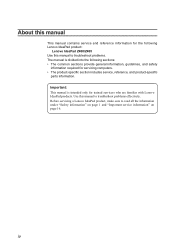
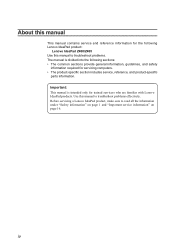
...-specific section includes service, reference, and product-specific
parts information. About this manual
This manual contains service and reference information for the following Lenovo IdeaPad product:
Lenovo IdeaPad Z460/Z465 Use this manual to read all the information under "Safety information" on page 1 and "Important service information" on page 16. Important: This manual is...
Lenovo IdeaPad Z460/Z465 Hardware Maintenance Manual - Page 8
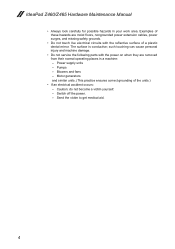
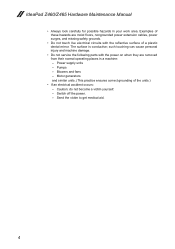
...IdeaPad Z460/Z465 Hardware Maintenance Manual
•• Always look carefully for possible hazards in a machine: - Power supply units - Blowers and fans - Send the victim to get medical aid.
4 such touching... extension cables, power surges, and missing safety grounds.
•• Do not touch live electrical circuits with the power on when they are removed from their normal operating...
Lenovo IdeaPad Z460/Z465 Hardware Maintenance Manual - Page 9
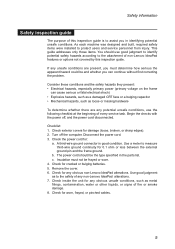
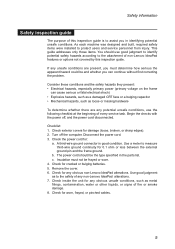
... ground pin and the frame ground. Check for cracked or bulging batteries. 5. If any potential unsafe conditions, use good judgment to identify potential safety hazards according to protect users and... inspection guide
The purpose of this inspection guide.
Check exterior covers for any non-Lenovo IdeaPad alterations. 7. Check for damage (loose, broken, or sharp edges). 2. This guide ...
Lenovo IdeaPad Z460/Z465 Hardware Maintenance Manual - Page 10


...eliminate static on your
body. •• Prevent the part from touching your skin to electrostatic discharge
Any computer part containing transistors or integrated ...useful when handling ESD-sensitive devices. •• Select a grounding system, such as fully effective.
IdeaPad Z460/Z465 Hardware Maintenance Manual
Handling devices that meets the specific service requirement. Use...
Lenovo IdeaPad Z460/Z465 Hardware Maintenance Manual - Page 24
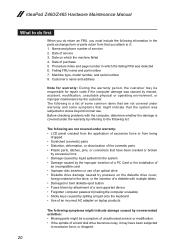
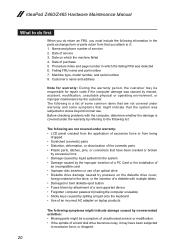
..., or improper maintenance by nonwarranted activities: •• Missing parts might indicate damage caused by the customer. Date of purchase 5. Date of service 3....Use of an incorrect AC adapter on laptop products
The following symptoms might be a symptom of unauthorized service or modification. •• If the spindle of a hard disk drive becomes noisy, it : 1. IdeaPad Z460...
Lenovo IdeaPad Z460/Z465 Hardware Maintenance Manual - Page 25


... the system board. •• If the problem continues, go to "Lenovo IdeaPad Z460/Z465" on page 27. If the voltage is used. •• If the power-on indicator does not turn on page 22
Checking the AC adapter
You are servicing. 3. Remove the battery pack. 3. Make sure that has less than 50% of the...
Lenovo IdeaPad Z460/Z465 Hardware Maintenance Manual - Page 26
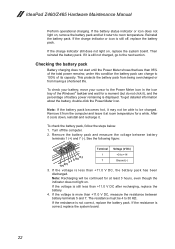
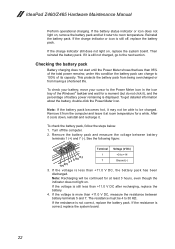
... 7. If the voltage is more than +11.0 V DC after recharging, replace the battery.
4. If the voltage is still less than +11.0 V DC, measure the resistance between battery
terminals 1 (+) and 7 (-).
IdeaPad Z460/Z465 Hardware Maintenance Manual
Perform operational charging. If the battery status indicator or icon does not light on , replace the system board. Then reinstall the...
Lenovo IdeaPad Z460/Z465 Hardware Maintenance Manual - Page 31
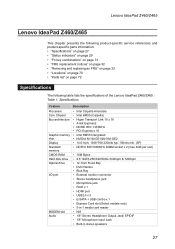
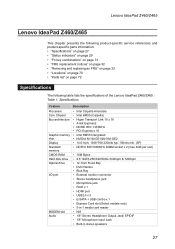
...Feature Processor Core Chipset Bus architecture
Graphic memory chip Display Standard memory CMOS RAM Hard disk drive Optical ...stereo speakers
27 Lenovo IdeaPad Z460/Z465
Lenovo IdeaPad Z460/Z465
This chapter presents the following product-specific service references and product-specific parts information: •• "Specifications" on page 27 •• "Status indicators" on page 29 &#...
Lenovo IdeaPad Z460/Z465 Hardware Maintenance Manual - Page 32
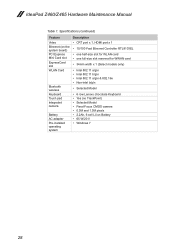
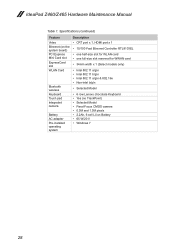
IdeaPad Z460/Z465 Hardware Maintenance Manual
Table 1. Specifications (continued)
Feature Video Ethernet (on the system board) PCI Express Mini Card slot ExpressCard slot WLAN Card
Bluetooth wireless Keyboard Touch pad Integrated camera
Battery AC adapter Pre-installed operating system
Description • CRT port x 1, HDMI port x 1
• 10/100 Fast Ethernet Controller RTL8103EL
• ...
Lenovo IdeaPad Z460/Z465 Hardware Maintenance Manual - Page 33
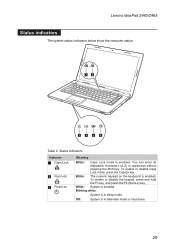
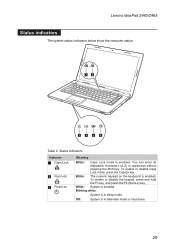
Lenovo IdeaPad Z460/Z465
Status indicators
The system status indicators below show the computer status:
12
3
4
5
6
Table 2. Status indicators
Indicator
1 Caps Lock
2 Num lock 3 Power on the keyboard is in sleep mode.
White: System is enabled. You can enter all alphabetic characters (A-Z) in hibernate mode or shut down.
29 Off:
System is in uppercase without pressing the...
Lenovo IdeaPad Z460/Z465 Hardware Maintenance Manual - Page 34


... standby mode or turn off /1s on )
The battery is enabled.
Note: Do not move the system while the white drive-in use light is being charged with the remaining power between 5% and 20% of its capacity. IdeaPad Z460/Z465 Hardware Maintenance Manual
Table 2.
When this indicator is on . Sudden physical shock could cause drive...
Lenovo IdeaPad Z460/Z465 Hardware Maintenance Manual - Page 36
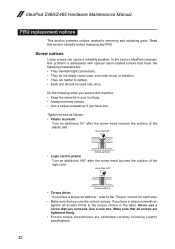
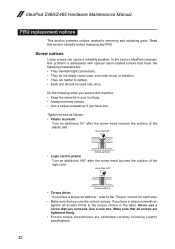
... the screw head touches the surface of the logic card:
more than 180°
(Cross-section)
•• Torque driver If you use the correct screws. Never use a screw that .... IdeaPad Z460/Z465 Hardware Maintenance Manual
FRU replacement notices
This section presents notices related to tighten. •• Each one . Use a new one should be used only once. In the Lenovo IdeaPad computer...
Lenovo IdeaPad Z460/Z465 Hardware Maintenance Manual - Page 37


...correct sequence in the steps to remove the FRU, as given by touching a ground point with the instructions to indicate how to remove and replace the FRU. Attention: After replacing an ... touching it, establish personal grounding by the arrow in place and none are listed. 4. Lenovo IdeaPad Z460/Z465
Removing and replacing an FRU
This section presents exploded figures with one hand or using ...
Lenovo IdeaPad Z460/Z465 Hardware Maintenance Manual - Page 57
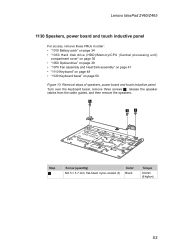
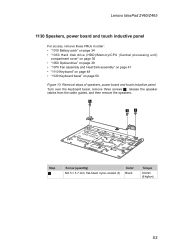
...
1
Screw (quantity) M2.5 × 5.7 mm, flat-head, nylon-coated (3)
Color Black
Torque
0.6 Nm (6 kgfcm)
53 Lenovo IdeaPad Z460/Z465
1130 Speakers, power board and touch inductive panel
For access, remove these FRUs in order: •• "1010 Battery pack" on page 34 •• "1030 Hard disk drive (HDD)/Memory/CPU (Central processing unit...
Lenovo IdeaPad Z460/Z465 Hardware Maintenance Manual - Page 58


Step
2
Screw (quantity) M2.0 × 2.5 mm, flat-head, nylon-coated (2)
Color Black
Torque
0.4 Nm (4 kgfcm)
54
IdeaPad Z460/Z465 Hardware Maintenance Manual
Figure 13. Removal steps of speakers, power board and touch inductive panel (continued)
Remove two screws 2 and remove the power board 3.
2 2
3
Notes: The touch inductive panel is fixed on the keyboard bezel.
Lenovo IdeaPad Z460/Z465 Hardware Maintenance Manual - Page 59
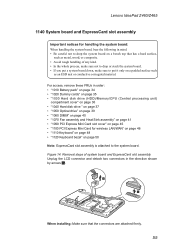
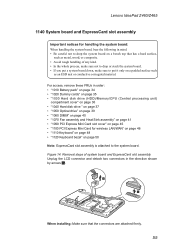
...to put it only on a padded surface such
as an ESD mat or conductive corrugated material. Figure 14.
For access, remove these FRUs in order: •• "1010 Battery pack" on page 34 •...drop the system board on a bench top that the connectors are attached firmly.
55
Lenovo IdeaPad Z460/Z465
1140 System board and ExpressCard slot assembly
Important notices for wireless LAN/WAN" on page ...
Lenovo IdeaPad Z460/Z465 Hardware Maintenance Manual - Page 74
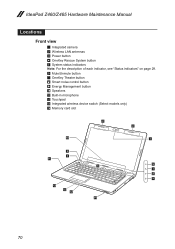
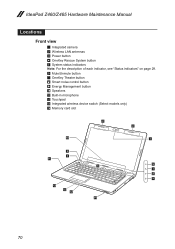
IdeaPad Z460/Z465 Hardware Maintenance Manual
Locations
Front view
1 Integrated camera 2 Wireless LAN antennas 3 Power button 4 OneKey Rescue System button 5 System status indicators
Note: For the description of each indicator, see "Status indicators" on page 29.
6 Mute/Unmute button 7 OneKey Theater button 8 Smart noise control button 9 Energy Management button 0 Speakers K Built-in microphone L...
Similar Questions
How Do Start The Lenovo Ideapad P500 Using A Cd. I Am Trying To Install Linux.
How do start the lenovo ideapad p500 using a cd. I am trying to install Linux.
How do start the lenovo ideapad p500 using a cd. I am trying to install Linux.
(Posted by lorenvisaez 11 years ago)
Where Did My Blue Tooth Go
How can i take back my bluetooth? because when i purchase my laptop lenovo Z460 it has a bluetooth b...
How can i take back my bluetooth? because when i purchase my laptop lenovo Z460 it has a bluetooth b...
(Posted by navayam817 11 years ago)
How To Turn On The Integrated Camera On An Ideapad Z460
(Posted by Anonymous-28783 12 years ago)

