Lenovo IdeaPad Y570 Support Question
Find answers below for this question about Lenovo IdeaPad Y570.Need a Lenovo IdeaPad Y570 manual? We have 3 online manuals for this item!
Question posted by milesmarq on June 20th, 2014
How To Partition Y570
The person who posted this question about this Lenovo product did not include a detailed explanation. Please use the "Request More Information" button to the right if more details would help you to answer this question.
Current Answers
There are currently no answers that have been posted for this question.
Be the first to post an answer! Remember that you can earn up to 1,100 points for every answer you submit. The better the quality of your answer, the better chance it has to be accepted.
Be the first to post an answer! Remember that you can earn up to 1,100 points for every answer you submit. The better the quality of your answer, the better chance it has to be accepted.
Related Lenovo IdeaPad Y570 Manual Pages
Lenovo Y470/Y570 Hardware Maintenance Manual - Page 3


... Passwords 24 Power-on password 24 Supervisor password 24 Power management 25 Screen blank mode 25 Sleep (standby) mode 25 Hibernation mode 26
Lenovo Y470/Y570 27 Specifications 27 Status indicators 29 Fn key combinations 31 FRU replacement notices 32
Screw notices 32 Removing and replacing an FRU 33
1010 Battery...
Lenovo Y470/Y570 Hardware Maintenance Manual - Page 4
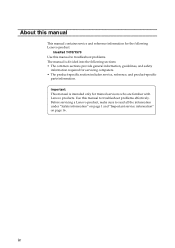
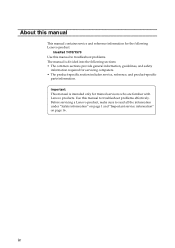
... problems. The manual is intended only for trained servicers who are familiar with Lenovo products.
Important: This manual is divided into the following Lenovo product:
IdeaPad Y470/Y570 Use this manual to read all the information under "Safety information" on page 1 and "Important service information" on page 16. About this manual
This...
Lenovo Y470/Y570 Hardware Maintenance Manual - Page 6
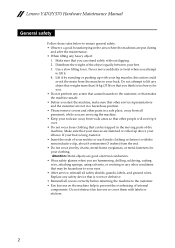
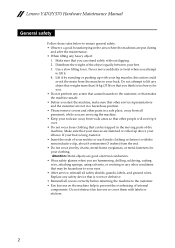
..., reinstall all safety shields, guards, labels, and ground wires. Never move suddenly or twist when you think is too heavy for your feet. 3. Lenovo Y470/Y570 Hardware Maintenance Manual
General safety
Follow these rules below to ensure general safety: • Observe a good housekeeping in the area where the machines are put...
Lenovo Y470/Y570 Hardware Maintenance Manual - Page 8
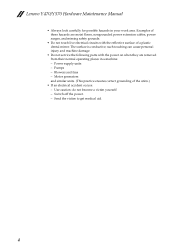
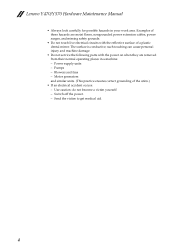
... surface of a plastic dental mirror. Send the victim to get medical aid.
4 Pumps - Examples of the units.)
• If an electrical accident occurs: - Lenovo Y470/Y570 Hardware Maintenance Manual
• Always look carefully for possible hazards in a machine: - Use caution: do not become a victim yourself. - Blowers and fans - Switch off the...
Lenovo Y470/Y570 Hardware Maintenance Manual - Page 10


Lenovo Y470/Y570 Hardware Maintenance Manual
Handling devices that are all at the same charge. Use product-specific ESD procedures when they are wearing a wrist strap. • Use ...
Lenovo Y470/Y570 Hardware Maintenance Manual - Page 18
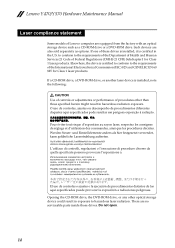
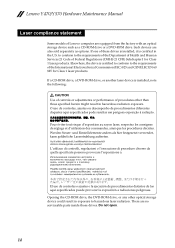
... and CENELEC EN 60 825 for Class 1 laser products. L'utilizzo di controlli, regolazioni o l'esecuzione di procedure diverse da quelle specificate possono provocare l'esposizione a. Lenovo Y470/Y570 Hardware Maintenance Manual
Laser compliance statement
Some models of Lenovo computer are equipped from the factory with an optical storage device such as options. There...
Lenovo Y470/Y570 Hardware Maintenance Manual - Page 20


... are posted on the customer support site: http://consumersupport.lenovo.com/. Enter the serial number or select a product or use Lenovo smart
downloading. 3. Lenovo Y470/Y570 Hardware Maintenance Manual
Important service information
This chapter presents the following important service information: • "Strategy for replacing a hard disk drive" on page 17 - After...
Lenovo Y470/Y570 Hardware Maintenance Manual - Page 22
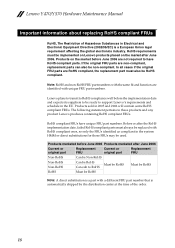
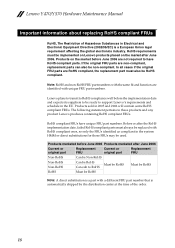
... support Lenovo's requirements and schedule in the system HMM or direct substitutions for those FRUs may be replaced with unique FRU part numbers. Lenovo Y470/Y570 Hardware Maintenance Manual
Important information about replacing RoHS compliant FRUs
RoHS, The Restriction of the order.
18 Products sold in Electrical and Electronic Equipment Directive...
Lenovo Y470/Y570 Hardware Maintenance Manual - Page 24
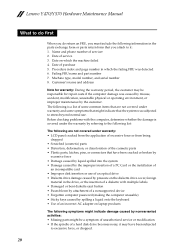
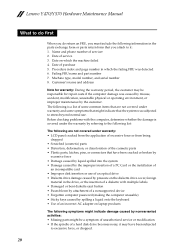
...caused by spilling a liquid onto the keyboard • Use of an incorrect AC adapter on laptop products
The following symptoms might indicate damage caused by nonwarranted activities: • Missing parts might..., unsuitable physical or operating environment, or improper maintenance by the customer. Lenovo Y470/Y570 Hardware Maintenance Manual
What to do first
When you do return an FRU, you must...
Lenovo Y470/Y570 Hardware Maintenance Manual - Page 25


... adapter pin No. 2 may differ from the one of the following : • Replace the system board. • If the problem persists, go to "Lenovo Y470/Y570" on the
computer. Note: Noise from the computer. 2. Turn off the computer. 2. Make sure that power is not correct, replace the AC adapter. 4. Measure the...
Lenovo Y470/Y570 Hardware Maintenance Manual - Page 26
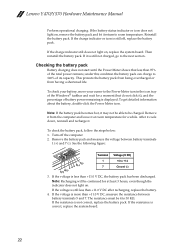
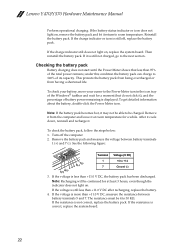
... does not light on, remove the battery pack and let it is displayed.
If the voltage is less than 95% of its capacity. Lenovo Y470/Y570 Hardware Maintenance Manual
Perform operational charging. To check your battery, move your cursor to +14
7
Ground (-)
3. Remove it from having a shortened life. To check the...
Lenovo Y470/Y570 Hardware Maintenance Manual - Page 28


... user HDP Attention: If the user HDP has been forgotten, check whether a master HDP has been set , a prompt for it can be booted. Lenovo Y470/Y570 Hardware Maintenance Manual
7.
The computer will restart into the Windows desktop several minutes at a time.
The computer does not start until the password is booted...
Lenovo Y470/Y570 Hardware Maintenance Manual - Page 30
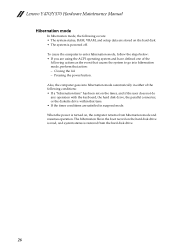
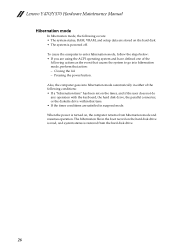
When the power is powered off. Lenovo Y470/Y570 Hardware Maintenance Manual
Hibernation mode
In hibernation mode, the following occurs: • The system status, RAM, VRAM, and setup data are satisfied in suspend mode. ...
Lenovo Y470/Y570 Hardware Maintenance Manual - Page 31


... on page 77
Specifications
The following table lists the specifications of the Lenovo Y470/Y570: Table 1. Specifications
Feature
Description
Processor Core Chipset Bus architecture
Graphic Chipset
Display
Standard...nit (Y470) • 15.6 HD LED Panel, Wedge type, 1366×768 pixels,
220 nit (Y570) • DDR3 1333 SODIMM (×2), Support Dual Channel
• 256 bytes • 2.5" SATA 250...
Lenovo IdeaPad Y470Y570 Limited Warranty - Page 10
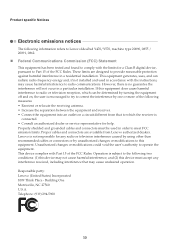
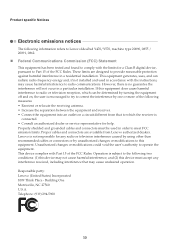
... void the user's authority to operate the equipment. Building One Morrisville, NC 27560 U.S.A. Product specific Notices
Electronic emissions notices
The following information refers to Lenovo IdeaPad Y470/Y570, machine type 20090, 0855 / 20091, 0862.
„ Federal Communications Commission (FCC) Statement
This equipment has been tested and found to comply with the limits...
Lenovo IdeaPad Y470Y570 Limited Warranty - Page 13
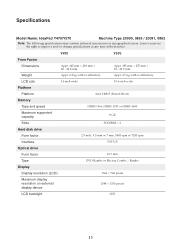
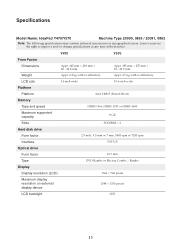
Specifications
Model Name: IdeaPad Y470/Y570
Machine Type 20090, 0855 / 20091, 0862
Note: The following specifications may contain technical inaccuracies or typographical errors.
Y470
Y570
Form Factor
Dimensions Weight
Appr. 345 mm × 239 mm × 20 - 32.8 mm
Appr. 2.2 kg with 6 cell battery
Appr. 385 mm × 255 mm &#...
Lenovo IdeaPad Y470Y570 User Guide V1.0 - Page 1
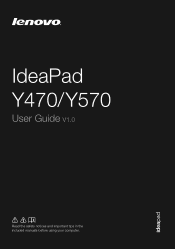
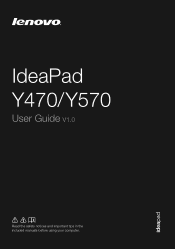
IdeaPad Y470/ Y570
User Guide V1.0
Read the safety notices and important tips in the included manuals before using your computer.
Lenovo IdeaPad Y470Y570 User Guide V1.0 - Page 2


... may include features that you are common to most models.
LIMITED AND RESTRICTED RIGHTS NOTICE: If products, data, computer software, or services are for Lenovo IdeaPad Y570 unless otherwise stated. • The illustrations in this manual may not apply to use , reproduction, or disclosure is subject to restrictions set forth in Contract...
Lenovo IdeaPad Y470Y570 User Guide V1.0 - Page 34
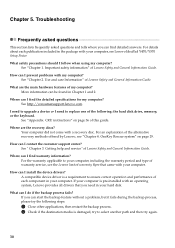
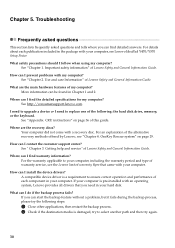
What safety precautions should I prevent problems with your computer, see Lenovo IdeaPad Y470/Y570 Setup Poster. How can I follow when using my computer?
See "Appendix. Your computer did not come with your computer. How can I contact the customer support ...
Lenovo IdeaPad Y470Y570 User Guide V1.0 - Page 40
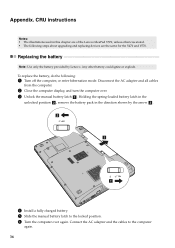
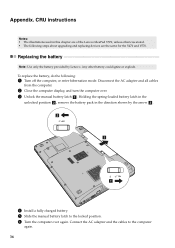
...battery, do the following steps about upgrading and replacing devices are the same for the Y470 and Y570. b1
c
a
4 Install a fully charged battery. 5 Slide the manual battery latch to...battery latch in the
unlocked position b , remove the battery pack in this chapter are of the Lenovo IdeaPad Y570, unless otherwise stated. • The following :
1 Turn off the computer, or enter hibernation mode....
Similar Questions
How To Locate Optical Drive Model Number On Ideapad Laptop Y570 Via Function
keys
keys
(Posted by Jfriscapo 9 years ago)

