Lenovo IdeaPad Y570 Support Question
Find answers below for this question about Lenovo IdeaPad Y570.Need a Lenovo IdeaPad Y570 manual? We have 3 online manuals for this item!
Question posted by haan on April 11th, 2014
How To Restore Ideapad Y570 To Factory Settings
The person who posted this question about this Lenovo product did not include a detailed explanation. Please use the "Request More Information" button to the right if more details would help you to answer this question.
Current Answers
There are currently no answers that have been posted for this question.
Be the first to post an answer! Remember that you can earn up to 1,100 points for every answer you submit. The better the quality of your answer, the better chance it has to be accepted.
Be the first to post an answer! Remember that you can earn up to 1,100 points for every answer you submit. The better the quality of your answer, the better chance it has to be accepted.
Related Lenovo IdeaPad Y570 Manual Pages
Lenovo Y470/Y570 Hardware Maintenance Manual - Page 3


... by using OneKey Recovery 23
Restore of factory default 23 Using recovery discs 23 Passwords 24 Power-on password 24 Supervisor password 24 Power management 25 Screen blank mode 25 Sleep (standby) mode 25 Hibernation mode 26
Lenovo Y470/Y570 27 Specifications 27 Status indicators 29 Fn key combinations 31 FRU replacement notices...
Lenovo Y470/Y570 Hardware Maintenance Manual - Page 4
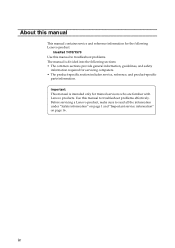
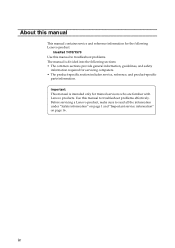
... information, guidelines, and safety
information required for trained servicers who are familiar with Lenovo products. Important: This manual is divided into the following Lenovo product:
IdeaPad Y470/Y570 Use this manual to read all the information under "Safety information" on page 1 and "Important service information" on page 16. Before servicing a Lenovo product...
Lenovo Y470/Y570 Hardware Maintenance Manual - Page 6
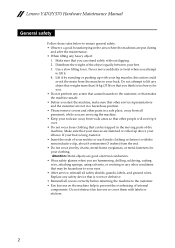
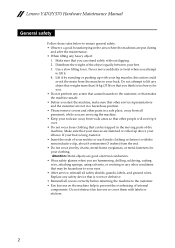
... electrical conductors. • Wear safety glasses when you think is worn or defective. • Reinstall all personnel, while you attempt
to lift it. 4. Lenovo Y470/Y570 Hardware Maintenance Manual
General safety
Follow these rules below to ensure general safety: • Observe a good housekeeping in the area where the machines are hammering...
Lenovo Y470/Y570 Hardware Maintenance Manual - Page 8
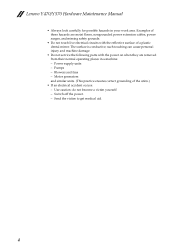
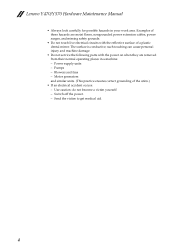
... not become a victim yourself. - Switch off the power. - Pumps - Motor generators and similar units. (This practice ensures correct grounding of a plastic dental mirror. Lenovo Y470/Y570 Hardware Maintenance Manual
• Always look carefully for possible hazards in a machine: - The surface is conductive; such touching can cause personal injury and machine damage...
Lenovo Y470/Y570 Hardware Maintenance Manual - Page 18
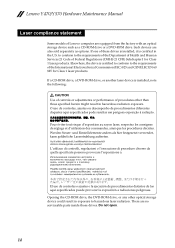
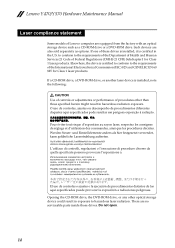
Lenovo Y470/Y570 Hardware Maintenance Manual
Laser compliance statement
Some models of these drives is installed, it is ...diferentes daqueles aqui especificados pode resultar em perigosa exposição à radiação.
There are equipped from the factory with an optical storage device such as options. Do not open.
14 to conform to hazardous laser radiation. Pour é...
Lenovo Y470/Y570 Hardware Maintenance Manual - Page 24
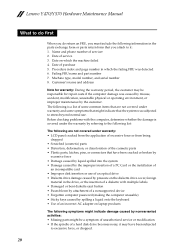
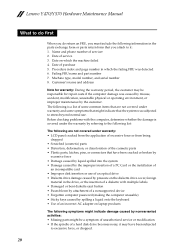
Machine type, model number, and serial number 8. Date on laptop products
The following symptoms might be responsible for repair costs if the computer..., or improper maintenance by nonwarranted activities: • Missing parts might indicate damage caused by the customer. Lenovo Y470/Y570 Hardware Maintenance Manual
What to do first
When you do return an FRU, you attach to it may be a ...
Lenovo Y470/Y570 Hardware Maintenance Manual - Page 27
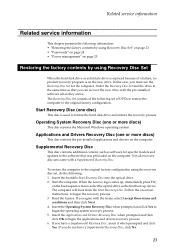
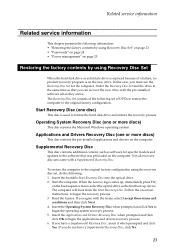
... with a Supplemental Recovery Disc. The computer will boot from the Start Recovery Disc. Start the computer. The Recovery Disc Set consists of the following information: • "Restoring the factory contents by using Recovery Disc Set
When the hard disk drive or solid state drive is used to begin the recovery process. 3. Operating System Recovery...
Lenovo Y470/Y570 Hardware Maintenance Manual - Page 28


... the user HDP Attention: If the user HDP has been forgotten, check whether a master HDP has been set , a prompt for access to the Microsoft Windows screen is required by an unauthorized person. Lenovo Y470/Y570 Hardware Maintenance Manual
7. If any Lenovo computer: the power-on password (POP) protects the system from the...
Lenovo Y470/Y570 Hardware Maintenance Manual - Page 30
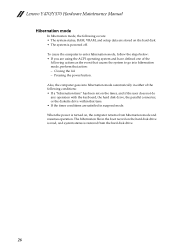
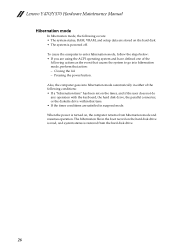
...hibernation file in the boot record on the hard disk. • The system is restored from hibernation mode and resumes operation. To cause the computer to go into hibernation ...following conditions: • If a "hibernation time" has been set on , the computer returns from the hard disk drive.
26 Lenovo Y470/Y570 Hardware Maintenance Manual
Hibernation mode
In hibernation mode, the following ...
Lenovo Y470/Y570 Hardware Maintenance Manual - Page 35
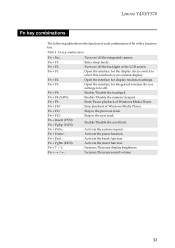
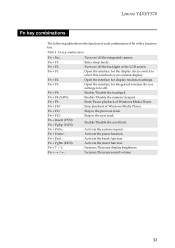
...Y570
Fn key combinations
The following table shows the function of each combination of Windows Media Player.
Enter sleep mode. Activate the system request. Activate the break function. Open the interface for integrated wireless devices settings... of Windows Media Player. Open the interface for display resolution settings. Start/Pause playback of the LCD screen.
Open the interface...
Lenovo IdeaPad Y470Y570 Limited Warranty - Page 10
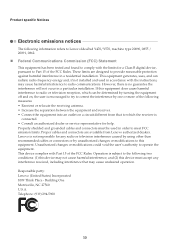
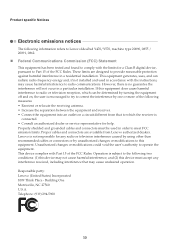
... by turning the equipment off and on a circuit different from Lenovo authorized dealers. Product specific Notices
Electronic emissions notices
The following information refers to Lenovo IdeaPad Y470/Y570, machine type 20090, 0855 / 20091, 0862.
„ Federal Communications Commission (FCC) Statement
This equipment has been tested and found to comply with the limits...
Lenovo IdeaPad Y470Y570 Limited Warranty - Page 13
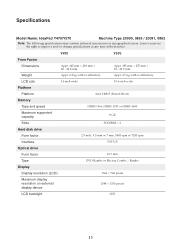
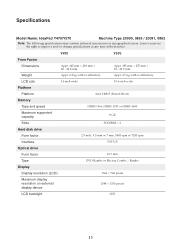
Specifications
Model Name: IdeaPad Y470/Y570
Machine Type 20090, 0855 / 20091, 0862
Note: The following specifications may contain technical inaccuracies or typographical errors. Lenovo reserves the right to improve and/or change specifications at any time without notice.
Y470
Y570
Form Factor
Dimensions Weight
Appr. 345 mm × 239 mm × 20 - 32.8 mm...
Lenovo IdeaPad Y470Y570 User Guide V1.0 - Page 1
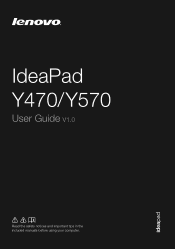
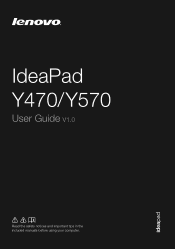
IdeaPad Y470/ Y570
User Guide V1.0
Read the safety notices and important tips in the included manuals before using your computer.
Lenovo IdeaPad Y470Y570 User Guide V1.0 - Page 2


...using other Windows operating system, some operations may not apply to restrictions set forth in Contract No. Please refer to http://consumersupport.lenovo.com/ and...that are not described in this user guide. • The illustrations used in this manual are for Lenovo IdeaPad Y570 unless otherwise stated. • The illustrations in this guide are common to use , reproduction, or disclosure...
Lenovo IdeaPad Y470Y570 User Guide V1.0 - Page 20


...(Y470):
Enable/Disable the numeric keypad. Fn + F10:
Stop playback of each function key.
Fn + Insert (Y570): Fn + PgUp (Y470):
Enable/Disable the scroll lock.
Fn + PgDn (Y470): Activate the insert function.... + F4:
Open the interface for integrated wireless devices settings (on select models):
Enable/Disable the keyboard backlight.
16
Fn + F5:
Open the interface for display...
Lenovo IdeaPad Y470Y570 User Guide V1.0 - Page 34
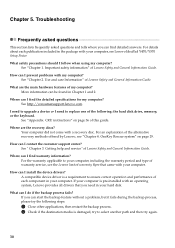
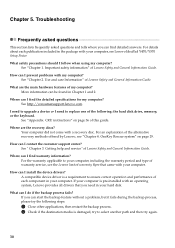
... in your computer.
What safety precautions should I install the device drivers? Important safety information" of the alternative recovery methods offered by Lenovo, see Lenovo IdeaPad Y470/Y570 Setup Poster.
How can be found in your computer, including the warranty period and type of Lenovo Safety and General Information Guide. What are the...
Lenovo IdeaPad Y470Y570 User Guide V1.0 - Page 35
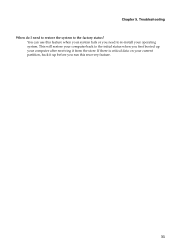
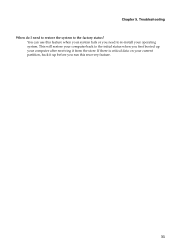
... is critical data on your current partition, back it up your computer after receiving it from the store. Chapter 5. This will restore your operating system. Troubleshooting When do I need to restore the system to the initial status when you first booted up before you need to re-install your computer back to...
Lenovo IdeaPad Y470Y570 User Guide V1.0 - Page 36
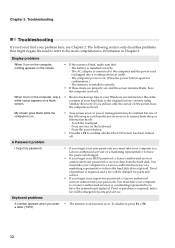
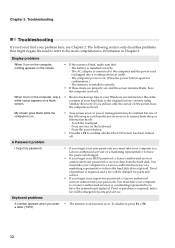
...computer, only a • Restore backed-up files to resume from the hard disk. The battery is installed correctly.
• If these items are properly set, and the screen remains blank,... Proof of your computer to a Lenovo authorized servicer or a marketing representative to the original factory contents using
screen. Keyboard problems
A number appears when you must take your hard disk to...
Lenovo IdeaPad Y470Y570 User Guide V1.0 - Page 38


...see "Handling the battery" in Chapter 2. You will need
to store the backed up data.
Fail to restore system partition to help solve or identify your system partition (C drive).
then turn on your problem. A...operating system does not start.
• Use the OneKey Rescue system to factory default.
• The system partition, such as the partition size or the drive capacity of C, has been...
Lenovo IdeaPad Y470Y570 User Guide V1.0 - Page 40
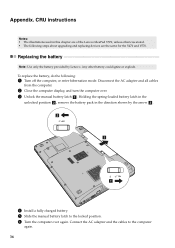
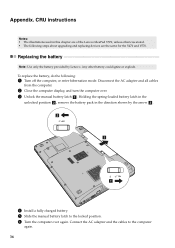
...
unlocked position b , remove the battery pack in this chapter are the same for the Y470 and Y570. b1
c
a
4 Install a fully charged battery. 5 Slide the manual battery latch to the ...To replace the battery, do the following steps about upgrading and replacing devices are of the Lenovo IdeaPad Y570, unless otherwise stated. • The following :
1 Turn off the computer, or enter hibernation...
Similar Questions
How To Locate Optical Drive Model Number On Ideapad Laptop Y570 Via Function
keys
keys
(Posted by Jfriscapo 9 years ago)
How To Restore Back To Factory Settings On Windows 7 Lenovo B575
(Posted by polapook 10 years ago)
How Do I Restore It To Factory Settings
i wanna restore my lenovo Y710 ideapad to its factory settings?
i wanna restore my lenovo Y710 ideapad to its factory settings?
(Posted by ToxicMB 12 years ago)

