Lenovo IdeaPad Y560 Support Question
Find answers below for this question about Lenovo IdeaPad Y560.Need a Lenovo IdeaPad Y560 manual? We have 6 online manuals for this item!
Question posted by jlgrmiste on June 6th, 2014
Lenovo Computer Died Does Not Turn On Y560
The person who posted this question about this Lenovo product did not include a detailed explanation. Please use the "Request More Information" button to the right if more details would help you to answer this question.
Current Answers
There are currently no answers that have been posted for this question.
Be the first to post an answer! Remember that you can earn up to 1,100 points for every answer you submit. The better the quality of your answer, the better chance it has to be accepted.
Be the first to post an answer! Remember that you can earn up to 1,100 points for every answer you submit. The better the quality of your answer, the better chance it has to be accepted.
Related Lenovo IdeaPad Y560 Manual Pages
Lenovo IdeaPad Y560 Hardware Maintenance Manual V2.0 - Page 3


... discs 23 Passwords 24 Power-on password 24 Supervisor password 24 Power management 25 Screen blank mode 25 Sleep (standby) mode 25 Hibernation mode 26
Lenovo IdeaPad Y560 27 Specifications 27 Status indicators 30 Fn key combinations 32 FRU replacement notices 33
Screw notices 33 Removing and replacing an FRU 34
1010 Battery...
Lenovo IdeaPad Y560 Hardware Maintenance Manual V2.0 - Page 4
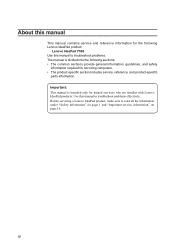
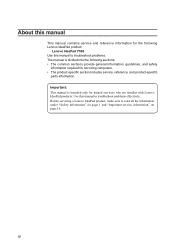
... computers. •• The product-specific section includes service, reference, and product-specific
parts information. Important: This manual is divided into the following Lenovo IdeaPad product:
Lenovo IdeaPad Y560 Use this manual to troubleshoot problems effectively.
About this manual
This manual contains service and reference information for the following sections: ••...
Lenovo IdeaPad Y560 Hardware Maintenance Manual V2.0 - Page 18


...;ão. Werden Steuer- Elsewhere, the drive is certified to conform to hazardous laser radiation. IdeaPad Y560 Hardware Maintenance Manual
Laser compliance statement
Some models of these drives is installed, it is certified in the U.S. If one of Lenovo IdeaPad computer are no serviceable parts inside those specified herein might result in hazardous radiation exposure.
Lenovo IdeaPad Y560 Hardware Maintenance Manual V2.0 - Page 20


.../Applications and download. 4. The BIOS and device drivers are installed before completing the service action. Enter a serial number or select a product or use Lenovo smart downloading. 3. IdeaPad Y560 Hardware Maintenance Manual
Important service information
This chapter presents the following important service information: •• "Strategy for replacing FRUs" on the customer...
Lenovo IdeaPad Y560 Hardware Maintenance Manual V2.0 - Page 22
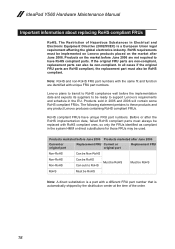
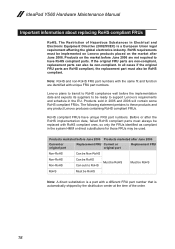
... on the market before June 2006 are RoHS compliant, the replacement part must always be non-compliant. Lenovo plans to transit to RoHS compliance well before June 2006 Products marketed after June 2006.
IdeaPad Y560 Hardware Maintenance Manual
Important information about replacing RoHS compliant FRUs
RoHS, The Restriction of Hazardous Substances in Electrical...
Lenovo IdeaPad Y560 Hardware Maintenance Manual V2.0 - Page 24
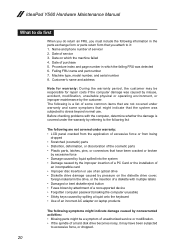
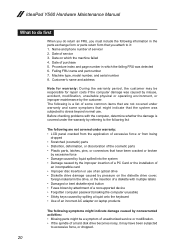
...on which the failing FRU was detected 6. Machine type, model number, and serial number 8. IdeaPad Y560 Hardware Maintenance Manual
What to do first
When you do return an FRU, you attach to...8226;• If the spindle of a hard disk drive becomes noisy, it : 1. Date on laptop products
The following are not covered under the warranty by referring to excessive force, or dropped.
20...
Lenovo IdeaPad Y560 Hardware Maintenance Manual V2.0 - Page 25


... AC adapter does not always indicate a defect. If the voltage is supplied when you turn on the computer. 5. Turn off the computer. 2. To check the AC adapter, follow the steps below : ...•• Replace the system board. •• If the problem continues, go to "Lenovo IdeaPad Y560" on , check the power cord of the AC adapter cable. Checking operational charging
To check ...
Lenovo IdeaPad Y560 Hardware Maintenance Manual V2.0 - Page 26
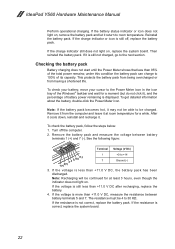
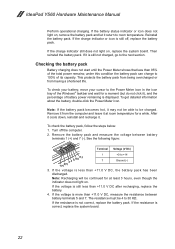
IdeaPad Y560 Hardware Maintenance Manual
Perform operational charging. If the charge indicator still does not light on , remove ... being overcharged or from the computer and leave it at least 3 hours, even though the indicator does not light on. Turn off , replace the battery pack.
The resistance must be charged. under this condition the battery pack can charge to room temperature...
Lenovo IdeaPad Y560 Hardware Maintenance Manual V2.0 - Page 27


...IdeaPad Y560 computers come with pre-installed OneKey Rescue System. Related service information
Related service information
This chapter presents the following information: •• "Restoring the factory contents by using OneKey Recovery Restore of OneKey Rescue System, see the User Guide for OneKey Rescue System.
Note: You can use the pre-installed Lenovo... enter Lenovo OneKey ...
Lenovo IdeaPad Y560 Hardware Maintenance Manual V2.0 - Page 28
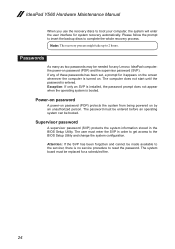
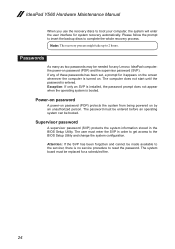
If any Lenovo IdeaPad computer: the ...on password (POP) protects the system from being powered on by an unauthorized person. IdeaPad Y560 Hardware Maintenance Manual
When you use the recovery discs to 2 hours. Please follow the... prompt to insert the backup discs to the servicer, there is turned on password (POP) and the supervisor password (SVP).
Exception: If only an...
Lenovo IdeaPad Y560 Hardware Maintenance Manual V2.0 - Page 30
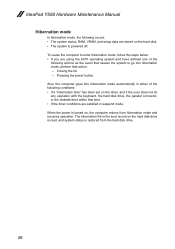
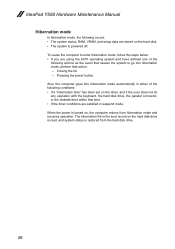
IdeaPad Y560 Hardware Maintenance Manual
Hibernation mode
In hibernation mode, the following conditions: •• If a "hibernation time" has ... to go into hibernation mode automatically in the boot record on the hard disk drive is read, and system status is turned on the hard disk. •• The system is powered off. The hibernation file in either of the
following actions...
Lenovo IdeaPad Y560 Hardware Maintenance Manual V2.0 - Page 31


Lenovo IdeaPad Y560
Lenovo IdeaPad Y560
This chapter presents the following table lists the specifications of the Lenovo IdeaPad Y560 : Table 7. Specifications
Feature Processor
Core Chipset Bus architecture
Graphic memory chip Display Standard memory
CMOS RAM Hard disk drive
Optical drive
Description
• Intel® ...
Lenovo IdeaPad Y560 Hardware Maintenance Manual V2.0 - Page 32
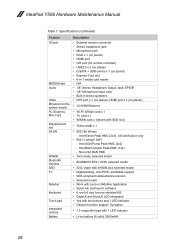
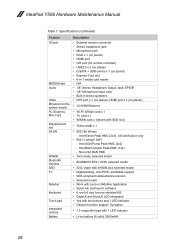
... software • 6 row full size Lenovo standard KB • CapsLK and NumLK LED integrated • Yes with two buttons and 1 LED indicator • Gesture function support, Synaptics
• 1.3 mega slim type with SSD slot)
• 34mm width x 1
• 802.16e Wimax - Intel BGN Condor Peak HMC (1x2) - IdeaPad Y560 Hardware Maintenance Manual
Table 7.
Lenovo IdeaPad Y560 Hardware Maintenance Manual V2.0 - Page 34
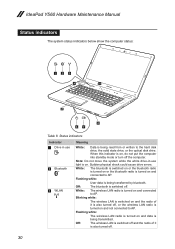
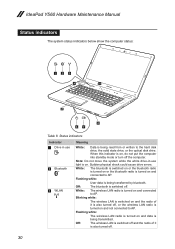
...
is on . Status indicators
Indicator
1 Drive in -use
2 Bluetooth
3 WLAN
Meaning
White: Data is being transmitted. When this indicator is also turned off . Sudden physical shock could cause drive errors. IdeaPad Y560 Hardware Maintenance Manual
Status indicators
The system status indicators below show the computer status:
1
2
3
4
5
8
9 67
Table 8. Flashing white:
The wireless LAN...
Lenovo IdeaPad Y560 Hardware Maintenance Manual V2.0 - Page 35


...% of its capacity. To enable or disable Caps Lock mode, press the CapsLk key.
White: System is in sleep mode. Blinking white:
System is enabled.
Lenovo IdeaPad Y560
Table 8. Blinking white:
The battery is switched to an integrated Intel
GPU (power-saving GPU).
*GPU is in uppercase without pressing the Shift key. White...
Lenovo IdeaPad Y560 Hardware Maintenance Manual V2.0 - Page 36
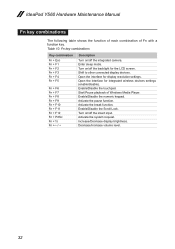
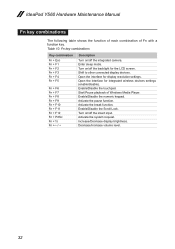
Enter sleep mode. Turn on/off the backlight for integrated wireless devices settings (enable/disable... PrtSc Fn +↑/↓ Fn +←/→
Description
Turn on /off the integrated camera.
Shift to other connected display devices. Enable/Disable the numeric keypad. Activate the break function. IdeaPad Y560 Hardware Maintenance Manual
Fn key combinations
The following table shows ...
Lenovo IdeaPad Y560 Hardware Maintenance Manual V2.0 - Page 37
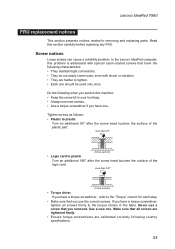
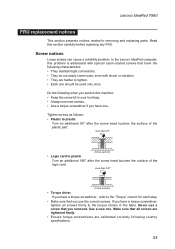
....
•• Ensure torque screwdrivers are harder to the torque shown in the table. Lenovo IdeaPad Y560
FRU replacement notices
This section presents notices related to the "Torque" column for each step... to removing and replacing parts. Tighten screws as follows: •• Plastic to plastic
Turn an additional 90° after the screw head touches the surface of the plastic part:
...
Lenovo IdeaPad Y560 Hardware Maintenance Manual V2.0 - Page 38
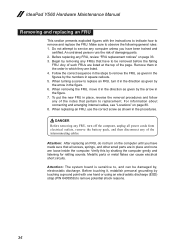
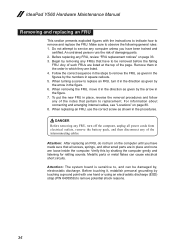
...have to be damaged by the arrow in place and none are in the figure. 6. IdeaPad Y560 Hardware Maintenance Manual
Removing and replacing an FRU
This section presents exploded figures with one hand...and then disconnect any of the interconnecting cables. Attention: After replacing an FRU, do not turn it in the direction as given by , electrostatic discharge. Attention: The system board is...
Lenovo IdeaPad Y560 Hardware Maintenance Manual V2.0 - Page 39
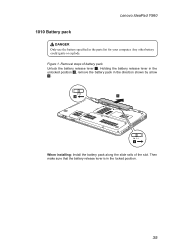
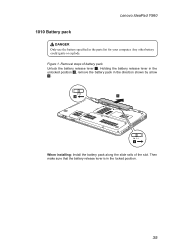
... pack
Unlock the battery release lever 1. Holding the battery release lever in the unlocked position 2, remove the battery pack in the locked position.
35 Figure 1. Lenovo IdeaPad Y560
1010 Battery pack
DANGER Only use the battery specified in the parts list for your computer. Removal steps of the slot.
Lenovo IdeaPad Y560 UserGuide V1.0 - Page 126
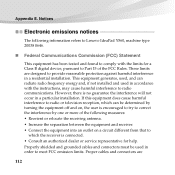
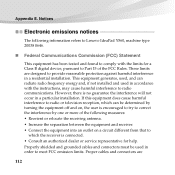
... radio communications. Properly shielded and grounded cables and connectors must be determined by turning the equipment off and on a circuit different from that to
which can radiate... a Class B digital device, pursuant to Part 15 of the following information refers to Lenovo IdeaPad Y560, machine type 20038 0646.
„ Federal Communications Commission (FCC) Statement
This equipment has...
Similar Questions
How To Adjust Sensitivity Of Lenovo Laptop Ideapad N585
(Posted by JWosmalt 10 years ago)
Please Answer I Have Lenovo Y560 20038 I7 Battary Works Only 1.30hour
I have lenovo y560 20038 I7the battary works only 1 and half hour i get a new battary but it works 1...
I have lenovo y560 20038 I7the battary works only 1 and half hour i get a new battary but it works 1...
(Posted by bsharwrdh 10 years ago)
Where To Find Touch Inductive Panel For Lenovo Y560, Looking To Buy One?
(Posted by gbhardwa 11 years ago)

