Lenovo IdeaPad Y560 Support Question
Find answers below for this question about Lenovo IdeaPad Y560.Need a Lenovo IdeaPad Y560 manual? We have 6 online manuals for this item!
Question posted by gbhardwa on January 28th, 2013
Where To Find Touch Inductive Panel For Lenovo Y560, Looking To Buy One?
The person who posted this question about this Lenovo product did not include a detailed explanation. Please use the "Request More Information" button to the right if more details would help you to answer this question.
Current Answers
There are currently no answers that have been posted for this question.
Be the first to post an answer! Remember that you can earn up to 1,100 points for every answer you submit. The better the quality of your answer, the better chance it has to be accepted.
Be the first to post an answer! Remember that you can earn up to 1,100 points for every answer you submit. The better the quality of your answer, the better chance it has to be accepted.
Related Lenovo IdeaPad Y560 Manual Pages
Lenovo IdeaPad Y560 Hardware Maintenance Manual V2.0 - Page 3


... management 25 Screen blank mode 25 Sleep (standby) mode 25 Hibernation mode 26
Lenovo IdeaPad Y560 27 Specifications 27 Status indicators 30 Fn key combinations 32 FRU replacement notices 33
...wireless LAN/WAN and TV card 48 1120 Keyboard cover, system status indicator board and touch inductive panel 52 1130 Keyboard 55 1140 Keyboard bezel, speakers, power board and volume buttons board...
Lenovo IdeaPad Y560 Hardware Maintenance Manual V2.0 - Page 8
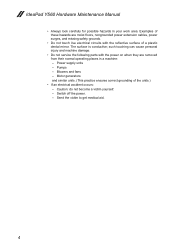
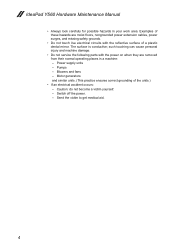
... ensures correct grounding of a plastic dental mirror. Blowers and fans - such touching can cause personal injury and machine damage.
•• Do not service ...touch live electrical circuits with the reflective surface of the units.)
•• If an electrical accident occurs: - Send the victim to get medical aid.
4 IdeaPad Y560 Hardware Maintenance Manual
•• Always look...
Lenovo IdeaPad Y560 Hardware Maintenance Manual V2.0 - Page 32
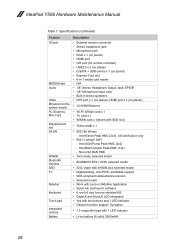
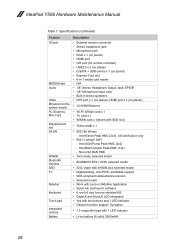
... model • Work with Lenovo SlideNav Application • Quick link and launch software • 6 row full size Lenovo standard KB • CapsLK ...IdeaPad Y560 Hardware Maintenance Manual
Table 7. Specifications (continued)
Feature I/O port
MODEM slot Audio
Video Ethernet (on the system board) PCI Express Mini Card ExpressCard slot WLAN
WWAN Bluetooth wireless SSD TV
Slidebar Keyboard Touch...
Lenovo IdeaPad Y560 Hardware Maintenance Manual V2.0 - Page 37
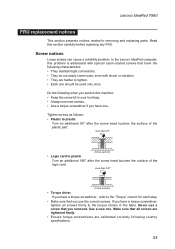
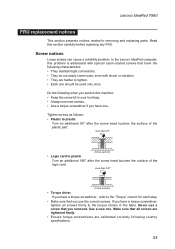
Lenovo IdeaPad Y560
FRU replacement notices
This section presents notices related to the torque shown in your tool bag. •• Always use a screw that all screws firmly to removing and replacing parts.
In the Lenovo IdeaPad...screwdrivers are harder to plastic Turn an additional 180° after the screw head touches the surface of the logic card:
more than 180°
(Cross-section)...
Lenovo IdeaPad Y560 Hardware Maintenance Manual V2.0 - Page 56
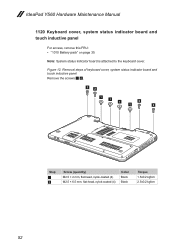
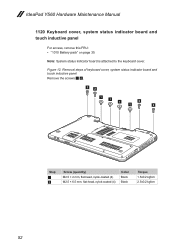
...-head, nylok-coated (4) M2.5 × 6.5 mm, flat-head, nylok-coated (4)
Color Black Black
Torque 1.5±0.2 kgfcm 2.5±0.2 kgfcm
52 IdeaPad Y560 Hardware Maintenance Manual
1120 Keyboard cover, system status indicator board and touch inductive panel
For access, remove this FRU: •• "1010 Battery pack" on page 35
Note: System status indicator board is attached...
Lenovo IdeaPad Y560 Hardware Maintenance Manual V2.0 - Page 57
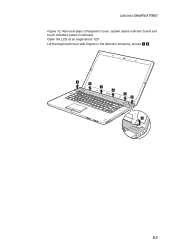
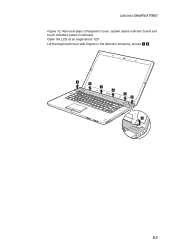
Lenovo IdeaPad Y560
Figure 12.
Lift the keyboard cover with fingers in the direction shown by arrows 3 4.
4 4 4 4 4 4 3
53 Removal steps of keyboard cover, system status indicator board and touch inductive panel (continued) Open the LCD at an angle about 120°.
Lenovo IdeaPad Y560 Hardware Maintenance Manual V2.0 - Page 58
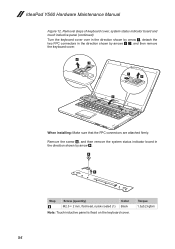
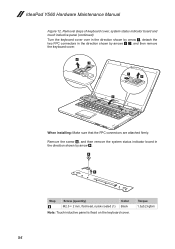
Removal steps of keyboard cover, system status indicator board and touch inductive panel (continued)
Turn the keyboard cover over in the direction shown by arrow 5,...Step
8
Screw (quantity) M2.5 × 2 mm, flat-head, nylok-coated (1)
Color Black
Note: Touch inductive panel is fixed on the keyboard cover. IdeaPad Y560 Hardware Maintenance Manual
Figure 12. Torque 1.5±0.2 kgfcm
54
Lenovo IdeaPad Y560 Hardware Maintenance Manual V2.0 - Page 59
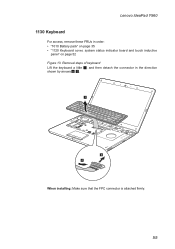
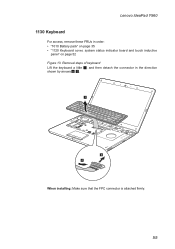
Lenovo IdeaPad Y560 1130 Keyboard
For access, remove these FRUs in the direction shown by arrows 2 3.
1
2 3
When installing: Make sure that the FPC connector is attached firmly.
55 ... 1, and then detach the connector in order: •• "1010 Battery pack" on page 35 •• "1120 Keyboard cover, system status indicator board and touch inductive
panel" on page 52 Figure 13.
Lenovo IdeaPad Y560 Hardware Maintenance Manual V2.0 - Page 60
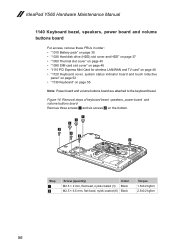
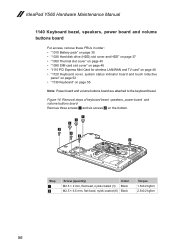
... Power board and volume buttons board are attached to the keyboard bezel. IdeaPad Y560 Hardware Maintenance Manual
1140 Keyboard bezel, speakers, power board and volume buttons ...for wireless LAN/WAN and TV card" on page 48 •• "1120 Keyboard cover, system status indicator board and touch inductive
panel" on page 52 •• "1130 Keyboard" on the bottom.
1 1 1
2 2 2
2 2
2
Step...
Lenovo IdeaPad Y560 Hardware Maintenance Manual V2.0 - Page 67
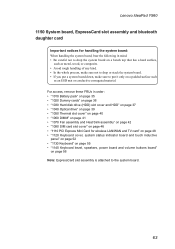
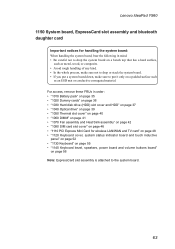
Lenovo IdeaPad Y560
1150 System board, ExpressCard slot assembly and bluetooth daughter card
Important notices for handling the ... Mini Card for wireless LAN/WAN and TV card" on page 48 •• "1120 Keyboard cover, system status indicator board and touch inductive
panel" on page 52 •• "1130 Keyboard" on page 55 •• "1140 Keyboard bezel, speakers, power board and volume...
Lenovo IdeaPad Y560 Hardware Maintenance Manual V2.0 - Page 72
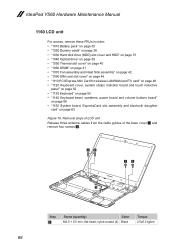
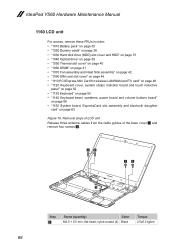
...)
Color
M2.5 × 6.5 mm, flat-head, nylok-coated (4) Black
Torque 2.5±0.2 kgfcm
68 IdeaPad Y560 Hardware Maintenance Manual
1160 LCD unit
For access, remove these FRUs in order: •• "1010 Battery...card" on page 48 •• "1120 Keyboard cover, system status indicator board and touch inductive
panel" on page 52 •• "1130 Keyboard" on page 55 •• "...
Lenovo IdeaPad Y560 Hardware Maintenance Manual V2.0 - Page 74
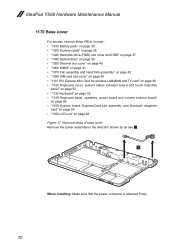
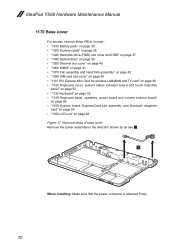
... touch inductive
panel" on page 52 •• "1130 Keyboard" on page 55 •• "1140 Keyboard bezel, speakers, power board and volume buttons board"
on page 56 •• "1150 System board, ExpressCard slot assembly and bluetooth daughter
card" on page 63 •• "1160 LCD unit" on page 68 Figure 17. IdeaPad Y560...
Lenovo IdeaPad Y560 Hardware Maintenance Manual V2.0 - Page 77
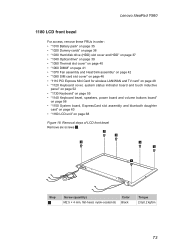
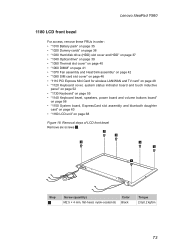
Lenovo IdeaPad Y560
1180 LCD front bezel
For access, remove these FRUs in order: •• "1010 Battery pack" on page... Mini Card for wireless LAN/WAN and TV card" on page 48 •• "1120 Keyboard cover, system status indicator board and touch inductive
panel" on page 52 •• "1130 Keyboard" on page 55 •• "1140 Keyboard bezel, speakers, power board and volume...
Lenovo IdeaPad Y560 Hardware Maintenance Manual V2.0 - Page 79
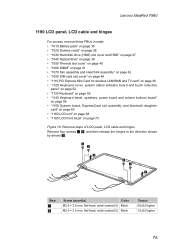
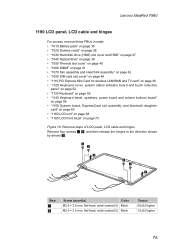
Lenovo IdeaPad Y560
1190 LCD panel, LCD cable and hinges
For access, remove these FRUs in the direction shown by arrows 3.
1 2
3
2 1
3
Step
1 2
Screw (quantity)
Color
M2.5 × 3.5 mm, flat-head, nylok-coated (2) Black
M2.0 × 3.5 mm, flat-head, nylok-coated (2) Black
Torque 2.0±0.2 kgfcm 1.5±0.2 kgfcm
75 Removal steps of LCD panel... board and touch inductive
panel" on page...
Lenovo IdeaPad Y560 Hardware Maintenance Manual V2.0 - Page 81
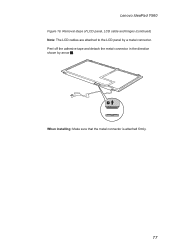
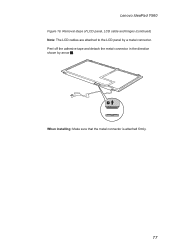
Peel off the adhesive tape and detach the metal connector in the direction
shown by a metal connector. Removal steps of LCD panel, LCD cable and hinges (continued) Note: The LCD cables are attached to the LCD panel by arrow 7.
7
When installing: Make sure that the metal connector is attached firmly.
77 Lenovo IdeaPad Y560
Figure 19.
Lenovo IdeaPad Y560 Hardware Maintenance Manual V2.0 - Page 82
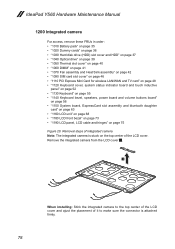
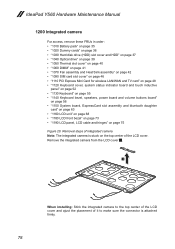
... 20.
Removal steps of integrated camera Note: The integrated camera is attached firmly.
78 IdeaPad Y560 Hardware Maintenance Manual
1200 Integrated camera
For access, remove these FRUs in order: •&#...TV card" on page 48 •• "1120 Keyboard cover, system status indicator board and touch inductive
panel" on page 52 •• "1130 Keyboard" on page 55 •• "1140 ...
Lenovo IdeaPad Y560 Hardware Maintenance Manual V2.0 - Page 83
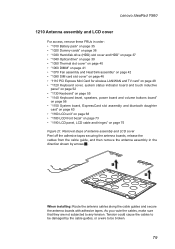
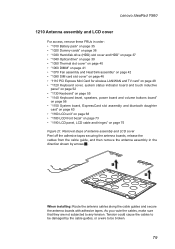
...TV card" on page 48 •• "1120 Keyboard cover, system status indicator board and touch inductive
panel" on page 52 •• "1130 Keyboard" on page 55 •• "1140 Keyboard... LCD panel, LCD cable and hinges" on page 75
Figure 21.
When installing: Route the antenna cables along the cable guides and secure the antenna boards with adhesive tapes. Lenovo IdeaPad Y560
1210 ...
Lenovo IdeaPad Y560 Hardware Maintenance Manual V2.0 - Page 84
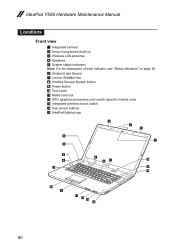
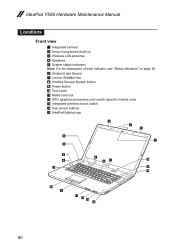
IdeaPad Y560 Hardware Maintenance Manual
Locations
Front view 1 Integrated camera 2 Array microphones (bulit-in) 3 Wireless LAN antennas 4 Speakers 5 System status indicators
Note: For the description of each indicator, see "Status indicators" on page 30.
6 Ambient Light Sensor 7 Lenovo SlideNav bar 8 OneKey Rescue System button 9 Power button J Touch pad K Media card slot L GPU (graphics ...
Lenovo IdeaPad Y560 Hardware Maintenance Manual V2.0 - Page 93


...LCD BEZEL ASSY SP 2 KL3 HINGE SP 3 15.6 HD LED Panel (Flat), B156XW04 V0 3 15.6 HD LED Panel (Flat), LP156WH3-TLQ1 3 15.6 HD LED Panel (Flat), CLAA156WA15A 3 15.6 HD LED Panel (Flat), N156B6-L0D 3 15.6 HD LED Panel (Flat), LTN156AT10-L01 4 KL3 LCD CABLE ASSY 5 KL3 CAMERA ...31043065 31043066 31043067 31043069
89 Parts list-15.6-in . WXGA TFT
No. WXGA TFT
Table 6. Lenovo IdeaPad Y560
15.6-in .
Lenovo IdeaPad Y560 UserGuide V1.0 - Page 37
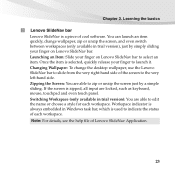
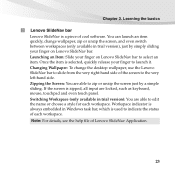
...touchpad and even touch panel. Switching Workspace (only available in trial version): You are able to zip or unzip the screen just by simply sliding your finger on Lenovo SlideNav bar. ...always embedded in trial version), just by a simple sliding. Learning the basics
b Lenovo SlideNav bar Lenovo SlideNav is used to the very left-hand side. Changing Wallpaper: To change wallpaper...
Similar Questions
Please Answer I Have Lenovo Y560 20038 I7 Battary Works Only 1.30hour
I have lenovo y560 20038 I7the battary works only 1 and half hour i get a new battary but it works 1...
I have lenovo y560 20038 I7the battary works only 1 and half hour i get a new battary but it works 1...
(Posted by bsharwrdh 10 years ago)

