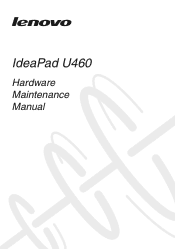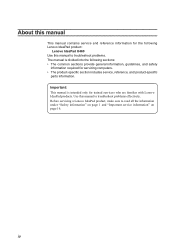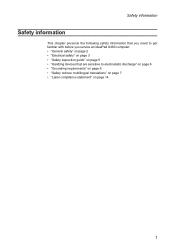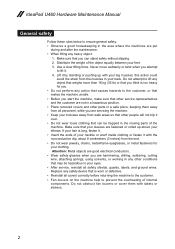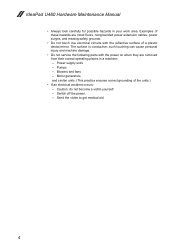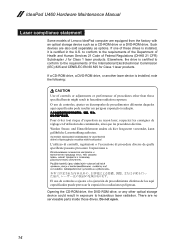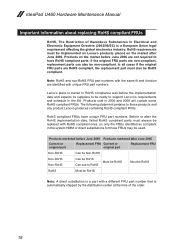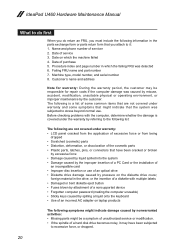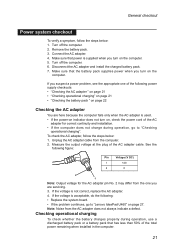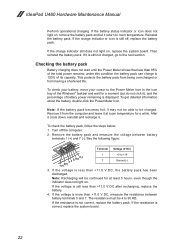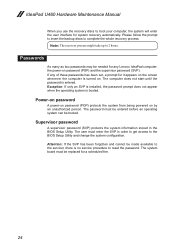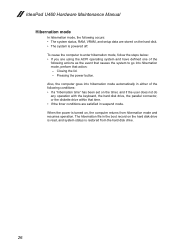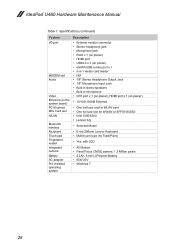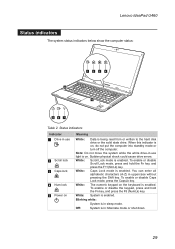Lenovo IdeaPad U460 Support Question
Find answers below for this question about Lenovo IdeaPad U460.Need a Lenovo IdeaPad U460 manual? We have 3 online manuals for this item!
Question posted by Dcissnn on August 27th, 2014
How To Restore The Factory Default On U460
The person who posted this question about this Lenovo product did not include a detailed explanation. Please use the "Request More Information" button to the right if more details would help you to answer this question.
Current Answers
Related Lenovo IdeaPad U460 Manual Pages
Similar Questions
How To Connect My Ideapad U460s To My Tv Via Hdmi?
how to connect my ideapad u460s to my tv via HDMI, i tried and no signal is displayed on the tv, wha...
how to connect my ideapad u460s to my tv via HDMI, i tried and no signal is displayed on the tv, wha...
(Posted by bobvalen 8 years ago)
How To Lenovo Ideapad Z585 Restore Factory Default
(Posted by Anonymous-118291 10 years ago)
Hello I Want To Know 'how To Reset And Restore Factory Default' My Tablet Is
lenovo a1-07varsion is 2.3.4chinese lenovo ( I think) Now my tablet is can't use! After running the ...
lenovo a1-07varsion is 2.3.4chinese lenovo ( I think) Now my tablet is can't use! After running the ...
(Posted by poundchein 11 years ago)
Query For U460 Availability
do you have u460 available in the philippines or in the kingdom of saudi arabia? and how much?
do you have u460 available in the philippines or in the kingdom of saudi arabia? and how much?
(Posted by almacengr 12 years ago)