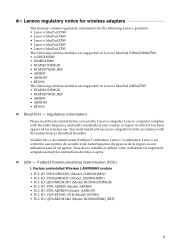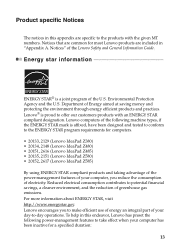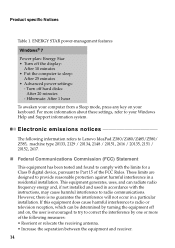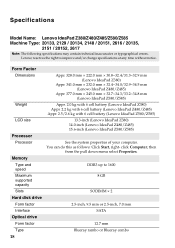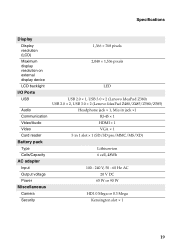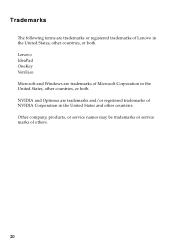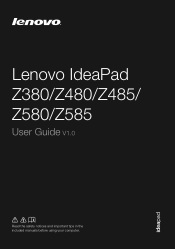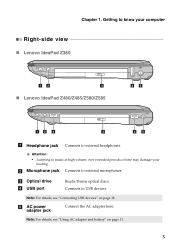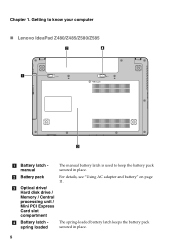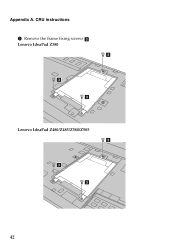Lenovo IdeaPad Z585 Support Question
Find answers below for this question about Lenovo IdeaPad Z585.Need a Lenovo IdeaPad Z585 manual? We have 3 online manuals for this item!
Question posted by Anonymous-118291 on August 14th, 2013
How To Lenovo Ideapad Z585 Restore Factory Default
The person who posted this question about this Lenovo product did not include a detailed explanation. Please use the "Request More Information" button to the right if more details would help you to answer this question.
Current Answers
Answer #1: Posted by sabrie on August 15th, 2013 11:58 PM
Hi there. Click the link for video instructions.
rtsp://v3.cache6.c.youtube.com/CjYLENy73wIaLQlKCPDF0SeqZhMYESARFEIJbXYtZ29vZ2xlSARSBXdhdGNoYIKqg9SFovOGUgw=/0/0/0/video.3gp
rtsp://v3.cache6.c.youtube.com/CjYLENy73wIaLQlKCPDF0SeqZhMYESARFEIJbXYtZ29vZ2xlSARSBXdhdGNoYIKqg9SFovOGUgw=/0/0/0/video.3gp
www.techboss.co.za
Related Lenovo IdeaPad Z585 Manual Pages
Similar Questions
I Have Tried To Get My Laptop Reset To Factory And Nothing Works. Help!
I have a Lenovo Ideapad z585 and upon boot the logo comes up, then black screen, blue screen with a ...
I have a Lenovo Ideapad z585 and upon boot the logo comes up, then black screen, blue screen with a ...
(Posted by branchshannon30 8 years ago)
How Do I Factory Reset My Z585 Lenovo Ideapad??? My Password Won't Work Cuz My G
(Posted by Daltonphilip 8 years ago)
How To Restor Lenovo Ideapad Core I5 Z570 To Its Original Factory Default
(Posted by mehdCail 9 years ago)
How Do Can I Put My Lenovo Ideapad Z585 Back To Factory Setting With Oulsing Win
(Posted by robinhook 9 years ago)
Hello I Want To Know 'how To Reset And Restore Factory Default' My Tablet Is
lenovo a1-07varsion is 2.3.4chinese lenovo ( I think) Now my tablet is can't use! After running the ...
lenovo a1-07varsion is 2.3.4chinese lenovo ( I think) Now my tablet is can't use! After running the ...
(Posted by poundchein 11 years ago)