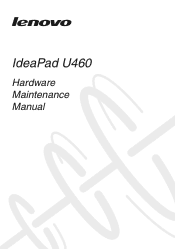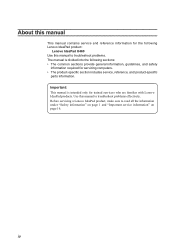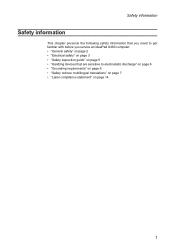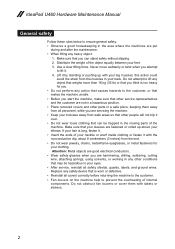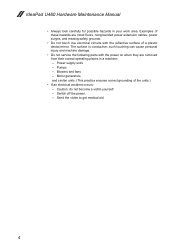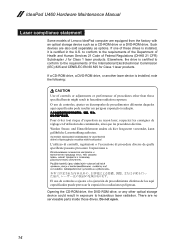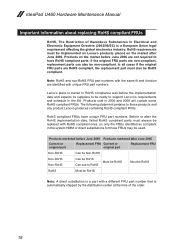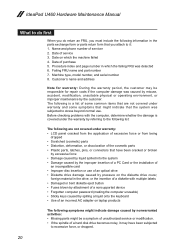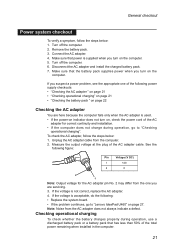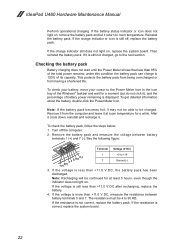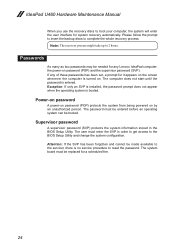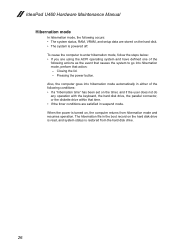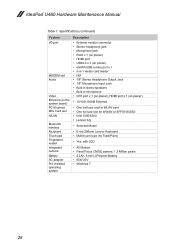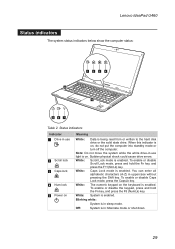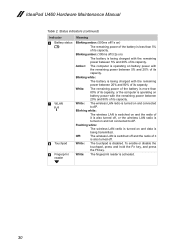Lenovo IdeaPad U460 Support Question
Find answers below for this question about Lenovo IdeaPad U460.Need a Lenovo IdeaPad U460 manual? We have 3 online manuals for this item!
Question posted by eradshahriar on January 18th, 2021
Boot Option Not Working
hi.my laptop is not working boot option
Current Answers
Answer #1: Posted by waelsaidani1 on January 18th, 2021 9:56 PM
Press F12 or (Fn+F12) rapidly and repeatedly at the Lenovo logo during bootup to open Windows Boot Manager. Select boot device in the list. This is a one-time-option. If the boot device is disabled in the BIOS, then the boot device cannot be selected using this method. Try removing the hard disk , then try using F2 button to enter bios .If you are successful in entering the bios, Load set up defaults. Connect the Hard drive back and check by pressing F2 to enter Bios
Related Lenovo IdeaPad U460 Manual Pages
Similar Questions
Changing Boot Option
Can I change UEFI boot mode on Lenovo G470 laptop?
Can I change UEFI boot mode on Lenovo G470 laptop?
(Posted by khinnweoo5 3 years ago)
How To Connect My Ideapad U460s To My Tv Via Hdmi?
how to connect my ideapad u460s to my tv via HDMI, i tried and no signal is displayed on the tv, wha...
how to connect my ideapad u460s to my tv via HDMI, i tried and no signal is displayed on the tv, wha...
(Posted by bobvalen 8 years ago)
In My Boot Options Menu , What Is The Proper Order? Sata Hdd-sata Odd-networkboo
.In my boot options menu , what is the proper order? SATA HDD-SATA ODD-NETWORKBOO
.In my boot options menu , what is the proper order? SATA HDD-SATA ODD-NETWORKBOO
(Posted by mullane101 9 years ago)
Query For U460 Availability
do you have u460 available in the philippines or in the kingdom of saudi arabia? and how much?
do you have u460 available in the philippines or in the kingdom of saudi arabia? and how much?
(Posted by almacengr 12 years ago)