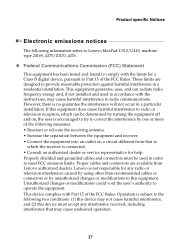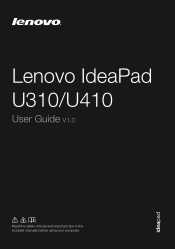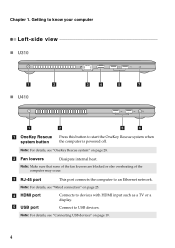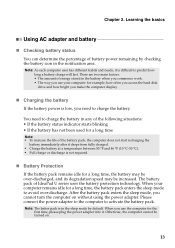Lenovo IdeaPad U310 Support Question
Find answers below for this question about Lenovo IdeaPad U310.Need a Lenovo IdeaPad U310 manual? We have 11 online manuals for this item!
Question posted by Dcbc40 on September 28th, 2013
My Idea Pad Is Frozen On Front Screen
The person who posted this question about this Lenovo product did not include a detailed explanation. Please use the "Request More Information" button to the right if more details would help you to answer this question.
Current Answers
Related Lenovo IdeaPad U310 Manual Pages
Similar Questions
Is Lenova Idea Pad 2370, Model20099 Compatible With Windows 10
Is Lenova Idea Pad 2370 Model 20099 compatible with Windows 10
Is Lenova Idea Pad 2370 Model 20099 compatible with Windows 10
(Posted by archana1953 3 years ago)
Reactivating Screen Once In Power Save Mode.
Hi, How doI reactivate it once it's gone dark? Manual says press any button, or power button or touc...
Hi, How doI reactivate it once it's gone dark? Manual says press any button, or power button or touc...
(Posted by shanedjmurphy 10 years ago)
Numlock In Ideapad U310?
I would like to see how I can enable numlock function in the ideapad U310 since I didn't see the but...
I would like to see how I can enable numlock function in the ideapad U310 since I didn't see the but...
(Posted by jcychiu 11 years ago)
Lenovo U350 Idea Pad Screen Monitor Problem.
Dear Gentleman, My name is Shariful Alam. Some days ago when I was working My Idea pad U350 Lenovo...
Dear Gentleman, My name is Shariful Alam. Some days ago when I was working My Idea pad U350 Lenovo...
(Posted by shariful1973 12 years ago)