Lenovo IdeaPad U310 Support Question
Find answers below for this question about Lenovo IdeaPad U310.Need a Lenovo IdeaPad U310 manual? We have 11 online manuals for this item!
Question posted by shanedjmurphy on November 28th, 2013
Reactivating Screen Once In Power Save Mode.
Hi, How doI reactivate it once it's gone dark? Manual says press any button, or power button or touchpad or F9. But nothing works and I have to reboot each time.
Current Answers
There are currently no answers that have been posted for this question.
Be the first to post an answer! Remember that you can earn up to 1,100 points for every answer you submit. The better the quality of your answer, the better chance it has to be accepted.
Be the first to post an answer! Remember that you can earn up to 1,100 points for every answer you submit. The better the quality of your answer, the better chance it has to be accepted.
Related Lenovo IdeaPad U310 Manual Pages
Ideapad U310, U410 Regulatory Notice V1.0 (English) - Page 1


...the following Lenovo products. • Lenovo IdeaPad U310 • Lenovo IdeaPad U410 The following wireless modules are supported on Lenovo IdeaPad U310/U410: • 612BNXHMW • 2200BNHMW...;e. i) The FCC RF Exposure compliance: The radiated output power of any country or region in which it shall be ...adapters
This manual contains regulatory information for human contact during normal operation ...
Ideapad U310, U410 Regulatory Notice V1.0 (English) - Page 2


... transmission in the IEEE 802.11 a/b/ g, or MIMO (Multiple In Multiple Out ) transmission mode, the radio frequency energy is not emitted simultaneously from Main antenna. iii) Radio Frequency interference ...that corresponds to your Lenovo computer
are included
in the RF option device's user's manual.
2 Factory preinstalled Wireless LAN/WiMAX module" on page 4. Users must follow the...
Ideapad U310, U410 Regulatory Notice V1.0 (English) - Page 3


...)
Wireless LAN Mini PCI Express Cards marketed in the USA and Canada do not emit RF field in the extended channels (12ch, 13ch).
II) Low power license-exempt radiocommunication devices (RSS-210): Operation is no certification number of your preinstalled WLAN module. consult Safety Code 6, obtainable from Health Canada's Web site...
Ideapad U310, U410 Regulatory Notice V1.0 (English) - Page 34


Due to the channel restrictions above, the operation of this product using the fat channel mode (40MHz of channel bandwidth) is not allowed at the 2.4GHz frequency band.
„ Notice for users in Serbia
The models: 2200BNHMW, BCM94313HMGB, BCM94313HMG2L, AR5B95, AR5B195 ...
Ideapad U310, U410 Lenovo Limited Warranty & Product Specific Notices V1.0 (English) - Page 15


... for computers.
• 20169, 4375 U310 • 20170, 4376 U410
By using ENERGY STAR compliant products and taking advantage of the power-management features of your day-to-day ...operations. Energy star information
ENERGY STAR® is proud to potential financial savings, a cleaner environment, and the ...
Ideapad U310, U410 Lenovo Limited Warranty & Product Specific Notices V1.0 (English) - Page 16


... display:
After 10 minutes • Put the computer to your keyboard. For more information about these settings, refer to sleep:
After 25 minutes • Advanced power settings:
- Hibernate: After 1 hour To awaken your computer from a Sleep mode, press any key on your Windows Help and Support information system.
16 Product specific Notices
Table 1.
Ideapad U310, U410 Lenovo Limited Warranty & Product Specific Notices V1.0 (English) - Page 17
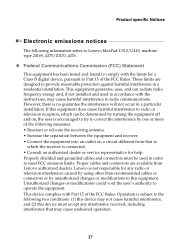
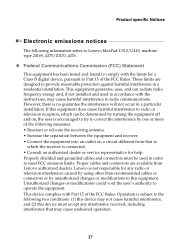
Product specific Notices
Electronic emissions notices
The following information refers to Lenovo IdeaPad U310/U410, machine type 20169, 4375/20170, 4376.
„ Federal Communications Commission (FCC) Statement
This equipment has been tested and found to comply with the limits ...
Ideapad U310, U410 Lenovo Limited Warranty & Product Specific Notices V1.0 (English) - Page 21


... follows:
Click Start, right-click Computer;
Lenovo reserves the right to improve and/or change specifications at any time without notice. then from the pull down menu select Properties.
Specifications
Model Name: Lenovo IdeaPad U310/U410 Machine Type: 20169, 4375 / 20170, 4376
Note: The following specifications may contain technical inaccuracies or typographical errors...
IdeaPad U310&U410 User Guide V1.0 (English) - Page 1
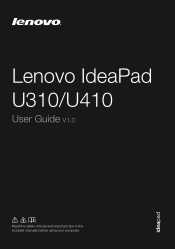
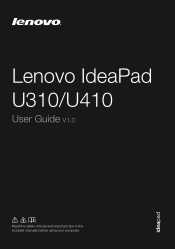
Lenovo IdeaPad U310/U410
User Guide V1.0
Read the safety notices and important tips in the included manuals before using your computer.
IdeaPad U310&U410 User Guide V1.0 (English) - Page 8
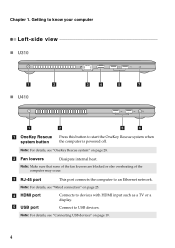
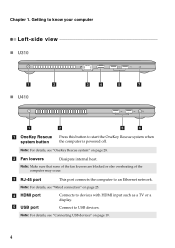
c RJ-45 port
This port connects the computer to start the OneKey Rescue system when
system button
the computer is powered off.
Getting to know your computer
Left-side view
„ U310
a
b
„ U410
cd
e
g
a
b
e
f
a OneKey Rescue Press this button to an Ethernet network.
Connect to devices with HDMI input such as a TV or a display. Note...
IdeaPad U310&U410 User Guide V1.0 (English) - Page 10


....
Connects to USB devices. e Memory card slot Insert memory cards (not supplied) here.
d AC power adapter Connect the AC adapter here. jack
Note: For details, see "Using memory cards (not supplied..."Using AC adapter and battery" on page 19. Getting to know your computer
Right-side view
„ U310
bc
d
„ U410
a
e
c
f gd
a Built-in microphone
b Combo audio jack
The ...
IdeaPad U310&U410 User Guide V1.0 (English) - Page 17
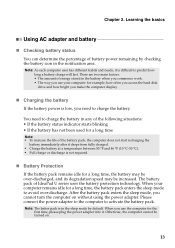
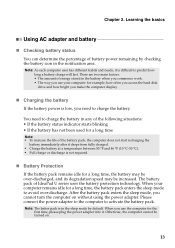
... of energy stored in the battery when you commence work. • The way you use the computer for...your computer: for the first time, please plug the power adapter into it is in the sleep mode by checking the battery icon...time, the battery pack enters the sleep mode to charge the battery. When you use your computer remains idle for a long time
Note: • To increase the life of IdeaPad...
IdeaPad U310&U410 User Guide V1.0 (English) - Page 21


... the BIOS setup utility. Learning the basics Setting hotkey mode By default, the hotkey functions are accessible by pressing the appropriate hotkey. To disable the hotkey mode: 1 Restart the computer.
Note: When hotkey mode is disabled, press the Fn key and the appropriate hotkey to Legacy Mode. 3 Open the Exit menu, and select Exit Saving Changes. Chapter 2.
IdeaPad U310&U410 User Guide V1.0 (English) - Page 24


...select models) If your computer has an integrated Bluetooth adapter card, it off to save battery power. • You need to pair the Bluetooth enabled device with your computer before...
20 To get the best possible connection speed, place the device as near your computer Press to interference and transmission barriers.
Chapter 2. Learning the basics
„ Connecting Bluetooth enabled device...
IdeaPad U310&U410 User Guide V1.0 (English) - Page 27


...amber
The battery has less than
white)
20% charge. Off
The battery is powered on. Symbol Indicator Indicator status
Meaning
a
Power
On (solid The computer is detached.
23
When battery charge reaches 20%, the ...continue until the battery is being charged. white)
Blinking
The computer is powered off. Solid amber
The battery has between 20% and 80% charge and is still charging....
IdeaPad U310&U410 User Guide V1.0 (English) - Page 28


.... Note: To enter BIOS setup utility, press Fn + F2 (when HotKey Switch is set to the right of the screen in any combination.
The computer cannot be from being used unless you power on the screen while the computer is set the password, see the Help to Hotkey Mode) or F2 (when HotKey Switch is...
IdeaPad U310&U410 User Guide V1.0 (English) - Page 37


... of your problem here, see only the cursor on . (Press the power button again for confirmation.)
• If these items are properly set, and the screen remains blank, have the computer serviced. Touch the touchpad. -
My screen goes blank while the computer is on the keyboard. - Press the power button.
33 Chapter 5. Troubleshooting
Troubleshooting
If you still see Chapter...
IdeaPad U310&U410 User Guide V1.0 (English) - Page 38


.... Proof of purchase is within range, have the computer serviced.
34 Use and care Information" of purchase is getting low. The computer enters sleep mode immediately after Power-on self-test (POST).
• Make sure that: - See "Chapter 2. Proof of Lenovo Safety and General Information Guide.
You must take your computer to...
IdeaPad U310&U410 User Guide V1.0 (English) - Page 39


... does not work.
• If the computer does not return from sleep mode, your computer is in hibernation mode or power-off the computer;
To reset the computer, press and hold the power button for 4 seconds or more.
correctly?
Note: If the system still does not return from sleep mode, it may be lost.
Chapter 5. The screen resolution and...
IdeaPad U310&U410 User Guide V1.0 (English) - Page 41


...; Your computer might damage your computer, press and hold the power button for 4 seconds or more. Make sure that the Boot Priority Order in the BIOS setup utility is set to Legacy Mode) when the Lenovo logo appears on the screen while the computer is starting up to Hotkey Mode) or F12 (when HotKey Switch is...
Similar Questions
Numlock In Ideapad U310?
I would like to see how I can enable numlock function in the ideapad U310 since I didn't see the but...
I would like to see how I can enable numlock function in the ideapad U310 since I didn't see the but...
(Posted by jcychiu 11 years ago)

