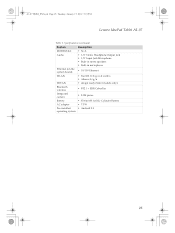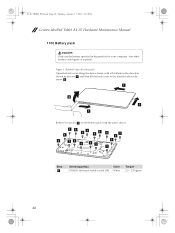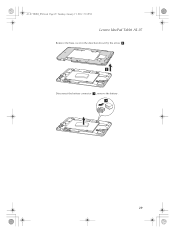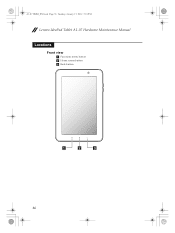Lenovo IdeaPad Tablet A1-07 Support Question
Find answers below for this question about Lenovo IdeaPad Tablet A1-07.Need a Lenovo IdeaPad Tablet A1-07 manual? We have 1 online manual for this item!
Question posted by hmaclambi on July 28th, 2014
How To View History On A Lenova Tablet
Current Answers
Answer #1: Posted by waelsaidani1 on July 29th, 2014 8:44 AM
Bookmarks:
Displays a list of the web addresses that you have added. You can also add a bookmark. Press and hold web icons to open the popup window for editing links. You can open, edit, copy, share, delete the selected website, create shortcuts, set as home page and do other operations.
Most visited: Displays a list of web addresses that you have browsed most recently.
History: Displays a list of the web addresses that you have browsed recently.
Related Lenovo IdeaPad Tablet A1-07 Manual Pages
Similar Questions
take wifi card out lenova b575 laptop
Will not charge