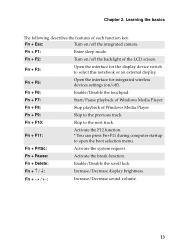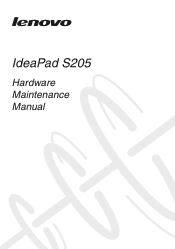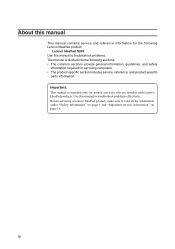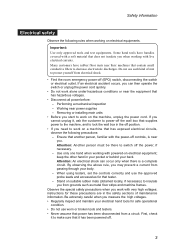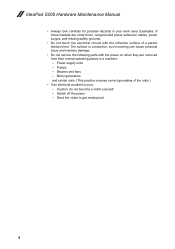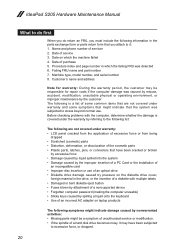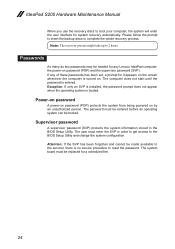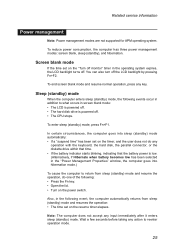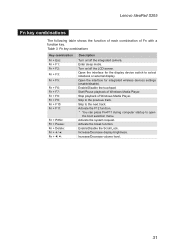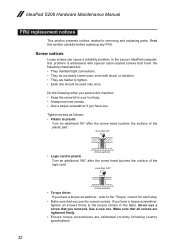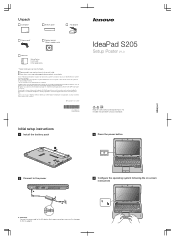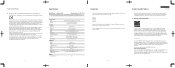Lenovo IdeaPad S205 Support Question
Find answers below for this question about Lenovo IdeaPad S205.Need a Lenovo IdeaPad S205 manual? We have 7 online manuals for this item!
Question posted by marsdenfrancis on January 26th, 2012
Machine Is Switched On But Screen Is Blank,how Can I Activate It?
The person who posted this question about this Lenovo product did not include a detailed explanation. Please use the "Request More Information" button to the right if more details would help you to answer this question.
Current Answers
Related Lenovo IdeaPad S205 Manual Pages
Similar Questions
How Do I Eliminate The Touch Screen Keypad To Be Removed? I Find It Very Nnoyin
It's very annoying when it keeps appearing
It's very annoying when it keeps appearing
(Posted by sfmoriarty 9 years ago)
How Do I Eliminate The Touch Screen Keypad To Be Removed? I Find It Very Annoyi
(Posted by sfmoriarty 9 years ago)
How To Fix The Wireless Integrated Switch In Tamilnadu Govt Laptop (lenovo B460e
hi, it looks like the wireless integrated switch in lenovo B460e laptop which was provided by govt. ...
hi, it looks like the wireless integrated switch in lenovo B460e laptop which was provided by govt. ...
(Posted by hkaleemhk 10 years ago)
Blue Screen For Lenovo Laptop Z470
Hi, I got a blank blue screen after the Lenovo logo comes out? Pls help how to fix this? thanks...
Hi, I got a blank blue screen after the Lenovo logo comes out? Pls help how to fix this? thanks...
(Posted by bobtan08 11 years ago)
How Do I Check My Lenovo S205 Screen Parameters?
I want toorder onlinea new screen for Lenovo Ideapad S205. Please help me with lenovo screen paramet...
I want toorder onlinea new screen for Lenovo Ideapad S205. Please help me with lenovo screen paramet...
(Posted by lkoumaye 11 years ago)