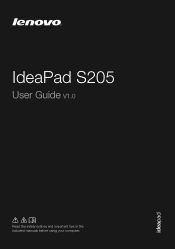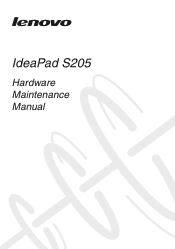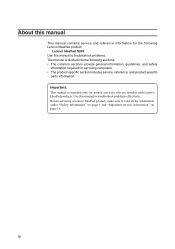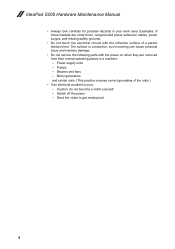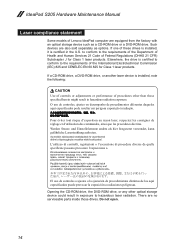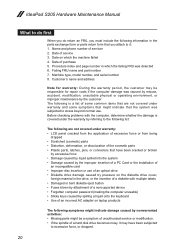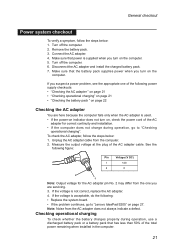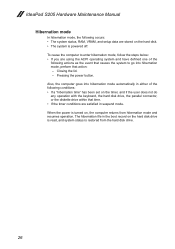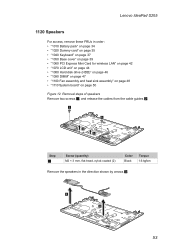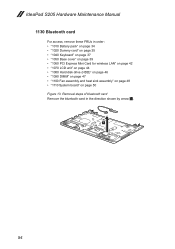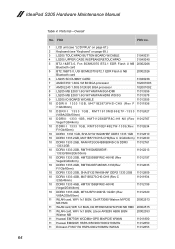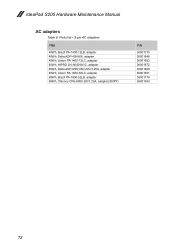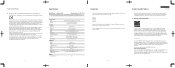Lenovo IdeaPad S205 Support Question
Find answers below for this question about Lenovo IdeaPad S205.Need a Lenovo IdeaPad S205 manual? We have 7 online manuals for this item!
Question posted by nabarun05 on August 21st, 2016
Ram Upgrdes To 4gb
I want to upgrade my Lenovo IdeaPad S205, 20105, 1038 model Laptop's to 4GB RAM. Specification wise and for good brand wise guide me which is best. I found there is 1066 MHz or 1333 MHz or 1600MHz 4GB SO-DIMM 204 pin RAMs are available but which MHZ I must go? Suggest me please.
Current Answers
Answer #1: Posted by TheWiz on August 21st, 2016 6:28 AM
DDR3L-1600 is the best RAM for this laptop. Crucial is one of the best brands you can buy.
Related Lenovo IdeaPad S205 Manual Pages
Similar Questions
How Do I Check My Lenovo S205 Screen Parameters?
I want toorder onlinea new screen for Lenovo Ideapad S205. Please help me with lenovo screen paramet...
I want toorder onlinea new screen for Lenovo Ideapad S205. Please help me with lenovo screen paramet...
(Posted by lkoumaye 11 years ago)
How Do I Transfer My Photos From My Iphone 4 To My S205?
How do I transfer my photos from my iphone 4 to my s205?
How do I transfer my photos from my iphone 4 to my s205?
(Posted by debmcc71 12 years ago)
I Set Up Ideapad 205 W/out Password, But It Won't Accept No P/w.
(Posted by spguthman 12 years ago)
What Is The Maxium Ddr3 Capacity For Lenovo 3000 H220 10028?
Why I cannot add a 4G DDR3 1333 to Lenovo 3000 H220 10028? The machine cannot boot!
Why I cannot add a 4G DDR3 1333 to Lenovo 3000 H220 10028? The machine cannot boot!
(Posted by stemcell 12 years ago)
Ram Upgrade
Hi, I want to upgrade the Lenovo S100 (from the factory 1G) to 2G RAM. Does it has one RAM slot or 2...
Hi, I want to upgrade the Lenovo S100 (from the factory 1G) to 2G RAM. Does it has one RAM slot or 2...
(Posted by who2080 12 years ago)