Lenovo IdeaPad S10-3s Support Question
Find answers below for this question about Lenovo IdeaPad S10-3s.Need a Lenovo IdeaPad S10-3s manual? We have 5 online manuals for this item!
Question posted by princedeniyiasade on August 11th, 2011
Internet Browsing
my lenovo s10-3 ideapad has a simcard slot at the back and i insert a gsm simcard for browsing but is not detecting it.
Current Answers
There are currently no answers that have been posted for this question.
Be the first to post an answer! Remember that you can earn up to 1,100 points for every answer you submit. The better the quality of your answer, the better chance it has to be accepted.
Be the first to post an answer! Remember that you can earn up to 1,100 points for every answer you submit. The better the quality of your answer, the better chance it has to be accepted.
Related Lenovo IdeaPad S10-3s Manual Pages
Lenovo IdeaPad S10-3s Setup Poster V1.0 - Page 1
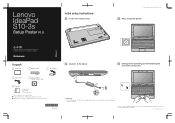
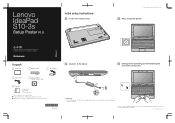
.... Other publications
* Power cord varies by country/region. 1 Some models may result in the included manuals before using your retailer. Lenovo IdeaPad S10-3s
Setup Poster V1.0
Initial setup instructions
1 Install the battery pack
3 3
1
2
Lenovo IdeaPad S10-3s SP V1.0_en_p1
3 Press the power button
Read the safety notices and important tips in damages to the AC adapter...
Lenovo IdeaPad S10-3s Setup Poster V1.0 - Page 2
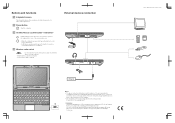
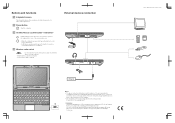
... into CCFL (Cold Cathode
Fluorescent Lamp) LCD and LED (Light Emitting Diode) LCD. Lenovo IdeaPad S10-3s SP V1.0_en_p2
The LCD of this manual may differ from the actual product. Buttons and...of an unrecoverable error.
• When the computer is powered-off, press this button to enter Lenovo Quick Start.
• In Windows operating system, press this button to launch a self-defined ...
Lenovo IdeaPad S10-3s User Guide V1.0 - Page 53
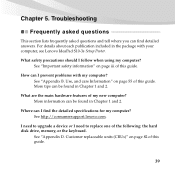
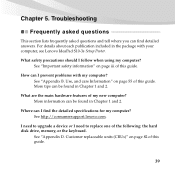
...guide.
39 More information can be found in Chapter 1 and 2. See http://consumersupport.lenovo.com. Customer replaceable units (CRUs)" on page iii of my new computer? For ...of this guide. I need to upgrade a device or I prevent problems with your computer, see Lenovo IdeaPad S10-3s Setup Poster. How can I follow when using my computer? What safety precautions should I find ...
Lenovo IdeaPad S10-3s User Guide V1.0 - Page 110
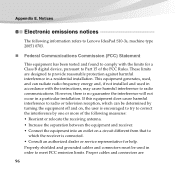
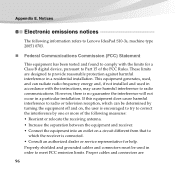
..., there is connected. • Consult an authorized dealer or service representative for a Class B digital device, pursuant to Part 15 of the following information refers to Lenovo IdeaPad S10-3s, machine type 20051 0703.
„ Federal Communications Commission (FCC) Statement
This equipment has been tested and found to comply with the instructions, may cause harmful...
Lenovo IdeaPad S10-3s User Guide V1.0 - Page 123
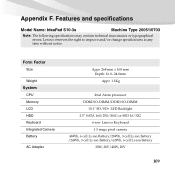
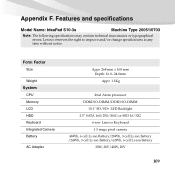
Features and specifications
Model Name: IdeaPad S10-3s
Machine Type 20051/0703
Note: The following specifications may contain technical inaccuracies or typographical...Atom processor DDR2 SO-DIMM/DDR3 SO-DIMM
10.1'' SD/SD+ LED Backlight 2.5" SATA 160/250/360G or SSD 16/32G
6-row Lenovo Keyboard 1.3 mega pixel camera 48Wh, 6 cell Li-ion Battery/28Wh, 3 cell Li-ion Battery /24Wh, 3 cell Li-ion ...
Lenovo IdeaPad S10-3s Handbok V1.0 - Page 1
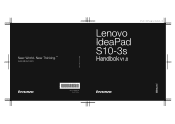
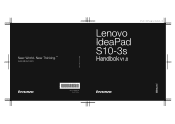
New World. New Thinking.TM
www.lenovo.com
Lenovo IdeaPad S10-3s
Handbok V1.0
S10-3s UserGuide V1.0 cover_1-4
©Lenovo China 2010
P/N: 147003106 Tryckt i Kina
Lenovo IdeaPad S10-3s Käyttöopas V1.0 - Page 1
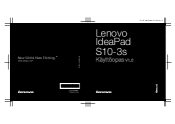
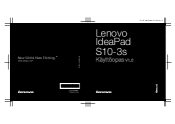
S10-3s UserGuide V1.0 cover_1-4
New World. New Thinking. www.lenovo.com
TM
Lenovo IdeaPad S10-3s
Käyttöopas V1.0
P/N: 147003087 Painopaikka Kiina
©Lenovo China 2010
Lenovo IdeaPad S10-3s Hardware Maintenance Manual V2.0 - Page 1
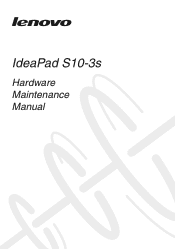
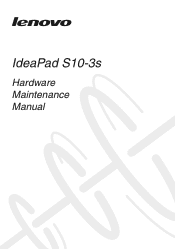
IdeaPad S10-3s
Hardware Maintenance Manual
Lenovo IdeaPad S10-3s Hardware Maintenance Manual V2.0 - Page 3


... discs 23 Passwords 24 Power-on password 24 Supervisor password 24 Power management 25 Screen blank mode 25 Sleep (standby) mode 25 Hibernation mode 26
Lenovo IdeaPad S10-3s 27 Specifications 27 Status indicators 29 Fn key combinations 31 FRU replacement notices 32
Screw notices 32 Removing and replacing an FRU 33
1010 Battery...
Lenovo IdeaPad S10-3s Hardware Maintenance Manual V2.0 - Page 4
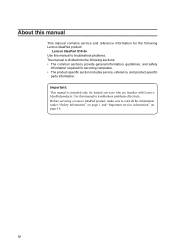
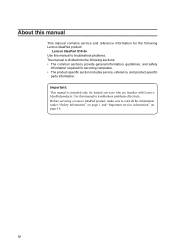
...;• The common sections provide general information, guidelines, and safety
information required for trained servicers who are familiar with Lenovo IdeaPad products. Important: This manual is divided into the following Lenovo IdeaPad product:
Lenovo IdeaPad S10-3s Use this manual to read all the information under "Safety information" on page 1 and "Important service information" on page...
Lenovo IdeaPad S10-3s Hardware Maintenance Manual V2.0 - Page 5
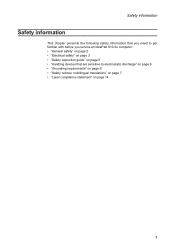
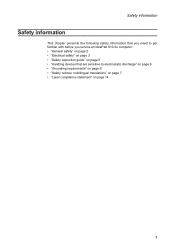
Safety information
Safety information
This chapter presents the following safety information that you need to get familiar with before you service an IdeaPad S10-3s computer: •• "General safety" on page 2 •• "Electrical safety" on page 3 •• "Safety inspection guide" on page 5 •• "Handling devices that ...
Lenovo IdeaPad S10-3s Hardware Maintenance Manual V2.0 - Page 6
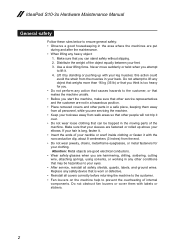
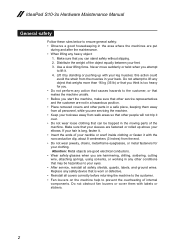
IdeaPad S10-3s Hardware Maintenance Manual
General safety
Follow these rules below to ensure general safety: •• Observe a good housekeeping in the area where the machines are fastened or rolled up with your toolcase away from walk areas so that other people will not trip it . •• Insert the ends of internal components...
Lenovo IdeaPad S10-3s Hardware Maintenance Manual V2.0 - Page 8
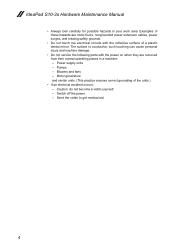
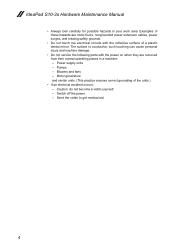
... not service the following parts with the reflective surface of the units.)
•• If an electrical accident occurs: - Caution: do not become a victim yourself. - IdeaPad S10-3s Hardware Maintenance Manual
•• Always look carefully for possible hazards in a machine: - Blowers and fans - Examples of these hazards are moist floors, nongrounded power...
Lenovo IdeaPad S10-3s Hardware Maintenance Manual V2.0 - Page 10


IdeaPad S10-3s Hardware Maintenance Manual
Handling devices that are sensitive to electrostatic discharge
Any computer part...
Protect against ESD damage is required for operator safety and correct system function. Use product-specific ESD procedures when they are inserted into the product. •• Avoid contact with other people. •• Wear a grounded wrist strap against your...
Lenovo IdeaPad S10-3s Hardware Maintenance Manual V2.0 - Page 18
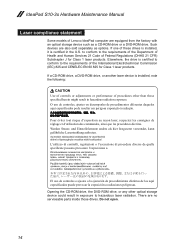
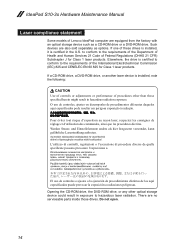
... o l'esecuzione di procedure diverse da quelle specificate possono provocare l'esposizione a.
IdeaPad S10-3s Hardware Maintenance Manual
Laser compliance statement
Some models of the International Electrotechnical Commission ...provocar la exposición a radiaciones peligrosas. to conform to the requirements of Lenovo IdeaPad computer are also sold separately as a CD-ROM drive or a DVD-ROM...
Lenovo IdeaPad S10-3s Hardware Maintenance Manual V2.0 - Page 20


IdeaPad S10-3s Hardware Maintenance Manual
Important service information
This chapter presents the following important service information: •• "Strategy for replacing FRUs" on the customer support site: http://consumersupport.lenovo.com/. The BIOS and device drivers are posted on page 16
- Enter a serial number or select a product or use Lenovo smart downloading. 3. Go to the...
Lenovo IdeaPad S10-3s Hardware Maintenance Manual V2.0 - Page 22
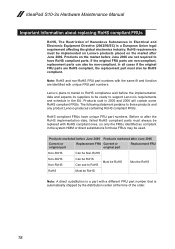
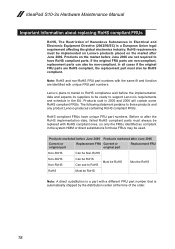
...marketed before June 2006 are non-compliant, replacement parts can also be RoHS compliant. IdeaPad S10-3s Hardware Maintenance Manual
Important information about replacing RoHS compliant FRUs
RoHS, The Restriction of ... be RoHS Can sub to be used. RoHS requirements must be implemented on Lenovo products placed on the market before June 2006 Products marketed after the RoHS implementation...
Lenovo IdeaPad S10-3s Hardware Maintenance Manual V2.0 - Page 24
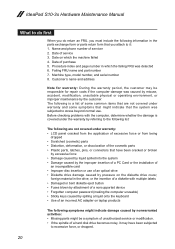
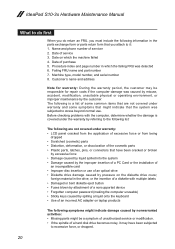
...the customer may have been subjected
to excessive force, or dropped.
20 Date on laptop products
The following symptoms might indicate damage caused by nonwarranted activities: •• ... insertion of a diskette with the computer, determine whether the damage is a list of some symptoms that might be responsible for repair costs if the computer damage was detected 6. IdeaPad S10-3s...
Lenovo IdeaPad S10-3s Hardware Maintenance Manual V2.0 - Page 25
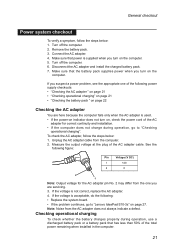
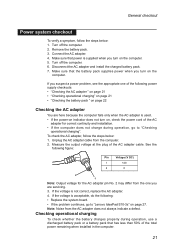
... steps below : 1. Make sure that power is acceptable, do the following: •• Replace the system board. •• If the problem continues, go to "Lenovo IdeaPad S10-3s" on the computer. 5.
If the voltage is supplied when you suspect a power problem, see the appropriate one of the AC adapter cable. Connect the AC...
Lenovo IdeaPad S10-3s Hardware Maintenance Manual V2.0 - Page 31


...: 1024x600 pixel, 10.1"SD+: 1280x720 pixel • 1 × 1GB slot (DDR2 667MHz) • 1 × 2GB slot (DDR2 667MHz) • 256 bytes • 160GB, 5400rpm, 2.5" SATA • 250GB, 5400rpm, 2.5" SATA • 320GB, 5400rpm, 2.5" SATA
• Support USB external ODD
27 Lenovo IdeaPad S10-3s
Lenovo IdeaPad S10-3s
This chapter presents the following product-specific service references...
Similar Questions
How To Adjust Sensitivity Of Lenovo Laptop Ideapad N585
(Posted by JWosmalt 10 years ago)
Have Lenovo S10-3 Ideapad Power Adapter Not Charging. What To Do?
(Posted by titapamplona 10 years ago)
Problm With My One Key Rescue Of My Lenovo Ideapad S10-3s Causd By Partition.
(Posted by prasadgnana 11 years ago)
How Do You Attach The Lenovo Ideapad S10-3 Laptop Computer Security Cable Lock
(Posted by erangers 12 years ago)

