Lenovo IdeaPad S10-3 Support Question
Find answers below for this question about Lenovo IdeaPad S10-3.Need a Lenovo IdeaPad S10-3 manual? We have 2 online manuals for this item!
Question posted by navigmikew on June 7th, 2014
Cannot Find Wireless Adapter In Lenovo S10-3
The person who posted this question about this Lenovo product did not include a detailed explanation. Please use the "Request More Information" button to the right if more details would help you to answer this question.
Current Answers
There are currently no answers that have been posted for this question.
Be the first to post an answer! Remember that you can earn up to 1,100 points for every answer you submit. The better the quality of your answer, the better chance it has to be accepted.
Be the first to post an answer! Remember that you can earn up to 1,100 points for every answer you submit. The better the quality of your answer, the better chance it has to be accepted.
Related Lenovo IdeaPad S10-3 Manual Pages
Lenovo IdeaPad S10-3 User Guide V1.0 - Page 2


LENOVO products, data, computer software, and services have been developed exclusively at private expense and are delivered pursuant a General Services Administration "GSA" contract, use, reproduction, or ... may not be sure to read Important safety
information on your computer and/or your use , reproduction and disclosure. First Edition (November 2009) © Copyright Lenovo 2009.
Lenovo IdeaPad S10-3 User Guide V1.0 - Page 7


... customer support center 54 Getting help around the world 57 Lenovo warranty service telephone numbers 57
Appendix B. Upgrading and replacing ...Lenovo Quick Start (select models only 24
Chapter 3. Using the Internet .... 26 Wired connection 26 Wireless connection 28
Chapter 4. iii Important safety information ....iii
Chapter 1. Learning the basics ... 7 First use 7 Using AC adapter...
Lenovo IdeaPad S10-3 User Guide V1.0 - Page 8
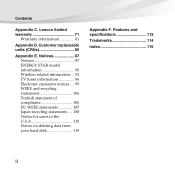
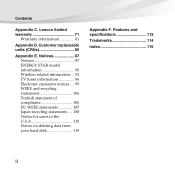
Customer replaceable units (CRUs 85
Appendix E. Contents
Appendix C. Lenovo limited warranty 71
Warranty information 81
Appendix D. Features and specifications 112 Trademarks 114 Index 115
ii Notices 87 Notices 87 ENERGY STAR model information 90 Wireless related information.... 92 TV tuner information 96 Electronic emissions notices..... 99 WEEE and recycling statements 106 ...
Lenovo IdeaPad S10-3 User Guide V1.0 - Page 9
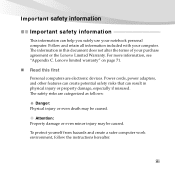
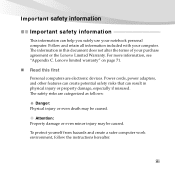
...132; Read this document does not alter the terms of your purchase agreement or the Lenovo Limited Warranty. iii For more information, see "Appendix C. Attention: Property damage or...computer. The information in physical injury or property damage, especially if misused.
Power cords, power adapters, and other features can create potential safety risks that can help you safely use your computer....
Lenovo IdeaPad S10-3 User Guide V1.0 - Page 16


...the computer is powered off , press this button to open the display panel beyond 130 degrees. Wireless module The built-in left-click and right-click buttons. models only)
2 Use the camera...pens or any other objects in microphone (with noise reduction) can be careful NOT to enter Lenovo Quick Start if it has been installed.
One-piece touchpad
The touchpad functions as a conventional...
Lenovo IdeaPad S10-3 User Guide V1.0 - Page 17
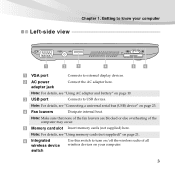
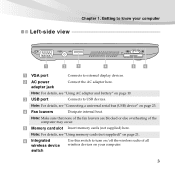
... memory cards (not supplied)" on page 21.
Integrated wireless device
switch
Use this switch to turn on your computer
Left-side view
a
bc
d
ef
VGA port
Connects to know your computer.
3
Chapter 1. Getting to external display devices.
AC power adapter jack
Connect the AC adapter here. Note: For details, see "Connecting a universal serial...
Lenovo IdeaPad S10-3 User Guide V1.0 - Page 37
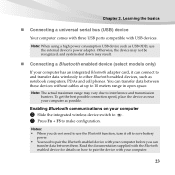
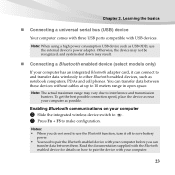
... USB ports compatible with the Bluetooth enabled device for details on your computer
1 Slide the integrated wireless device switch to . 2 Press Fn + F5 to pair the device with your computer as...• When you can connect to and transfer data wirelessly to pair the Bluetooth enabled device with your computer has an integrated Bluetooth adapter card, it off to save battery
power. • ...
Lenovo IdeaPad S10-3 User Guide V1.0 - Page 48
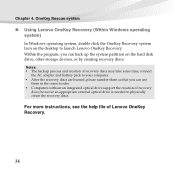
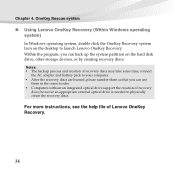
...The backup process and creation of recovery discs may take some time, connect
the AC adapter and battery pack to your computer. • After the recovery discs are burned, ...support the creation of Lenovo OneKey Recovery.
34 Chapter 4. however an appropriate external optical drive is needed to launch Lenovo OneKey Recovery. OneKey Rescue system
„ Using Lenovo OneKey Recovery (Within ...
Lenovo IdeaPad S10-3 User Guide V1.0 - Page 50


...36 See "Appendix D. For details about each publication included in Chapter 1 and 2. Where can I find detailed answers. See http://consumersupport.lenovo.com. How can I prevent problems with your computer, see Lenovo IdeaPad S10-3 Setup Poster. Troubleshooting
Frequently asked questions
This section lists frequently asked questions and tell where you can find the detailed specifications...
Lenovo IdeaPad S10-3 User Guide V1.0 - Page 61
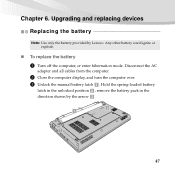
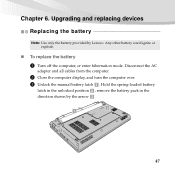
Hold the spring-loaded battery
latch in the unlocked position , remove the battery pack in the direction shown by Lenovo. c
b
a
47 Disconnect the AC
adapter and all cables from the computer.
2 Close the computer display, and turn the computer over. 3 Unlock the manual battery latch . Chapter 6. Any other battery could ...
Lenovo IdeaPad S10-3 User Guide V1.0 - Page 68


...customer support center. Trained personnel are available during the warranty period, you
with your Lenovo computer even easier. You can get help , during the warranty period: •... Web site to learn about Lenovo computers and support. The following services are available to use your Lenovo IdeaPad™ computer at http://consumersupport.lenovo.com.
The address for your...
Lenovo IdeaPad S10-3 User Guide V1.0 - Page 77
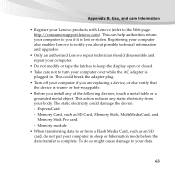
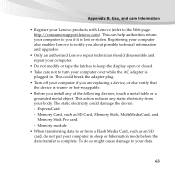
... the latches to keep the display open or closed. • Take care not to turn your computer also enables Lenovo to or from your computer in . Registering your computer over while the AC adapter is
plugged in sleep or hibernation mode before the data transfer is warm- Memory module • When transferring...
Lenovo IdeaPad S10-3 User Guide V1.0 - Page 95
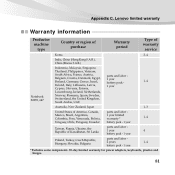
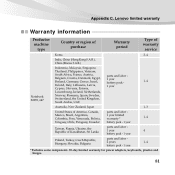
..., Turkey, Czech Republic, Hungary, Slovakia, Bulgaria
parts and labor 2 years battery pack - 1 year
1, 4
*Excludes some components. 90-day limited warranty for power adapters, keyboards, plastics and hinges.
81 Lenovo limited warranty
Warranty information
Product or machine
type
Country or region of purchase
Warranty period
Type of warranty service
Korea
3, 4
India, China (Hong...
Lenovo IdeaPad S10-3 User Guide V1.0 - Page 99
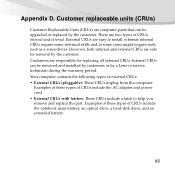
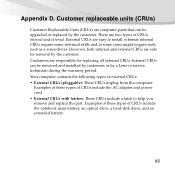
...and replace the part.
Your computer contains the following types of CRUs include the AC adapter and power cord. • External CRUs with latches: These CRUs include a latch ...: internal and external. Internal CRUs can be removed and installed by customers or by a Lenovo service technician during the warranty period. Customer replaceable units (CRUs)
Customer Replaceable Units (CRUs)...
Lenovo IdeaPad S10-3 User Guide V1.0 - Page 107
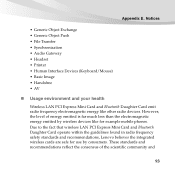
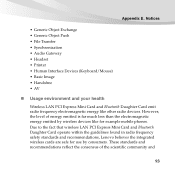
... within the guidelines found in radio frequency safety standards and recommendations, Lenovo believes the integrated wireless cards are safe for example mobile phones. Appendix E. These standards ... the consensus of energy emitted is far much less than the electromagnetic energy emitted by wireless devices like other radio devices. However, the level of the scientific community and
93 Notices...
Lenovo IdeaPad S10-3 User Guide V1.0 - Page 113


This equipment generates, used, and can be used in order to Part 15 of the following information refers to Lenovo IdeaPad S10-3, machine type 20039 647.
„ Federal Communications Commission (FCC) Statement
This equipment has been tested and found to provide reasonable protection against harmful interference in a ...
Lenovo IdeaPad S10-3 User Guide V1.0 - Page 126


... Adapter
112
Appr. 265 mm x 165 mm Depth: 16.0~24.0mm Appr. 1.1Kg
Intel Atom processor DDR II SO-DIMM
10.1" WXGA LED Backlight 2.5" SATA 160/250/360G or SSD 16/32G
6-row Lenovo ...Keyboard 1.3 mega pixel camera 48Wh, 6 cell Li-ion Battery/28Wh, 3 cell Li-ion Battery /24Wh, 3 cell Li-ion Battery 30W, 20V/40W, 20V Features and specifications
Model Name: IdeaPad S10-3
Machine Type ...
Lenovo IdeaPad S10-3 User Guide V1.0 - Page 128


Other company, products, or service names may be trademarks or service marks of others.
114 Lenovo IdeaPad VeriFace OneKey Microsoft and Windows are trademarks or registered trademarks of Lenovo in the United States, other countries, or both . Trademarks
The following terms are trademarks of Microsoft Corporation in the United States, other countries, or both .
Lenovo IdeaPad S10-3 Setup Poster V1.0 - Page 1


...
1 Install the battery pack
3
2
3
Lenovo IdeaPad S10-3 SP V1.0_en_p1
3 Press the power button
Read the safety notices and important tips in the included manuals before using your retailer.
2 Connect to the power
2
P/N: 148001651 Printed in China
4 Configure the operating system following the on-screen instructions
3
Lenovo, Lenovo logo, IdeaPad, VeriFace, OneKey are not listed. 2 If...
Lenovo IdeaPad S10-3 Setup Poster V1.0 - Page 2


... external devices. Function of all wireless devices on your computer. • The illustrations in this manual may differ from the actual product. The LCD of this model applied LED backlight technology which adopts LED as the light source and is not guaranteed. You are responsible for reference. Lenovo IdeaPad S10-3 SP V1.0_en_p2 Follow...
Similar Questions
How To Disable Wireless Internet For A Lenovo Ideapad S10-3
(Posted by anfran 9 years ago)
My Wireless Does Not Work On My Lenovo Ideapad S10-3
(Posted by Willyarfa 10 years ago)
Wireless Adapter Switched Off
The wireless adapter of my Lenovo Ideapad U510 is suddenly switched off, so it doesn't find availabl...
The wireless adapter of my Lenovo Ideapad U510 is suddenly switched off, so it doesn't find availabl...
(Posted by tikuna 11 years ago)
Where I Can Find Lenovo Ideapad S10-3s Wireless Card
where i can see a wireles card of lenovo ideapad s10-3s?
where i can see a wireles card of lenovo ideapad s10-3s?
(Posted by boygeorge94 11 years ago)

