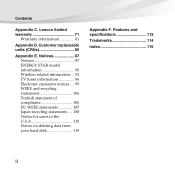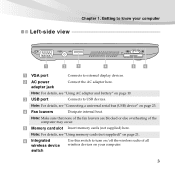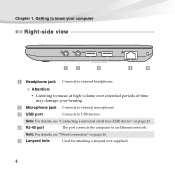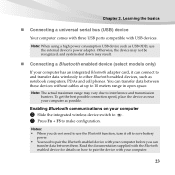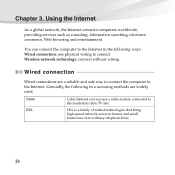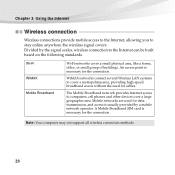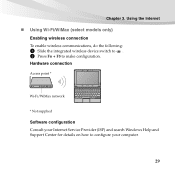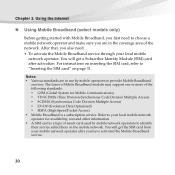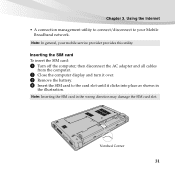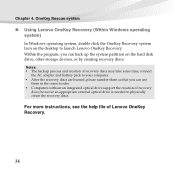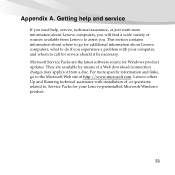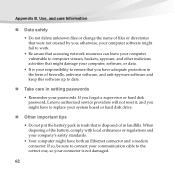Lenovo IdeaPad S10-3 Support Question
Find answers below for this question about Lenovo IdeaPad S10-3.Need a Lenovo IdeaPad S10-3 manual? We have 2 online manuals for this item!
Question posted by vickywooj on June 6th, 2014
Lenovo S10-3 Can See Wireless Networks But Not Connect
The person who posted this question about this Lenovo product did not include a detailed explanation. Please use the "Request More Information" button to the right if more details would help you to answer this question.
Current Answers
Related Lenovo IdeaPad S10-3 Manual Pages
Similar Questions
Wireless Network Connection
Hi I have got a new lapop from Tamilnadu government which is Lenova B460e. I want to connect my lapt...
Hi I have got a new lapop from Tamilnadu government which is Lenova B460e. I want to connect my lapt...
(Posted by vpadma1990 11 years ago)
Wireless Network
how to connect wireless network through broad brand?
how to connect wireless network through broad brand?
(Posted by ssbchousss 12 years ago)
Wireless Network Connection
why is it that i cant coonect wifi my divice cant locate the wifi is always off. ...
why is it that i cant coonect wifi my divice cant locate the wifi is always off. ...
(Posted by romeroroel24 12 years ago)
S10-3 Ideapad Wireless Internet Connection
I can access internet with cable connection but not with wireless connection. Is it the wireless ada...
I can access internet with cable connection but not with wireless connection. Is it the wireless ada...
(Posted by jsiemen25 12 years ago)