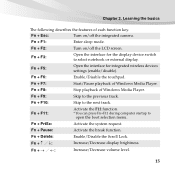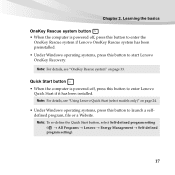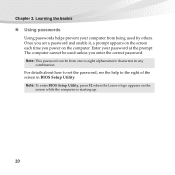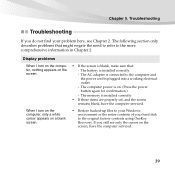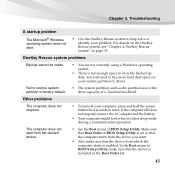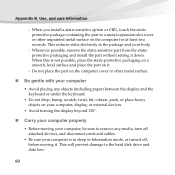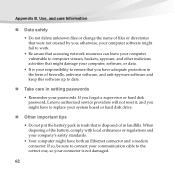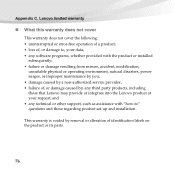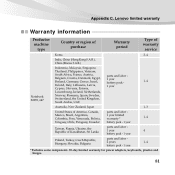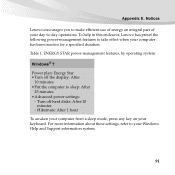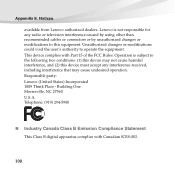Lenovo IdeaPad S10-3 Support Question
Find answers below for this question about Lenovo IdeaPad S10-3.Need a Lenovo IdeaPad S10-3 manual? We have 2 online manuals for this item!
Question posted by Anonymous-90898 on December 26th, 2012
When I Go To Apps Well I Thinks Its Apps Anyways Its Set On China Langu
change langu
Current Answers
Related Lenovo IdeaPad S10-3 Manual Pages
Similar Questions
How To Restore Your Lenovo Ideapad Laptop To Factory Settings Without One Key
recovery
recovery
(Posted by jknec 9 years ago)
I Tried To Restore Previous Settings On My Laptop, But Now It Doesnt Seem To Wor
i tried to restore previous settings but now it doesnt seem to work,as if all pre installed stuff ha...
i tried to restore previous settings but now it doesnt seem to work,as if all pre installed stuff ha...
(Posted by rajahkrishnaram 11 years ago)
S10-3 Set Up
my lenovo s10-3 has been completely formatted by the computer tecnician and all the features program...
my lenovo s10-3 has been completely formatted by the computer tecnician and all the features program...
(Posted by dimapinggunfaroukl 11 years ago)
If I Want To Purchase Lenovo Think Pad L410 From China Than How Much I Havepay?
(Posted by Anonymous-91954 11 years ago)
Factory Settings
how do i reset my computer to the factory settings. I'm selling the laptop and I would like to do th...
how do i reset my computer to the factory settings. I'm selling the laptop and I would like to do th...
(Posted by lora9 12 years ago)