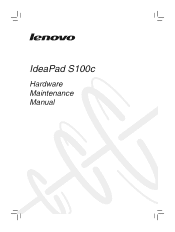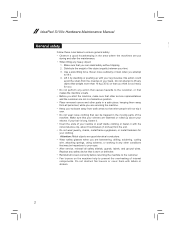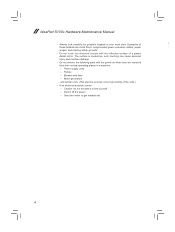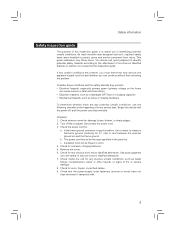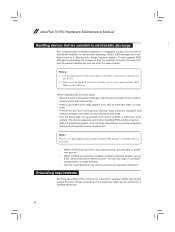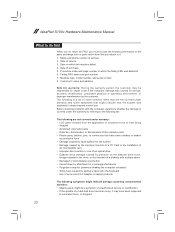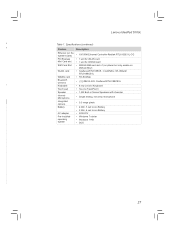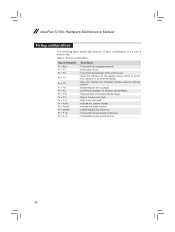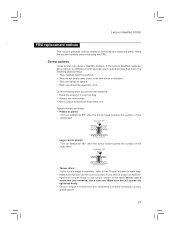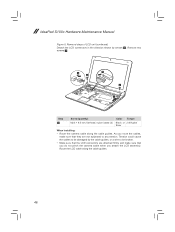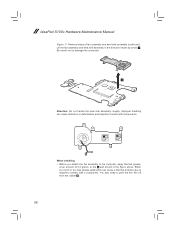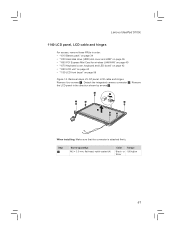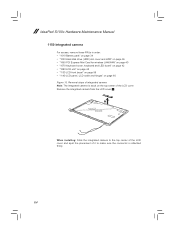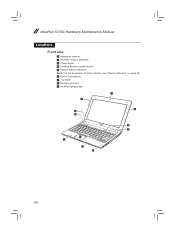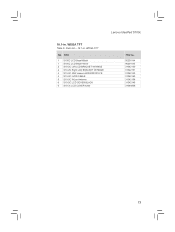Lenovo IdeaPad S100c Support Question
Find answers below for this question about Lenovo IdeaPad S100c.Need a Lenovo IdeaPad S100c manual? We have 1 online manual for this item!
Question posted by Anonymous-80977 on October 26th, 2012
I Have A Problem With The Webcam.. 'searching Camera'
The person who posted this question about this Lenovo product did not include a detailed explanation. Please use the "Request More Information" button to the right if more details would help you to answer this question.
Current Answers
Related Lenovo IdeaPad S100c Manual Pages
Similar Questions
My Lenovo S100c Ideapad Wont Wake Up When It Sleeps
my lenovo S100c ideapad wont wake up when it sleeps
my lenovo S100c ideapad wont wake up when it sleeps
(Posted by tampz93 10 years ago)
As I can Turn My Camera In My Laptop Lenovo Ideapad S100?
I find my camera work
I find my camera work
(Posted by wendysuarez0103 10 years ago)
Wireless On Lenovo Ideapad S100c
Help!!! How can I activate my wireless? It says its not connected. Where's the switch on for wireles...
Help!!! How can I activate my wireless? It says its not connected. Where's the switch on for wireles...
(Posted by incessbutron 11 years ago)
Usb Problem Detecting A Camera
My friend's Lenovocomputer is not recoginzing his Sony handycam model DCR HC21E connected via USB ca...
My friend's Lenovocomputer is not recoginzing his Sony handycam model DCR HC21E connected via USB ca...
(Posted by robert10987 11 years ago)
I Have Lenovo B560.
Problem Is That My Laptop Became Very Hot And Create A Nois
problem is that my laptop became very hot and create a noise from heatsing please provide solution h...
problem is that my laptop became very hot and create a noise from heatsing please provide solution h...
(Posted by ssikandarsattar 11 years ago)