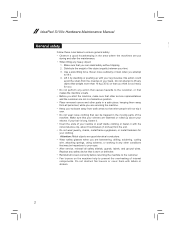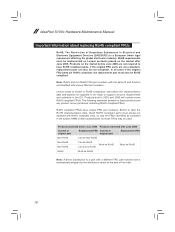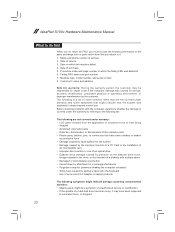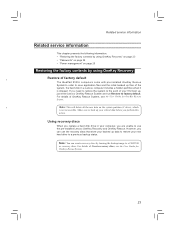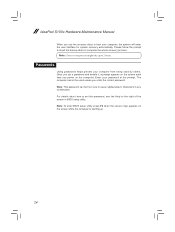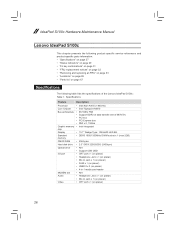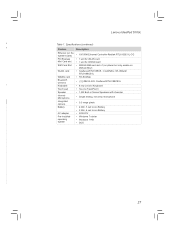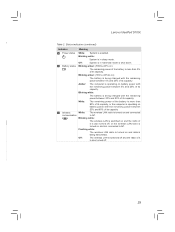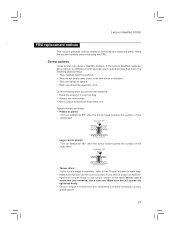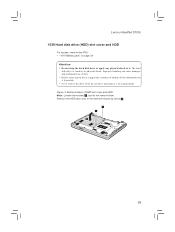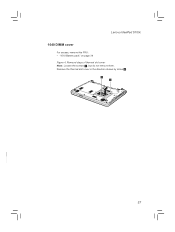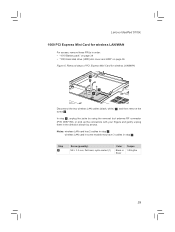Lenovo IdeaPad S100c Support Question
Find answers below for this question about Lenovo IdeaPad S100c.Need a Lenovo IdeaPad S100c manual? We have 1 online manual for this item!
Question posted by allanchristiandevilla on December 3rd, 2012
Overheating
Why my new Lenovo IdeaPad S100c easily generates heat. Even its keypad and touchpad are hot. It happens after 10 to 15 minutes of use.
Current Answers
Answer #1: Posted by jerryol on December 3rd, 2012 4:18 AM
To many programs running at the same time. Try to stick with one program at a time it is not a laptop that can handle a greater capacity and it sure is no desktop. If you are already adhering to this generally sound rule of thumb then unplug the device and use the battery. Keeping the battery charging all the time while plugged in will always over heat the device, sometimes the best thing that can be done is to close all programs and just let it sit for 5 minutes or you can do what I do and throw it in the freezer for 5 minutes, which I have been doing for years.
HI HOW ARE YAH?
Related Lenovo IdeaPad S100c Manual Pages
Similar Questions
My Lenovo S100c Ideapad Wont Wake Up When It Sleeps
my lenovo S100c ideapad wont wake up when it sleeps
my lenovo S100c ideapad wont wake up when it sleeps
(Posted by tampz93 10 years ago)
Sir, I Hve Lenovo Ideapad S100c . I Tried Many Times. But I Cant Install
wirless wifi driver. what i do. please help me. i am very worried about wifi. tht may b i cant use i...
wirless wifi driver. what i do. please help me. i am very worried about wifi. tht may b i cant use i...
(Posted by nightrose20 10 years ago)
Wireless On Lenovo Ideapad S100c
Help!!! How can I activate my wireless? It says its not connected. Where's the switch on for wireles...
Help!!! How can I activate my wireless? It says its not connected. Where's the switch on for wireles...
(Posted by incessbutron 11 years ago)